- Home
- /
- Programming
- /
- Programming
- /
- Data step
- RSS Feed
- Mark Topic as New
- Mark Topic as Read
- Float this Topic for Current User
- Bookmark
- Subscribe
- Mute
- Printer Friendly Page
- Mark as New
- Bookmark
- Subscribe
- Mute
- RSS Feed
- Permalink
- Report Inappropriate Content
I am runing following code in OnDeamand Academic Studio,
libname orionx XLSX "/home/aniketwagare0/test/ecprg193/lpar.xls";
libname output "/home/aniketwagare0/test/output";
data output.test1;
set orionx.'lpar$'n;
run;
getting error shown in SAS1.png
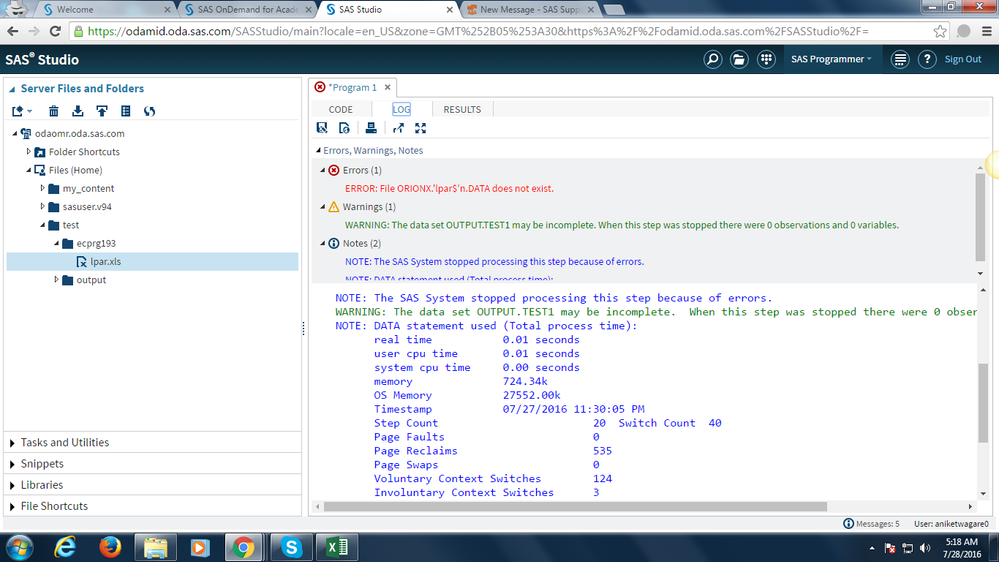
Accepted Solutions
- Mark as New
- Bookmark
- Subscribe
- Mute
- RSS Feed
- Permalink
- Report Inappropriate Content
Look at the contents of library orionx instead of looking at the file list.
- Mark as New
- Bookmark
- Subscribe
- Mute
- RSS Feed
- Permalink
- Report Inappropriate Content
Look at the contents of library orionx instead of looking at the file list.
- Mark as New
- Bookmark
- Subscribe
- Mute
- RSS Feed
- Permalink
- Report Inappropriate Content
lpar is your filename.
In this type of access SAS is expecting the Sheet name. As @ChrisNZ navigate to the Library Pane and see the name there.
As mentioned earlier, this was answered a few days ago, heres' the link:
Learn how use the CAT functions in SAS to join values from multiple variables into a single value.
Find more tutorials on the SAS Users YouTube channel.
SAS Training: Just a Click Away
Ready to level-up your skills? Choose your own adventure.



