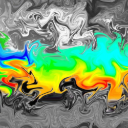- Home
- /
- Programming
- /
- Programming
- /
- Data management question
- RSS Feed
- Mark Topic as New
- Mark Topic as Read
- Float this Topic for Current User
- Bookmark
- Subscribe
- Mute
- Printer Friendly Page
- Mark as New
- Bookmark
- Subscribe
- Mute
- RSS Feed
- Permalink
- Report Inappropriate Content
The data looks like this:
data temp;
input Group ID Var;
datalines;
1 11 111
1 22 222
1 33 333
2 11 111
2 33 333
2 22 222
3 22 222
3 11 111
3 33 333
;
run;
The set-up is: For each Group, there is a different ordering of ID with corresponding Var. That can be thought of as a result of a permutation process.
Now I want to apply the order of ID in the first group to subsequent groups and don't change the order of Var. The new data should look like:
1 11 111
1 22 222
1 33 333
2 11 111
2 22 333
2 33 222
3 11 222
3 22 111
3 33 333
If possible, please give some solution other than sql or iml as I'm not familiar with them.
Accepted Solutions
- Mark as New
- Bookmark
- Subscribe
- Mute
- RSS Feed
- Permalink
- Report Inappropriate Content
This should work:
data temp;
input Group ID Var;
datalines;
1 11 111
1 22 222
1 33 333
2 11 111
2 33 333
2 22 222
3 22 222
3 11 111
3 33 333
;
run;
proc sort data=temp(keep=group id) out=temp2;
by group ID;
run;
data want;
set temp2;
set temp(keep=Var);
run;
- Mark as New
- Bookmark
- Subscribe
- Mute
- RSS Feed
- Permalink
- Report Inappropriate Content
This should work:
data temp;
input Group ID Var;
datalines;
1 11 111
1 22 222
1 33 333
2 11 111
2 33 333
2 22 222
3 22 222
3 11 111
3 33 333
;
run;
proc sort data=temp(keep=group id) out=temp2;
by group ID;
run;
data want;
set temp2;
set temp(keep=Var);
run;
Learn how use the CAT functions in SAS to join values from multiple variables into a single value.
Find more tutorials on the SAS Users YouTube channel.
SAS Training: Just a Click Away
Ready to level-up your skills? Choose your own adventure.