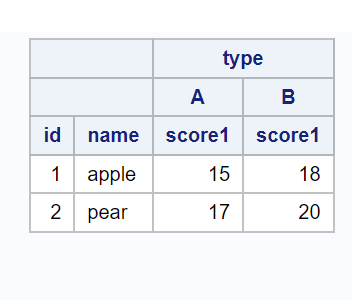- Home
- /
- Programming
- /
- Programming
- /
- Re: Create a new dataset
- RSS Feed
- Mark Topic as New
- Mark Topic as Read
- Float this Topic for Current User
- Bookmark
- Subscribe
- Mute
- Printer Friendly Page
- Mark as New
- Bookmark
- Subscribe
- Mute
- RSS Feed
- Permalink
- Report Inappropriate Content
Hi,
I am working on data cleaning/management, and getting stuck in some points..
I have dataset as follows:
id name type score1
1 apple A 15
1 apple B 18
2 pear A 17
2 pear B 20
I would like to create new dataset in this order:
id name typeA_score typeB_score
1 apple 15 18
2 pear 17 20
Could anyone please let me know how I create the new dataset?
Many thanks!
- Mark as New
- Bookmark
- Subscribe
- Mute
- RSS Feed
- Permalink
- Report Inappropriate Content
May I suggest you not do this, and leave the data as in your first data set. Data is much easier to work with in a long data set rather than a wide data set. What is the purpose and goal of making the second data set? What will you do with the 2nd data set that you can't do with the first data set? Do you want a report that looks like this? Do you want to perform some statistical or graphical analysis on this data?
Paige Miller
- Mark as New
- Bookmark
- Subscribe
- Mute
- RSS Feed
- Permalink
- Report Inappropriate Content
I agree with @PaigeMiller it's not a good idea to reshape your actual data. If all you want is a report the just use Proc Report. As a bonus, the output dataset (want) will provide you with the dataset you requested, just rename the variables _C3_ and _C4_ as required.
proc report nowd out=want;
columns id name type,score1;
define id /group;
define name /group;
define type /across;
define score1/analysis;
run;
- Mark as New
- Bookmark
- Subscribe
- Mute
- RSS Feed
- Permalink
- Report Inappropriate Content
Easy enough to do with PROC TRANSPOSE using the ID statement and the PREFIX= and SUFFIX= options.
data have ;
input id name $ type $ score1 ;
cards;
1 apple A 15
1 apple B 18
2 pear A 17
2 pear B 20
;
proc transpose data=have out=want prefix=type suffix=_score;
by id name;
id type;
var score1;
run;
proc print data=want;
run;typeA_ typeB_ Obs id name _NAME_ score score 1 1 apple score1 15 18 2 2 pear score1 17 20
- Mark as New
- Bookmark
- Subscribe
- Mute
- RSS Feed
- Permalink
- Report Inappropriate Content
Thanks for your suggestions!
April 27 – 30 | Gaylord Texan | Grapevine, Texas
Registration is open
Walk in ready to learn. Walk out ready to deliver. This is the data and AI conference you can't afford to miss.
Register now and save with the early bird rate—just $795!
Learn how use the CAT functions in SAS to join values from multiple variables into a single value.
Find more tutorials on the SAS Users YouTube channel.
SAS Training: Just a Click Away
Ready to level-up your skills? Choose your own adventure.