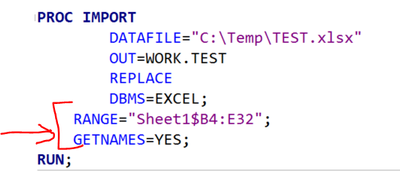- Home
- /
- Programming
- /
- Programming
- /
- Create SAS dataset based on the EXCEL data where the data starts from ...
- RSS Feed
- Mark Topic as New
- Mark Topic as Read
- Float this Topic for Current User
- Bookmark
- Subscribe
- Mute
- Printer Friendly Page
- Mark as New
- Bookmark
- Subscribe
- Mute
- RSS Feed
- Permalink
- Report Inappropriate Content
I have a data from excel and trying to create the SAS dataset to comparison.
As shown in the below, my data starts from cell B5 and B4 is my header. With the below i was able to get the data from row 5 but how can i remove the empty column and assign the header with B4 values.
/*excel file*/
A B C D E F
1
2
3
4 Subject name address city state
5 101 mary 324 jas NN mm
6 102 second 85 hsd mkas ewe
7 Subject name address city state
8 222 tird 67 hhsbd yes vgdsd
9 558 sdhd 792 djsh kues shdj
%macro impo(path=, in=, out=);
%let sfile="\file_path\&in..xlsx";
proc import
datafile=&path
out=&out.
dbms=xlsx replace;
sheet=&sheetbou;
getnames=yes;
datarow=5;
run;
%mend;
%impo(path=&sfile, in=&inbou, out=&prgm);
Accepted Solutions
- Mark as New
- Bookmark
- Subscribe
- Mute
- RSS Feed
- Permalink
- Report Inappropriate Content
If you specify the input RANGE including the header, and set GETNAMES = YES, it will work.
- Mark as New
- Bookmark
- Subscribe
- Mute
- RSS Feed
- Permalink
- Report Inappropriate Content
If you specify the input RANGE including the header, and set GETNAMES = YES, it will work.
- Mark as New
- Bookmark
- Subscribe
- Mute
- RSS Feed
- Permalink
- Report Inappropriate Content
Not sure if this works in import but if you leave 0 as the end of the range, it will automatically take the full range.
Worth a try at least.
Learn how use the CAT functions in SAS to join values from multiple variables into a single value.
Find more tutorials on the SAS Users YouTube channel.
SAS Training: Just a Click Away
Ready to level-up your skills? Choose your own adventure.