- Home
- /
- Programming
- /
- Programming
- /
- Create Data Sets with keyword = multiple paramaters
- RSS Feed
- Mark Topic as New
- Mark Topic as Read
- Float this Topic for Current User
- Bookmark
- Subscribe
- Mute
- Printer Friendly Page
- Mark as New
- Bookmark
- Subscribe
- Mute
- RSS Feed
- Permalink
- Report Inappropriate Content
Below my code and attached is an excel document that contains the original SAS data set I am working with and the prints from my code. In my code I have created a macro that will create and print a new data set based on a starting year, ending year, and a month. The problem is that I want to be able to create multiple data sets at once by calling on more than one month at a time. So in my code were I am using:
%getSnowMonths()
%getSnowMonths(Month = Jan)
%getSnowMonths(Month = Feb)
to create a data set for Dec (default) Jan, and February by calling on my macro 3 times, I want to be able to use
%getSnowMonths(Month = Dec Jan Feb)
to create the same data sets and prints.
This is actually a problem from a homework assignment I am working on (and having some trouble with) for a Master's class. Any suggestions or help would be appreciated. Thanks!
%macro getSnowMonths(data = "/courses/u_rit.edu1/i_581369/c_1057/wk3/rochestersnowfalltab.txt", yearStart=1905, yearEnd=1930, Month = Dec, prefix=Snow);
data snow;
Infile &data Firstobs = 5 OBS = 122 DLM = '09'x;
Input Season 4. Sep Oct Nov Dec Jan Feb Mar Apr May Total;
If Sep = . then Sep = 0;
If Oct = . then Oct = 0;
If Nov = . then Nov = 0;
If Apr = . then Apr = 0;
If May = . then May = 0;
Options errors = 1000;
Run;
data &prefix&month&yearStart&yearEnd;
set snow;
keep Season &Month;
where Season >=&yearStart and Season <=&yearEnd;
run;
Proc print data = &prefix&month&yearStart&yearEnd NoObs label;
label &Month = 'Snow';
Title "Rochester Snowfall in &Month";
Footnote "Created on &sysday %sysfunc(today(), mmddyy10.) at &systime.";
run;
%mend getSnowMonths;
%getSnowMonths()
%getSnowMonths(Month = Jan)
%getSnowMonths(Month = Feb)
options symbolgen mprint;
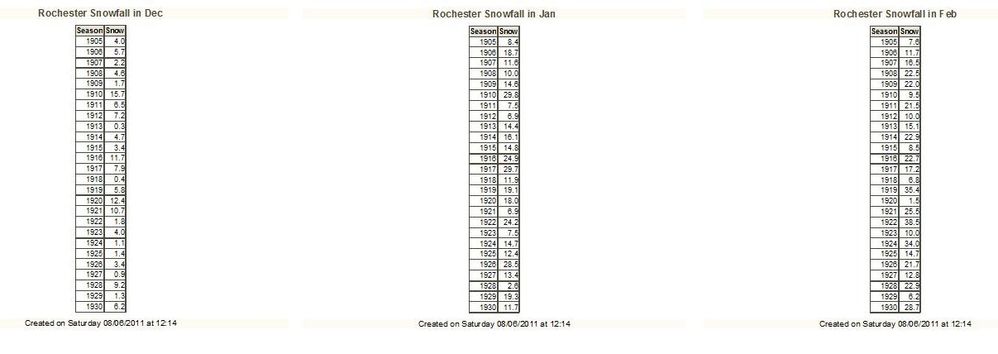
- Mark as New
- Bookmark
- Subscribe
- Mute
- RSS Feed
- Permalink
- Report Inappropriate Content
On principle I can't give you a direct answer to a homework question, but I can possibly lead you in the right direction. Take a look at: http://www2.sas.com/proceedings/sugi29/128-29.pdf
It (and other articles you can find searching for %scan macro sas example list "%do %while" ) can provide the info you probably need.
One easy solution, if you don't want or need to re-write the code, is to simply write a macro that loops through a parameter of months and, for each, runs your current macro.
HTH,
Art
- Mark as New
- Bookmark
- Subscribe
- Mute
- RSS Feed
- Permalink
- Report Inappropriate Content
Thanks Art! I will definitely give that a read and see where it gets me. I'll let you know if I make progress on it.
- Mark as New
- Bookmark
- Subscribe
- Mute
- RSS Feed
- Permalink
- Report Inappropriate Content
Art just wanted to say thanks again. I ended up having to find another document to read as well but I did end up getting it figured out.
- Mark as New
- Bookmark
- Subscribe
- Mute
- RSS Feed
- Permalink
- Report Inappropriate Content
Jacob,
If you want feedback on the code you wrote, just post it and I, or a number of us, will likely give you some pointers. While it was refreshing to hear a student admit they were doing a project, that makes it difficult for any of us who have taught to respond. However, I think you will find sites like this, and SAS-L, a nice place to further one's learning opportunities.
Regardless, glad to hear that you were able to solve your problem.
Art
April 27 – 30 | Gaylord Texan | Grapevine, Texas
Registration is open
Walk in ready to learn. Walk out ready to deliver. This is the data and AI conference you can't afford to miss.
Register now and save with the early bird rate—just $795!
Learn how use the CAT functions in SAS to join values from multiple variables into a single value.
Find more tutorials on the SAS Users YouTube channel.
SAS Training: Just a Click Away
Ready to level-up your skills? Choose your own adventure.



