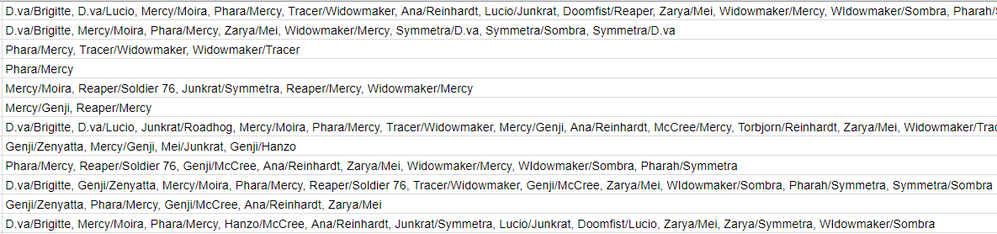- Home
- /
- Programming
- /
- Programming
- /
- Converting a long string variable into many yes/no variables
- RSS Feed
- Mark Topic as New
- Mark Topic as Read
- Float this Topic for Current User
- Bookmark
- Subscribe
- Mute
- Printer Friendly Page
- Mark as New
- Bookmark
- Subscribe
- Mute
- RSS Feed
- Permalink
- Report Inappropriate Content
I know the title doesn't explain much. It's a hard thing to describe. I used to have the code somewhere, so I know it's possible, but I've lost it.
I put out a survey, in which people were allowed to select more than one answer. When downloaded as a CSV, it just put all of the choices each individual selected in a semicolon-delimited list. That's kind of hard to analyze, so I'd like to split it up into many variables that are either yes or no. So, if the individual selected one of the answers, then the variable for that option would be yes. I hope that makes sense. This is what the variable looks like, if it helps!
Thank you! It was really useful code, and I hate that I lost it.
Accepted Solutions
- Mark as New
- Bookmark
- Subscribe
- Mute
- RSS Feed
- Permalink
- Report Inappropriate Content
Here is an example of what I think you want.
data want; set have; Brigitte = (index(longstring,'D.va/Brigitte')>0); run;
Which will assign 1 (true when the full string is found in the "longstring" variable) or 0 (false).
The numeric forms are much nicer than Yes/No coding as you can sum the variables to get counts of yes and means to get a decimal percentage of yes. Also some forms of modeling require numeric values.
You would have one line for each of the variables you want to assign. I assumed that the comma in the picture separated the values of interest since there were no semicolons shown. An alternate approach would consist of a temporary array holding the search values and then an array of the variable names and a loop over the values in the temporary array and the whichc function to know which of the array of yes/no variables to set to yes after defaulting to no (0). But I am not going to type that much from a picture.
- Mark as New
- Bookmark
- Subscribe
- Mute
- RSS Feed
- Permalink
- Report Inappropriate Content
Here is an example of what I think you want.
data want; set have; Brigitte = (index(longstring,'D.va/Brigitte')>0); run;
Which will assign 1 (true when the full string is found in the "longstring" variable) or 0 (false).
The numeric forms are much nicer than Yes/No coding as you can sum the variables to get counts of yes and means to get a decimal percentage of yes. Also some forms of modeling require numeric values.
You would have one line for each of the variables you want to assign. I assumed that the comma in the picture separated the values of interest since there were no semicolons shown. An alternate approach would consist of a temporary array holding the search values and then an array of the variable names and a loop over the values in the temporary array and the whichc function to know which of the array of yes/no variables to set to yes after defaulting to no (0). But I am not going to type that much from a picture.
- Mark as New
- Bookmark
- Subscribe
- Mute
- RSS Feed
- Permalink
- Report Inappropriate Content
Thank you!! That's exactly the code I lost.
- Mark as New
- Bookmark
- Subscribe
- Mute
- RSS Feed
- Permalink
- Report Inappropriate Content
- Mark as New
- Bookmark
- Subscribe
- Mute
- RSS Feed
- Permalink
- Report Inappropriate Content
As long as your CSV file doesn't contain a header record, and none of your variables have a length greater than 32 characters, and don't contain any special characters or embedded spaces, the code like the following might work:
/* import data */
proc import datafile='/folders/myfolders/have.csv'
out=need dbms=csv replace;
getnames=no;
run;
/* get a list of all vars */
data unique (keep=variable);
set need;
length variable $32;
array vars(*) $32. var:;
do i=1 to dim(vars);
if vars(i) ne '' then do;
variable=vars(i);
output;
end;
else leave;
end;
run;
/* Create a macro variable to initialize all variables */
proc sql noprint;
select distinct catt(variable,'=0;'), variable
into :vars separated by ' '
from unique
;
quit;
/* create desired output dataset */
data _null_ (drop=i var:);
set need end=last;
array vars(*) $32. var:;
length forexec $255;
&vars.;
if _n_ eq 1 then call execute ("data want(drop=var:); set need; &vars.");
do i=1 to dim(vars);
if vars(i) ne '' then do;
forexec=catt(vars(i),'=1;');
call execute(forexec);
end;
else leave;
end;
call execute('output;');
if last then call execute('run;');
run;
Art, CEO, AnalystFinder.com
April 27 – 30 | Gaylord Texan | Grapevine, Texas
Registration is open
Walk in ready to learn. Walk out ready to deliver. This is the data and AI conference you can't afford to miss.
Register now and save with the early bird rate—just $795!
Learn how use the CAT functions in SAS to join values from multiple variables into a single value.
Find more tutorials on the SAS Users YouTube channel.
SAS Training: Just a Click Away
Ready to level-up your skills? Choose your own adventure.