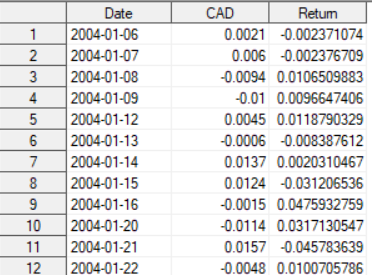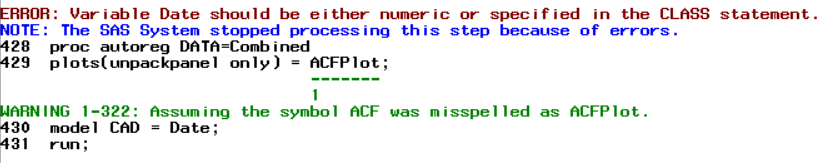- Home
- /
- Programming
- /
- Programming
- /
- Re: Character date to numeric date & ACF plot
- RSS Feed
- Mark Topic as New
- Mark Topic as Read
- Float this Topic for Current User
- Bookmark
- Subscribe
- Mute
- Printer Friendly Page
- Mark as New
- Bookmark
- Subscribe
- Mute
- RSS Feed
- Permalink
- Report Inappropriate Content
Hi I'm plotting the ACF of CAD with the following data example:
However, the log gave the following error:
So I guess the problem is my date is not numeric? If so, can someone provide some hint with this problem? Thank you.
Here is the code I wrote for ACF plot:
proc autoreg DATA=Combined
plots(unpackpanel only) = ACFPlot;
model CAD = Date;
run;Accepted Solutions
- Mark as New
- Bookmark
- Subscribe
- Mute
- RSS Feed
- Permalink
- Report Inappropriate Content
Have you tried adding the class statement prior to the model statement? Could be that SAS wants to look at your data categorically.
CLASS Date;Also, what is the informat and format of your data?
- Mark as New
- Bookmark
- Subscribe
- Mute
- RSS Feed
- Permalink
- Report Inappropriate Content
Have you tried adding the class statement prior to the model statement? Could be that SAS wants to look at your data categorically.
CLASS Date;Also, what is the informat and format of your data?
- Mark as New
- Bookmark
- Subscribe
- Mute
- RSS Feed
- Permalink
- Report Inappropriate Content
Thank you for replying, I double checked the format part and fixed it by correcting a mistake. Thank you.
Learn how use the CAT functions in SAS to join values from multiple variables into a single value.
Find more tutorials on the SAS Users YouTube channel.
SAS Training: Just a Click Away
Ready to level-up your skills? Choose your own adventure.