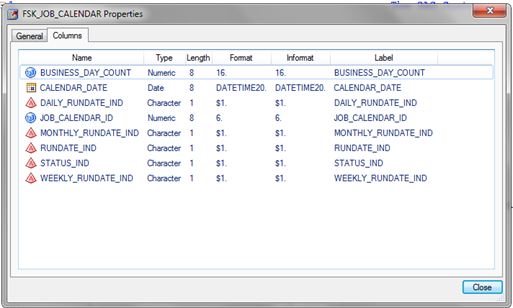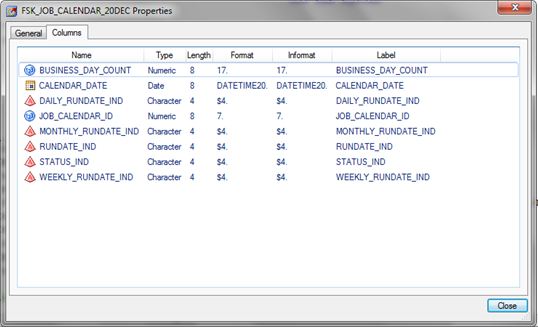- Home
- /
- Programming
- /
- Programming
- /
- Change in length of character data type while creating table backup us...
- RSS Feed
- Mark Topic as New
- Mark Topic as Read
- Float this Topic for Current User
- Bookmark
- Subscribe
- Mute
- Printer Friendly Page
- Mark as New
- Bookmark
- Subscribe
- Mute
- RSS Feed
- Permalink
- Report Inappropriate Content
When we create backup of a table using below lines of codes, it quadruples the length of character variable. However, length of Number variables remains unchanged (refer to below screen shots).
PROC SQL;
CREATE TABLE <NEW TABLE NAME> AS
SELECT * FROM <EXISTING TABLE NAME>;
QUIT;
Why is it so? Here, Database is Oracle. I'm not sure if this happens across all DB servers.
Accepted Solutions
- Mark as New
- Bookmark
- Subscribe
- Mute
- RSS Feed
- Permalink
- Report Inappropriate Content
Different systems have different defaults and assumptions.
For instance, in your pictures, in the Oracle DB numeric length is 16, in SAS it is 17, this is due to SAS including '.' as a character, where Oracle does not. As for the character length, maybe this post will help, it is the storage difference between them.
Shouldn't make any difference though.
- Mark as New
- Bookmark
- Subscribe
- Mute
- RSS Feed
- Permalink
- Report Inappropriate Content
Different systems have different defaults and assumptions.
For instance, in your pictures, in the Oracle DB numeric length is 16, in SAS it is 17, this is due to SAS including '.' as a character, where Oracle does not. As for the character length, maybe this post will help, it is the storage difference between them.
Shouldn't make any difference though.
Learn how use the CAT functions in SAS to join values from multiple variables into a single value.
Find more tutorials on the SAS Users YouTube channel.
SAS Training: Just a Click Away
Ready to level-up your skills? Choose your own adventure.