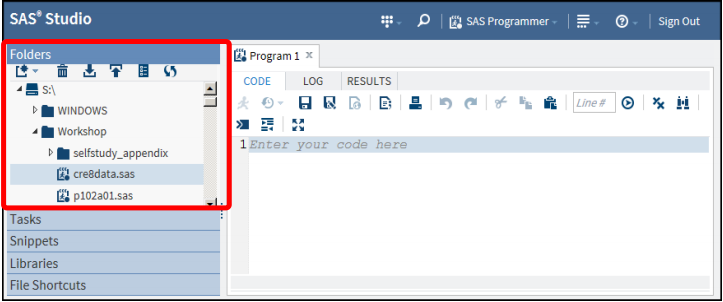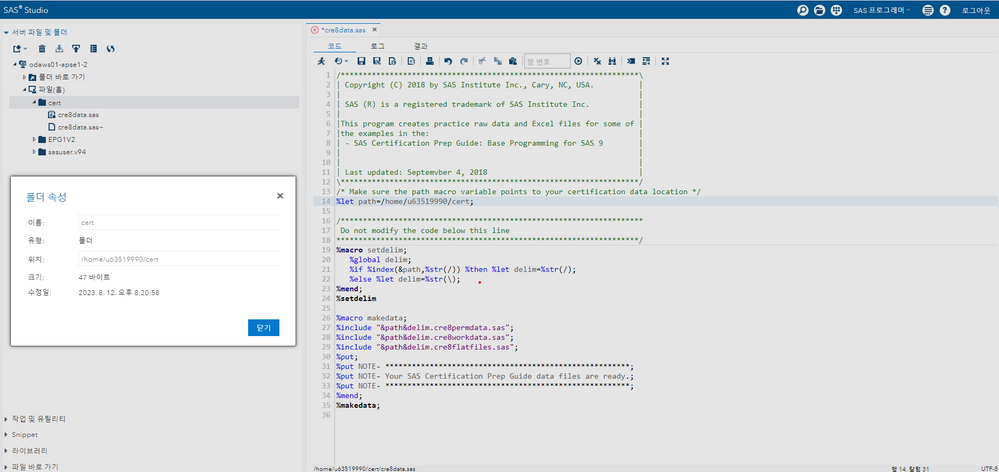- Home
- /
- Programming
- /
- Programming
- /
- Cannot Locate cre8data file in SAS Studio
- RSS Feed
- Mark Topic as New
- Mark Topic as Read
- Float this Topic for Current User
- Bookmark
- Subscribe
- Mute
- Printer Friendly Page
- Mark as New
- Bookmark
- Subscribe
- Mute
- RSS Feed
- Permalink
- Report Inappropriate Content
Hi,
I am starting to learn SAS and using SAS Studio, My problem is that I cannot locate the cre8data file in the SAS Studio as instructed in the class notes below. There is no folder in SAS Studio by the name of Workshops. Can anyone please help ?
- Mark as New
- Bookmark
- Subscribe
- Mute
- RSS Feed
- Permalink
- Report Inappropriate Content
Hi:
Typically the cre8data.sas class is the program name we use in our Classroom and Live Web classes for students to make the data on their classroom machines. We have a folder called Workshop (not Workshops on those machines). If you are currently in a Live Web class, you should sent a text message to your Live Web instructor and the Tech Support person in your class for help. The screen shot you show clearly shows cre8data.sas under a folder in SAS Studio and the folder is named Workshop on the S: drive.
For e-learning classes, we recommend you make a folder named after the class. For example, ECPRG193 for Programming 1 and ECPRG293 for Programming 2. The e-learning class has a program that you copy and paste from a popup window inside the course.
If you took a Classroom or Live Web class, then after class was over, you should have received a link with access to a web site where you can download a zip file. Inside that zip file, you would find the cre8data.sas program for that class.
For an e-learning class you would not use cre8data.sas. Are you working with the PDF of course notes from a class that you took or are you working with one of our e-learning classes? Knowing the name of the class and where you got the name cre8data.sas will be very useful.
Cynthia
- Mark as New
- Bookmark
- Subscribe
- Mute
- RSS Feed
- Permalink
- Report Inappropriate Content
I am using class notes which I downloaded from the website. Actually I downloaded the data long time ago but couldnt go for classes. Now I have started learning SAS on my own and going through the class notes. About the zip file you were talking about, is it possible to get the link here or perhaps that .zip file ?
- Mark as New
- Bookmark
- Subscribe
- Mute
- RSS Feed
- Permalink
- Report Inappropriate Content
If you paid for the class, and if you are located in the US, you should have received an email after class was over with the link for your access to download the class material.
My suggestion is that you send an email to training@sas.com with information about the date and location where you attended the class.
Otherwise you can activate the free Programming 1 class and get the data inside the Programming 1 class. Activate Programming 1 (the e-learning version) here: https://support.sas.com/edu/elearning.html?ctry=us&productType=library
cynthia
- Mark as New
- Bookmark
- Subscribe
- Mute
- RSS Feed
- Permalink
- Report Inappropriate Content
Hello,
I have slightly different issue. I am using SAS Studio on-demand version. I am not sure aht is the path i should provide. when i run the program, i am getting cannot open the path.... Any help, much appreciated..
Thanks
- Mark as New
- Bookmark
- Subscribe
- Mute
- RSS Feed
- Permalink
- Report Inappropriate Content
Hi:
I believe you need to right click and make a NEW folder called cert. Then your SAS OnDemand path would be revealed when you did properties on the folder. The "home" folder for SAS OnDemand is NOT /folders/myfolders/cert -- that is for SAS University Edition. Assuming you know your userID, and you make a folder called cert, then the path is something like this:
/home/<yourUserID>/cert
/home/kermit0/cert (if your userID is kermit0 and your folder is cert)
/home/johndoe/cert (if your userID is johndoe and your folder is cert)
/home/kilroy0/certprep (if your userID is kilroy0 and your folder is certprep)
But for the certification prep guides, I believe we recommend that you make a folder called "cert" to hold the data.
Cynthia
- Mark as New
- Bookmark
- Subscribe
- Mute
- RSS Feed
- Permalink
- Report Inappropriate Content
Hi.
I have the same problem and I followed your advice but failed.
Cert folder location is '/home/u63519990/cert'
and I corrected the statement as
"%let path=/home/u63519990/cert/;" like the highlighted one
because there's not "/folder/myfolder".
Did I somethig wrong?
- Mark as New
- Bookmark
- Subscribe
- Mute
- RSS Feed
- Permalink
- Report Inappropriate Content
Who at SAS is writing such convoluted code to show to novices?
Why not just use normal SAS code. It will be shorter and clearer?
%let path='~/cert';
filename certcode "&path";
%include certcode
('cre8permdata.sas'
,'cre8workdata.sas'
,'cre8flatfiles.sas'
);- Mark as New
- Bookmark
- Subscribe
- Mute
- RSS Feed
- Permalink
- Report Inappropriate Content
I'm not sure who wrote that program -- I believe it was the Prep Guide authors. The Prep Guide files and the method of making the Prep Guide practice data has changed over time with each change in interface. As I remember, there was some need to break up the data creation program for the Prep Guide into multiple programs (the %include programs) due to program size and ease of uploading code for the student. Your method of using the ~ will ONLY work for SAS OnDemand users. It would not work for EG users or for Windows Environment (DM) users or anyone not using SAS Studio. The instructions, as I remember, has them change the path to their cert folder. However, I believe the cert folder in the zip file has more than 1 .sas program for them to upload.
Cynthia
- Mark as New
- Bookmark
- Subscribe
- Mute
- RSS Feed
- Permalink
- Report Inappropriate Content
I was too terse, so you missed the point.
There is no need to create MACRO CODE to include THREE files.
As I demonstrated it just needs 3 statements. Set the path. Make a fileref. Include the files.
You can remove the filename statement if you want to make even simpler. And even then it is still only FOUR statements.
- Mark as New
- Bookmark
- Subscribe
- Mute
- RSS Feed
- Permalink
- Report Inappropriate Content
Hi Cynthia!
I found your video for onedemand users and I solved this problem.
Thank you so much and have a good day!
Learn how use the CAT functions in SAS to join values from multiple variables into a single value.
Find more tutorials on the SAS Users YouTube channel.
SAS Training: Just a Click Away
Ready to level-up your skills? Choose your own adventure.