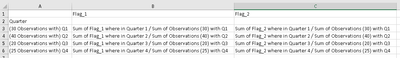- Home
- /
- Programming
- /
- Programming
- /
- Calculate Percentage with rows and column calculation
- RSS Feed
- Mark Topic as New
- Mark Topic as Read
- Float this Topic for Current User
- Bookmark
- Subscribe
- Mute
- Printer Friendly Page
- Mark as New
- Bookmark
- Subscribe
- Mute
- RSS Feed
- Permalink
- Report Inappropriate Content
Calculating percentages with the N of a row as the denominator.
What I want to do is create a table using proc tabulate, if possible, where the N of the row is used as the denominator for the cell.
Quarter is a class variable, with categories of Q1, Q2, Q3, Q4 (this is to be used as the row). Flag_1 and Flag_2 are binary flag variables; they have values of either 1 or 0.
Basically, I want the sum of my flag variables (flag_1 and flag_2) within a row (quarter class variable) to be the numerator in a cell, divided by the number of observations for that row, where the quarter is Q1 etc.
The desired output is below (Made up numbers for the sum of observations in a row (30, 40, etc); wanted to emphasize that the number of observations with a different quarter vary):
Accepted Solutions
- Mark as New
- Bookmark
- Subscribe
- Mute
- RSS Feed
- Permalink
- Report Inappropriate Content
sum of var divided by number of obs is called the mean.
data HAVE;
do QUARTER=1 to 4;
do FL1=0 to 1;
do FL2=0 to 1;
do I=1 to 10;
if ranuni(0)>.5 then output;
end;
end;
end;
end;
run;
proc tabulate data=HAVE;
class QUARTER ;
var FL1 FL2;
table QUARTER, n (FL1 FL2)*(sum mean) ;
run;
| N | FL1 | FL2 | |||
|---|---|---|---|---|---|
| Sum | Mean | Sum | Mean | ||
| QUARTER | 18 | 11.00 | 0.61 | 9.00 | 0.50 |
| 1 | |||||
| 2 | 23 | 13.00 | 0.57 | 14.00 | 0.61 |
| 3 | 18 | 9.00 | 0.50 | 9.00 | 0.50 |
| 4 | 21 | 8.00 | 0.38 | 10.00 | 0.48 |
- Mark as New
- Bookmark
- Subscribe
- Mute
- RSS Feed
- Permalink
- Report Inappropriate Content
sum of var divided by number of obs is called the mean.
data HAVE;
do QUARTER=1 to 4;
do FL1=0 to 1;
do FL2=0 to 1;
do I=1 to 10;
if ranuni(0)>.5 then output;
end;
end;
end;
end;
run;
proc tabulate data=HAVE;
class QUARTER ;
var FL1 FL2;
table QUARTER, n (FL1 FL2)*(sum mean) ;
run;
| N | FL1 | FL2 | |||
|---|---|---|---|---|---|
| Sum | Mean | Sum | Mean | ||
| QUARTER | 18 | 11.00 | 0.61 | 9.00 | 0.50 |
| 1 | |||||
| 2 | 23 | 13.00 | 0.57 | 14.00 | 0.61 |
| 3 | 18 | 9.00 | 0.50 | 9.00 | 0.50 |
| 4 | 21 | 8.00 | 0.38 | 10.00 | 0.48 |
- Mark as New
- Bookmark
- Subscribe
- Mute
- RSS Feed
- Permalink
- Report Inappropriate Content
- Mark as New
- Bookmark
- Subscribe
- Mute
- RSS Feed
- Permalink
- Report Inappropriate Content
@renalstats wrote:
Calculating percentages with the N of a row as the denominator.
What I want to do is create a table using proc tabulate, if possible, where the N of the row is used as the denominator for the cell.
Quarter is a class variable, with categories of Q1, Q2, Q3, Q4 (this is to be used as the row). Flag_1 and Flag_2 are binary flag variables; they have values of either 1 or 0.
Basically, I want the sum of my flag variables (flag_1 and flag_2) within a row (quarter class variable) to be the numerator in a cell, divided by the number of observations for that row, where the quarter is Q1 etc.
The desired output is below (Made up numbers for the sum of observations in a row (30, 40, etc); wanted to emphasize that the number of observations with a different quarter vary):
Your data picture shows a sum/sum your description says a sum divided by an n (number of observations). so which is it you want?
Proc tabulate has statistics colpctsum and rowpctsum if the denominatior is a sum.
You much better off providing an example data set in data step form as @ChrisNZ did and then actual numbers in your result so we can check code behavior.
April 27 – 30 | Gaylord Texan | Grapevine, Texas
Registration is open
Walk in ready to learn. Walk out ready to deliver. This is the data and AI conference you can't afford to miss.
Register now and save with the early bird rate—just $795!
Learn how use the CAT functions in SAS to join values from multiple variables into a single value.
Find more tutorials on the SAS Users YouTube channel.
SAS Training: Just a Click Away
Ready to level-up your skills? Choose your own adventure.