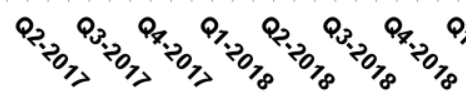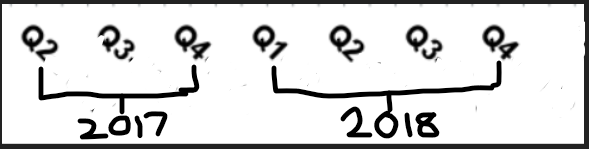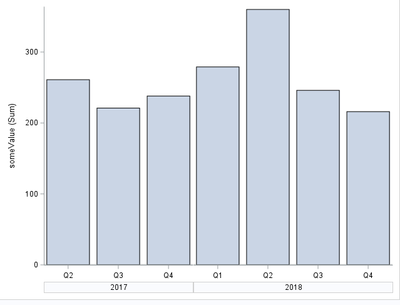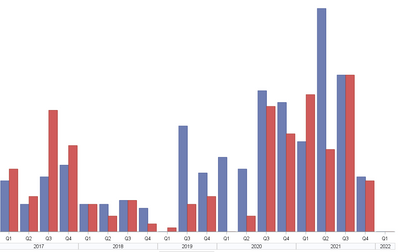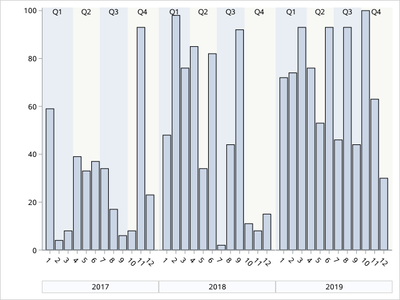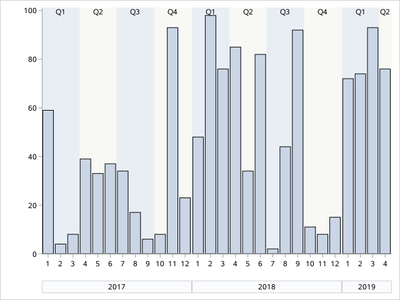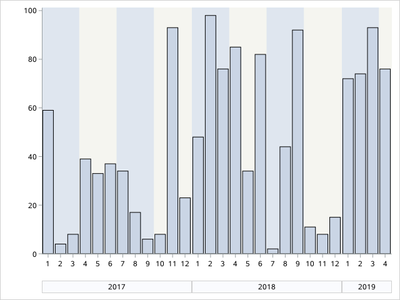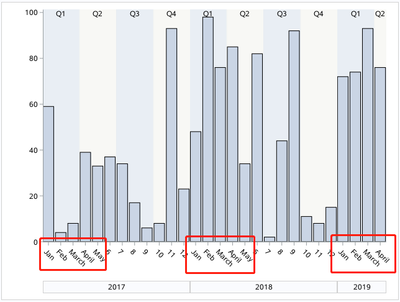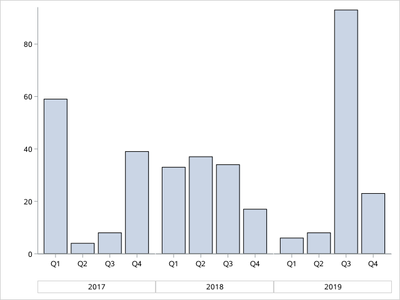- Home
- /
- Programming
- /
- Programming
- /
- Brackets for x axis quarters for proc sgplot
- RSS Feed
- Mark Topic as New
- Mark Topic as Read
- Float this Topic for Current User
- Bookmark
- Subscribe
- Mute
- Printer Friendly Page
- Mark as New
- Bookmark
- Subscribe
- Mute
- RSS Feed
- Permalink
- Report Inappropriate Content
Hi,
I am working on a bar graph in sgplot. The x-axis values currently are by Q1-2017, Q2-2017, Q3-2017, Q4-2017, Q1-2018, Q2-2018, Q3-2018, Q4-2018. I am hoping to keep the values for Q1, Q2, Q3, Q4 and add a bracket with 2017 and 2018 below the quarter labels. Is it possible to add brackets below the x axis? Attached is the current & expected display of the x axis values.
Accepted Solutions
- Mark as New
- Bookmark
- Subscribe
- Mute
- RSS Feed
- Permalink
- Report Inappropriate Content
I would use Proc SGPANEL, you will not have the brackets, but it is visually close. See example below:
data have;
do year = 2017 to 2018;
do qtr = 1 to 4;
someDate = mdy(3*qtr, 1, year);
someValue = rand("integer", 100, 500);
qtrc = cats("Q", qtr(someDate));
output;
end;
end;
format
someDate date9.
someValue comma14.
;
run;
proc sgpanel data=have;
where someDate > "01apr2017"d;
panelby someDate / layout=columnlattice colheaderpos=bottom novarname uniscale=row proportional noborder;
vbar qtrc / response=someValue;
colaxis display=(nolabel);
format somedate year.;
run;
- Mark as New
- Bookmark
- Subscribe
- Mute
- RSS Feed
- Permalink
- Report Inappropriate Content
I would use Proc SGPANEL, you will not have the brackets, but it is visually close. See example below:
data have;
do year = 2017 to 2018;
do qtr = 1 to 4;
someDate = mdy(3*qtr, 1, year);
someValue = rand("integer", 100, 500);
qtrc = cats("Q", qtr(someDate));
output;
end;
end;
format
someDate date9.
someValue comma14.
;
run;
proc sgpanel data=have;
where someDate > "01apr2017"d;
panelby someDate / layout=columnlattice colheaderpos=bottom novarname uniscale=row proportional noborder;
vbar qtrc / response=someValue;
colaxis display=(nolabel);
format somedate year.;
run;
- Mark as New
- Bookmark
- Subscribe
- Mute
- RSS Feed
- Permalink
- Report Inappropriate Content
Thank you, this extremely helpful. I am able to plot the graph with panels for each year from 2017-2022 by quarter, also adding a grouping variable.
I have one follow-up question:
The code currently creates these graphs by quarter. I need to plot the data by month, but display Q1, Q2, Q3, Q4 with the panels for each year. Is that possible to do?
Here's what I have so far:
- Mark as New
- Bookmark
- Subscribe
- Mute
- RSS Feed
- Permalink
- Report Inappropriate Content
proc format;
picture fmt
low-high='9'(prefix='Q')
;
run;
data have;
call streaminit(123);
do year=2017 to 2019;
do month=1 to 12;
qtr=ceil(month/3);
value=rand('integer',1,100);
output;
end;
end;
format qtr fmt2.;
run;
proc sgpanel data=have ;
panelby year/layout=columnlattice onepanel spacing=0 noborder
colheaderpos=bottom novarname;
block x=month block=qtr/FILLTYPE=ALTERNATE nooutline transparency=0.3;
vbarparm category=month response=value;
colaxis label=' ';
rowaxis label=' ' ;
run;
- Mark as New
- Bookmark
- Subscribe
- Mute
- RSS Feed
- Permalink
- Report Inappropriate Content
Thank you so much, this worked well! I had 2 follow-up questions:
- My data only has values till 1/2022, why does the graph display all months for 2022? Is there a way to correct this? Eventually I want to use the values & valuesdisplay options so I can specify what the values should be.
- I want to remove the block values, but when I add novalues option to the block statement, it reverts back to default options with a warning 'Too many display features were removed from the BLOCK plot. Defaulting to standard options'. Is there any workaround for this?
Here's my code & output:
proc sgpanel data=have ;
panelby year/layout=columnlattice onepanel spacing=0 noborder
colheaderpos=bottom novarname;
block x=month block=qtr/nooutline nofill;
vbarparm category=month response=value/group=arm groupdisplay=cluster;
colaxis label=' ' valuesrotate=diagonal;
rowaxis label=' ' min=0 max=50;
run;Output:
- Mark as New
- Bookmark
- Subscribe
- Mute
- RSS Feed
- Permalink
- Report Inappropriate Content
1.My data only has values till 1/2022, why does the graph display all months for 2022?
You need add these two options.
proc format;
picture fmt
low-high='9'(prefix='Q')
;
run;
data have;
call streaminit(123);
do year=2017 to 2019;
do month=1 to 12;
qtr=ceil(month/3);
value=rand('integer',1,100);
output;
end;
end;
format qtr fmt2.;
run;
data have;
set have;
if year=2019 and month in (5:12) then delete;
run;
proc sgpanel data=have ;
panelby year/layout=columnlattice onepanel spacing=0 noborder
colheaderpos=bottom novarname uniscale=row PROPORTIONAL ;
block x=month block=qtr/FILLTYPE=ALTERNATE nooutline transparency=0.3;
vbarparm category=month response=value;
colaxis label=' ';
rowaxis label=' ' ;
run;
2.I want to remove the block values,
I didn't get any problems. I think that is because you used NOFILL option, remove it.
proc format;
picture fmt
low-high='9'(prefix='Q')
;
run;
data have;
call streaminit(123);
do year=2017 to 2019;
do month=1 to 12;
qtr=ceil(month/3);
value=rand('integer',1,100);
output;
end;
end;
format qtr fmt2.;
run;
data have;
set have;
if year=2019 and month in (5:12) then delete;
run;
proc sgpanel data=have ;
panelby year/layout=columnlattice onepanel spacing=0 noborder
colheaderpos=bottom novarname uniscale=row PROPORTIONAL ;
block x=month block=qtr/FILLTYPE=ALTERNATE nooutline nolabel novalues ;
vbarparm category=month response=value;
colaxis label=' ';
rowaxis label=' ' ;
run;
- Mark as New
- Bookmark
- Subscribe
- Mute
- RSS Feed
- Permalink
- Report Inappropriate Content
Thank you. When I add the uniscale and proportional options, it works fine till I add 'values' and 'valuesdisplay' options. The graph reverts back to showing data for all months for 2022.
- Mark as New
- Bookmark
- Subscribe
- Mute
- RSS Feed
- Permalink
- Report Inappropriate Content
I assume the values and valuesdisplay disable the uniscale and proportional options.
Please show a mockup of what your graph should look like.
- Mark as New
- Bookmark
- Subscribe
- Mute
- RSS Feed
- Permalink
- Report Inappropriate Content
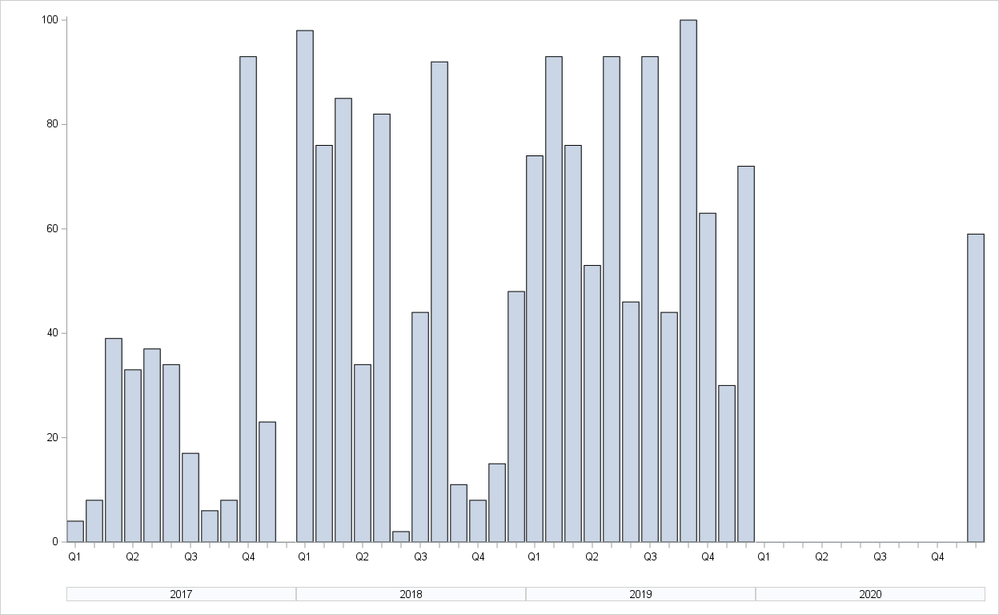 NEED HELP - With values & values displayoptions
NEED HELP - With values & values displayoptions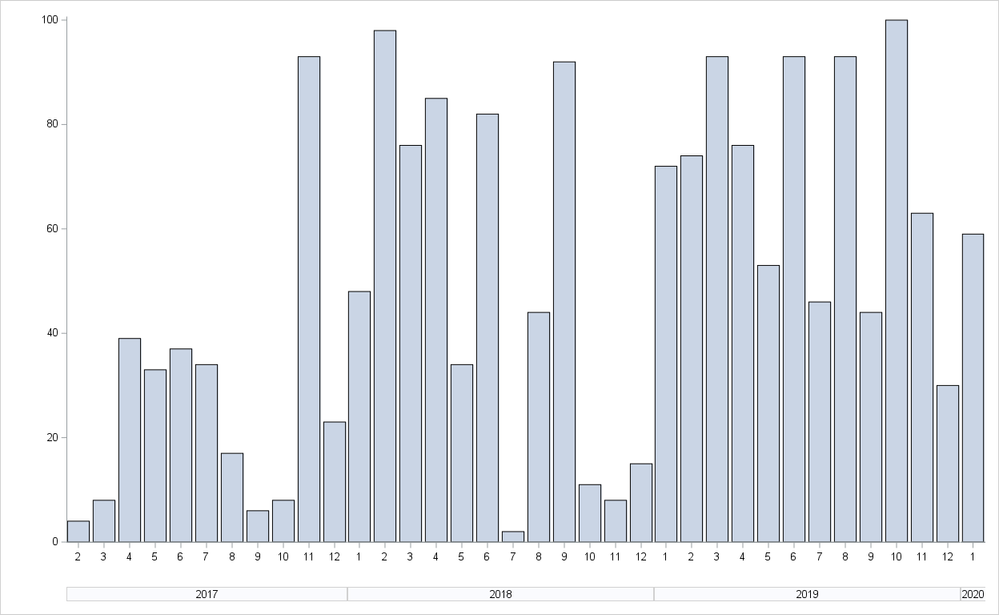 LOOKS GOOD -Without values & valuesdisplay options/*SAS Code below*/
proc format;
picture fmt low-high='9'(prefix="Q");
run;
data have;
call streaminit(123);
do year = 2017 to 2020;
do month= 1 to 12;
qtr= ceil(month/3);
value=rand('integer', 1, 100);
output;
end;
end;
format qtr fmt2.;
run;
data have;
set have;
if year=2017 and month eq 1 then delete;
if year=2020 and month in (2:12) then delete;
run;
**Graph w/o values & valuesdisplay options - looks as expected**;
**Graph w values & valuesdisplay options - NEED HELP - includes all quarters**;
ods graphics/reset attrpriority=none width=13in height=8in ;
proc sgpanel data = have;
panelby year/layout=columnlattice onepanel spacing=0 noborder
colheaderpos=bottom novarname uniscale=row proportional;
block x=month block=qtr/nooutline novalues filltype=alternate fillattrs=(color=white) altfillattrs=(color=white);
vbarparm category=month response=value ;
colaxis label= ' ' valuesrotate=diagonal ;
/*values=( 2 3 4 5 6 7 8 9 10 11 12 /*2017*/*/
/* 1 2 3 4 5 6 7 8 9 10 11 12 /*2018*/*/
/* 1 2 3 4 5 6 7 8 9 10 11 12 /*2019*/*/
/* 1 /*2020*/*/
/*valuesdisplay= ("Q1" "" "" "Q2" "" "" "Q3" "" "" "Q4" "" "" /*2017*/*/
/* "Q1" "" "" "Q2" "" "" "Q3" "" "" "Q4" "" "" /*2018*/*/
/* "Q1" "" "" "Q2" "" "" "Q3" "" "" "Q4" "" "" /*2019*/*/
/* "Q1"/*2020*/*/
;
rowaxis label= ' ';
run;
LOOKS GOOD -Without values & valuesdisplay options/*SAS Code below*/
proc format;
picture fmt low-high='9'(prefix="Q");
run;
data have;
call streaminit(123);
do year = 2017 to 2020;
do month= 1 to 12;
qtr= ceil(month/3);
value=rand('integer', 1, 100);
output;
end;
end;
format qtr fmt2.;
run;
data have;
set have;
if year=2017 and month eq 1 then delete;
if year=2020 and month in (2:12) then delete;
run;
**Graph w/o values & valuesdisplay options - looks as expected**;
**Graph w values & valuesdisplay options - NEED HELP - includes all quarters**;
ods graphics/reset attrpriority=none width=13in height=8in ;
proc sgpanel data = have;
panelby year/layout=columnlattice onepanel spacing=0 noborder
colheaderpos=bottom novarname uniscale=row proportional;
block x=month block=qtr/nooutline novalues filltype=alternate fillattrs=(color=white) altfillattrs=(color=white);
vbarparm category=month response=value ;
colaxis label= ' ' valuesrotate=diagonal ;
/*values=( 2 3 4 5 6 7 8 9 10 11 12 /*2017*/*/
/* 1 2 3 4 5 6 7 8 9 10 11 12 /*2018*/*/
/* 1 2 3 4 5 6 7 8 9 10 11 12 /*2019*/*/
/* 1 /*2020*/*/
/*valuesdisplay= ("Q1" "" "" "Q2" "" "" "Q3" "" "" "Q4" "" "" /*2017*/*/
/* "Q1" "" "" "Q2" "" "" "Q3" "" "" "Q4" "" "" /*2018*/*/
/* "Q1" "" "" "Q2" "" "" "Q3" "" "" "Q4" "" "" /*2019*/*/
/* "Q1"/*2020*/*/
;
rowaxis label= ' ';
run;
- Mark as New
- Bookmark
- Subscribe
- Mute
- RSS Feed
- Permalink
- Report Inappropriate Content
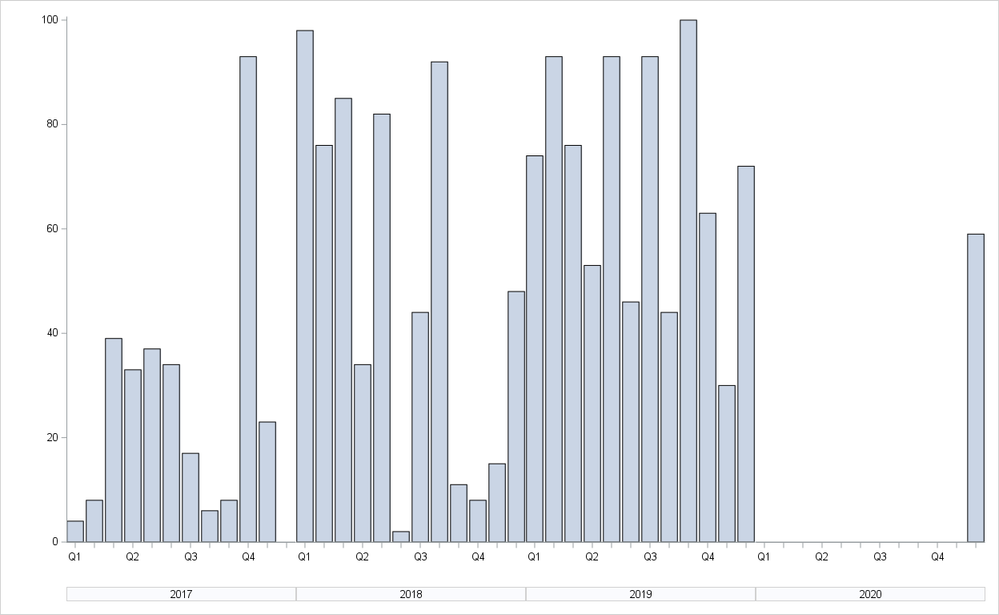
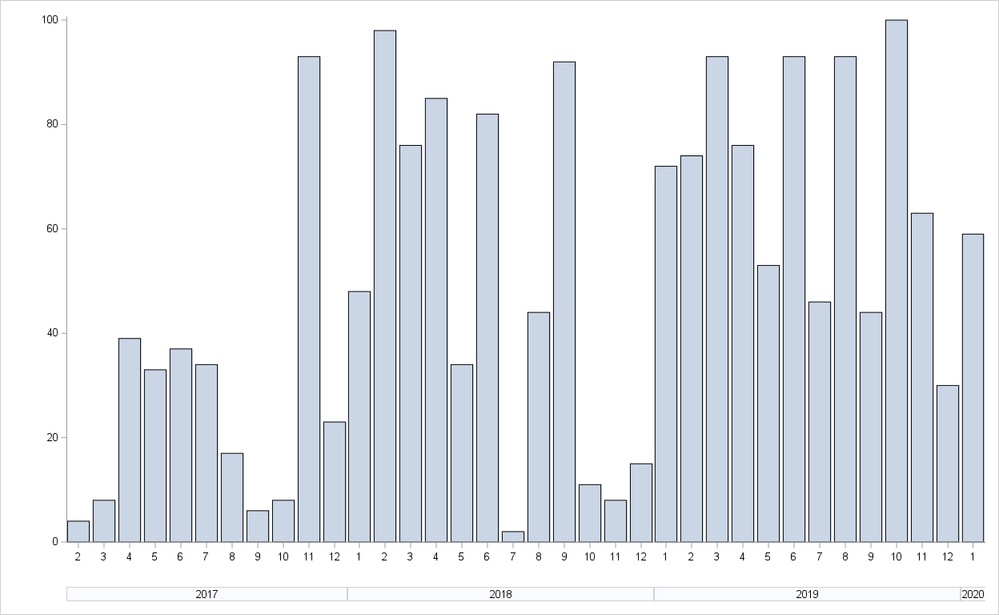
- Mark as New
- Bookmark
- Subscribe
- Mute
- RSS Feed
- Permalink
- Report Inappropriate Content
Have a go at this example, it uses two TEXT statements to "draw" the tickmarks as well as the Qn value. The BLOCK is optional.
data have;
call streaminit(123);
do year=2017 to 2019;
do month=1 to 12;
somedate = mdy(month,1,year);
tick = "'";
pos_tick = 0;
value=rand('integer',1,100);
length qtr_c $ 2;
qtr_c = cats("Q", ceil(month/3));
if month in (1,4,7,10) then do;
month2q = qtr_c;
pos_month2q = -1;
end;
else do;
call missing(month2q);
end;
output;
end;
end;
format somedate date9.;
run;
proc sgpanel data=have noautolegend ;
where somedate between "01jan2017"d and "01apr2019"d;
panelby year /
layout=columnlattice onepanel
spacing=5 noborder
colheaderpos=bottom novarname
uniscale=row proportional
;
* block x=month block=qtr_c / filltype=alternate nolabel novalues nooutline;
vbarbasic month / response=value ;
text x=month y=pos_tick text=tick /
textattrs=(color=blue ) position=bottom vcenter=bbox
;
text x=month y=pos_month2q text=month2q /
textattrs=(color=red ) position=bottom vcenter=bbox
;
colaxis display=none ;
rowaxis label=' '
offsetmin=0.04
;
run;
- Mark as New
- Bookmark
- Subscribe
- Mute
- RSS Feed
- Permalink
- Report Inappropriate Content
/*
It is hard to give you some advice without seeing your code
*/
proc format;
value fmt_month /*<----------*/
1='Jan'
2='Feb'
3='March'
4='April'
5='May'
;
picture fmt
low-high='9'(prefix='Q')
;
run;
data have;
call streaminit(123);
do year=2017 to 2019;
do month=1 to 12;
qtr=ceil(month/3);
value=rand('integer',1,100);
output;
end;
end;
format qtr fmt2.;
run;
data have;
set have;
if year=2019 and month in (5:12) then delete;
run;
proc sgpanel data=have ;
format month fmt_month.; /*<----------*/
panelby year/layout=columnlattice onepanel spacing=0 noborder
colheaderpos=bottom novarname uniscale=row PROPORTIONAL ;
block x=month block=qtr/FILLTYPE=ALTERNATE nooutline transparency=0.3;
vbarparm category=month response=value;
colaxis label=' ';
rowaxis label=' ' ;
run;
- Mark as New
- Bookmark
- Subscribe
- Mute
- RSS Feed
- Permalink
- Report Inappropriate Content
/*
Try PROC SGPANEL
*/
proc format;
picture fmt
low-high='9'(prefix='Q')
;
run;
data have;
call streaminit(123);
do year=2017 to 2019;
do qtr=1 to 4;
value=rand('integer',1,100);
output;
end;
end;
format qtr fmt2.;
run;
proc sgpanel data=have ;
panelby year/layout=columnlattice onepanel spacing=0 noborder
colheaderpos=bottom headerbackcolor=white novarname;
vbar qtr/response=value;
colaxis label=' ';
rowaxis label=' ';
run;
April 27 – 30 | Gaylord Texan | Grapevine, Texas
Registration is open
Walk in ready to learn. Walk out ready to deliver. This is the data and AI conference you can't afford to miss.
Register now and save with the early bird rate—just $795!
Learn how use the CAT functions in SAS to join values from multiple variables into a single value.
Find more tutorials on the SAS Users YouTube channel.
SAS Training: Just a Click Away
Ready to level-up your skills? Choose your own adventure.