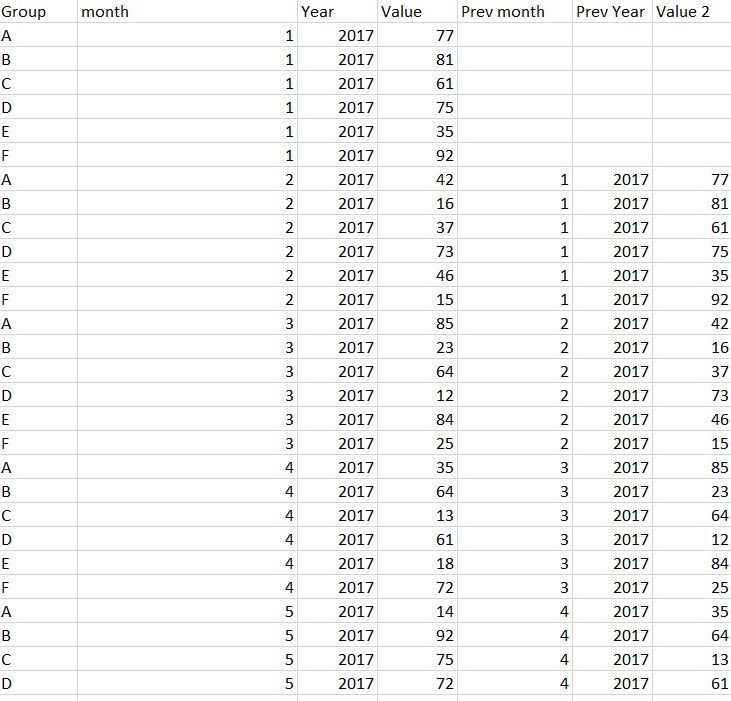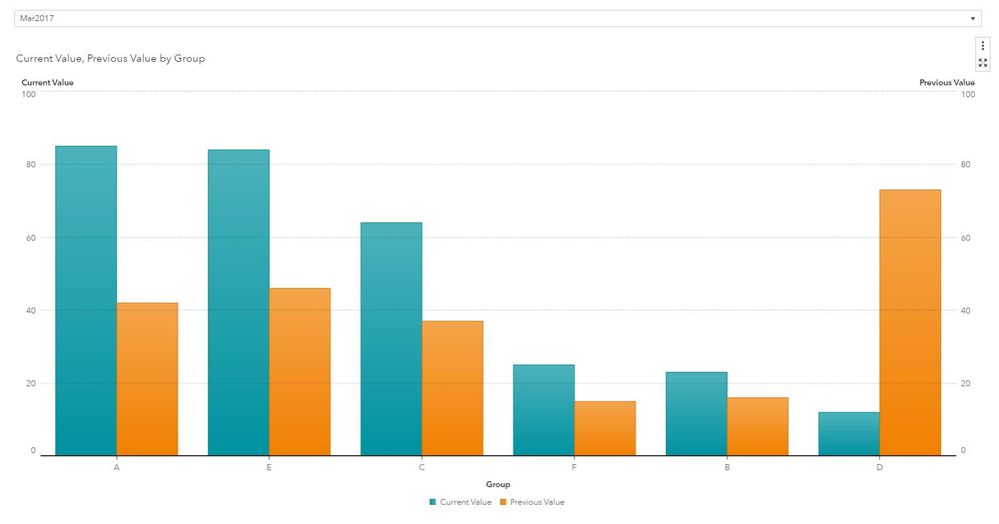- Home
- /
- Programming
- /
- Programming
- /
- Re: Back dating comparsion
- RSS Feed
- Mark Topic as New
- Mark Topic as Read
- Float this Topic for Current User
- Bookmark
- Subscribe
- Mute
- Printer Friendly Page
- Mark as New
- Bookmark
- Subscribe
- Mute
- RSS Feed
- Permalink
- Report Inappropriate Content
Hi experts,
i am trying to create a new column (Value 2) that is backdated by 1 month in the excel dataset. Is there an easier way to do this in SAS programming/ SAS Data Preparation on Viya? I believe in excel it can be achieved using a look up. Does SAS provide a similar option?
Thanks!
Accepted Solutions
- Mark as New
- Bookmark
- Subscribe
- Mute
- RSS Feed
- Permalink
- Report Inappropriate Content
Try something like this:
proc sort data=have;
by group year month;
run;
data want;
set have;
by group;
prev_year = lag(year);
prev_month = lag(month);
value_2 = lag(value);
if first.group
then do;
prev_year = .;
prev_month = .;
value_2 = .;
end;
run;
proc sort data=want;
by year month group;
run;
- Mark as New
- Bookmark
- Subscribe
- Mute
- RSS Feed
- Permalink
- Report Inappropriate Content
Welcome to the SAS community 🙂
If you can provide example data in the form of a data step, we can provide usable code for your problem
- Mark as New
- Bookmark
- Subscribe
- Mute
- RSS Feed
- Permalink
- Report Inappropriate Content
Try something like this:
proc sort data=have;
by group year month;
run;
data want;
set have;
by group;
prev_year = lag(year);
prev_month = lag(month);
value_2 = lag(value);
if first.group
then do;
prev_year = .;
prev_month = .;
value_2 = .;
end;
run;
proc sort data=want;
by year month group;
run;
- Mark as New
- Bookmark
- Subscribe
- Mute
- RSS Feed
- Permalink
- Report Inappropriate Content
Hi,
thanks for the solution, it works!
Last but most importantly, i wish to create the same column of "value" in the same manner in SAS Visual Analytics. Are there any means to use the Aggregated (Periodic) in the calculated item to create?
i want to visualize the comparison in VA, to be something like this below.
Thanks again!
- Mark as New
- Bookmark
- Subscribe
- Mute
- RSS Feed
- Permalink
- Report Inappropriate Content
You better ask this question in the Visual Analytics community. I have no experience with VA myself.
Include a link to this thread in your new question. (use this button: )
)
April 27 – 30 | Gaylord Texan | Grapevine, Texas
Registration is open
Walk in ready to learn. Walk out ready to deliver. This is the data and AI conference you can't afford to miss.
Register now and save with the early bird rate—just $795!
Learn how use the CAT functions in SAS to join values from multiple variables into a single value.
Find more tutorials on the SAS Users YouTube channel.
SAS Training: Just a Click Away
Ready to level-up your skills? Choose your own adventure.