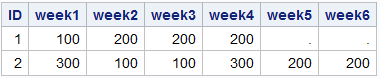- Home
- /
- Programming
- /
- Programming
- /
- Array with value of variable as start
- RSS Feed
- Mark Topic as New
- Mark Topic as Read
- Float this Topic for Current User
- Bookmark
- Subscribe
- Mute
- Printer Friendly Page
- Mark as New
- Bookmark
- Subscribe
- Mute
- RSS Feed
- Permalink
- Report Inappropriate Content
Hi,
I have weekly data, with each week of every year having a variable (first six week of 2012 shown in example, however my dataset covers multiple years).
I've made a variable "begin" which indicates when each individual was assigned to treatment.
My goal is to create a dataset showing the first 50 weeks of treatment for each individual.
Week1 should equal y_1203 (=100) for ID=1, y_1201(=300) for ID=2 and so on.
I've have tried multiple variations of arrays, however I cannot seem to get it right.
Is there any way to begin the array at the variable equal to the value of "begin" for each ID?
Example of data:
| ID | y_1201 | y_1202 | y_1203 | y_1204 | y_1205 | y_1206 | begin |
| 1 | 100 | 100 | 100 | 200 | 200 | 200 | y_1203 |
| 2 | 300 | 100 | 100 | 300 | 200 | 200 | y_1201 |
Goal example (only first 6 weeks shown here):
| ID | week1 | week2 | week3 | week4 | week5 | week6 |
| 1 | 100 | 200 | 200 | 200 | . | . |
| 2 | 300 | 100 | 100 | 300 | 200 | 200 |
Thanks for helping!
Accepted Solutions
- Mark as New
- Bookmark
- Subscribe
- Mute
- RSS Feed
- Permalink
- Report Inappropriate Content
Try this:
data have;
input ID y_1201 y_1202 y_1203 y_1204 y_1205 y_1206 begin $;
cards;
1 100 100 100 200 200 200 y_1203
2 300 100 100 300 200 200 y_1201
;
run;
data want;
set have;
array y(i) y_:;
array week[6];
output = 0;
do over y;
if vname(y) = begin then output = 1;
if 0 < output <= dim(week) then
do;
week[output] = y;
output + 1;
end;
end;
output;
keep id week:;
run;
proc print;
run;Bart
Polish SAS Users Group: www.polsug.com and communities.sas.com/polsug
"SAS Packages: the way to share" at SGF2020 Proceedings (the latest version), GitHub Repository, and YouTube Video.
Hands-on-Workshop: "Share your code with SAS Packages"
"My First SAS Package: A How-To" at SGF2021 Proceedings
SAS Ballot Ideas: one: SPF in SAS, two, and three
SAS Documentation
- Mark as New
- Bookmark
- Subscribe
- Mute
- RSS Feed
- Permalink
- Report Inappropriate Content
However, a better and more dynamic solution is to have your data in a long format rather than a wide format, then check when begin matches your ID column. From there start counting weeks. Then if you really want a wide format, you would transpose it.
- Mark as New
- Bookmark
- Subscribe
- Mute
- RSS Feed
- Permalink
- Report Inappropriate Content
Try this:
data have;
input ID y_1201 y_1202 y_1203 y_1204 y_1205 y_1206 begin $;
cards;
1 100 100 100 200 200 200 y_1203
2 300 100 100 300 200 200 y_1201
;
run;
data want;
set have;
array y(i) y_:;
array week[6];
output = 0;
do over y;
if vname(y) = begin then output = 1;
if 0 < output <= dim(week) then
do;
week[output] = y;
output + 1;
end;
end;
output;
keep id week:;
run;
proc print;
run;Bart
Polish SAS Users Group: www.polsug.com and communities.sas.com/polsug
"SAS Packages: the way to share" at SGF2020 Proceedings (the latest version), GitHub Repository, and YouTube Video.
Hands-on-Workshop: "Share your code with SAS Packages"
"My First SAS Package: A How-To" at SGF2021 Proceedings
SAS Ballot Ideas: one: SPF in SAS, two, and three
SAS Documentation
- Mark as New
- Bookmark
- Subscribe
- Mute
- RSS Feed
- Permalink
- Report Inappropriate Content
Thank you very much, this works perfectly and gets the exact result I was looking for!
Do you reckon it would be possible to get the 6 week prior to the assignment of treatment as well?
(e.g. variables week_6-week_1)
- Mark as New
- Bookmark
- Subscribe
- Mute
- RSS Feed
- Permalink
- Report Inappropriate Content
Maybe like this:
data have;
input ID begin $;
array y[*] y_1201-y_1252 (1:52);
cards;
1 y_1203
2 y_1212
3 y_1248
;
run;
data want;
set have;
array y[*] y_:;
array week[1:12] week_6-week_1 week1-week6;
output = 0; j = 13;
do i = lbound(y) to hbound(y);
if vname(y[i]) = begin then
do;
output = 1;
j = i - 6;
leave;
end;
end;
if output then
do output = lbound(week) to hbound(week);
if lbound(y) <= j <= hbound(y) then week[output] = y[j];
j + 1;
end;
output;
keep id week:;
run;
proc print;
run;
Bart
Polish SAS Users Group: www.polsug.com and communities.sas.com/polsug
"SAS Packages: the way to share" at SGF2020 Proceedings (the latest version), GitHub Repository, and YouTube Video.
Hands-on-Workshop: "Share your code with SAS Packages"
"My First SAS Package: A How-To" at SGF2021 Proceedings
SAS Ballot Ideas: one: SPF in SAS, two, and three
SAS Documentation
- Mark as New
- Bookmark
- Subscribe
- Mute
- RSS Feed
- Permalink
- Report Inappropriate Content
You could do:
data have;
input ID y_1201 y_1202 y_1203 y_1204 y_1205 y_1206 begin $;
datalines;
1 100 100 100 200 200 200 y_1203
2 300 100 100 300 200 200 y_1201
;
data want;
array x week1-week50;
set have;
array y y_:;
w = 1;
start = 0;
do i = 1 to dim(y) until (w > dim(x));
if vname(y{i}) = begin then start = 1;
if start then do;
x{w} = y{i};
w = w + 1;
end;
end;
keep id week:;
run;
proc print data=want noobs; var id week1-week6; run;
Learn how use the CAT functions in SAS to join values from multiple variables into a single value.
Find more tutorials on the SAS Users YouTube channel.
SAS Training: Just a Click Away
Ready to level-up your skills? Choose your own adventure.