- Home
- /
- Programming
- /
- Programming
- /
- Re: Analysis variables in SAS
- RSS Feed
- Mark Topic as New
- Mark Topic as Read
- Float this Topic for Current User
- Bookmark
- Subscribe
- Mute
- Printer Friendly Page
- Mark as New
- Bookmark
- Subscribe
- Mute
- RSS Feed
- Permalink
- Report Inappropriate Content
While using the Analysis variable in SAS, this variable heading automatically displayed in report. how to remove this heading. This is My code :
proc report data=Work.Channelsummary Spanrows style(header)=[bordercolor=BLACK
background=#97291E foreground=white font=(zurichbt, 8pt)
font_weight=bold ] style(report)=[bordercolor=black borderwidth=1pt
font=(zurichbt, 8pt)] style(column)=[background=#FFFFFF bordercolor=#000000
font=(zurichbt, 8pt) vjust=middle
cellheight=.10in ] style(summary)=[font_face=White] center split='_';
column('State & RH Channel Wise Summary :' Zone RHName)(('Total Allocation'
ChannelAllocation1, TotalCount))('Resolved' ChannelAllocation1,
TRCount)('Part Payment' ChannelAllocation1, PPCount)('Resolution %'
ChannelAllocation1, Resolved);
/*row ('' Resolution)('TOTAL' COUNT ELB); */
define Zone / 'Zone' group;
define RHName / 'RH Name' group;
define ChannelAllocation1 / group across;
define TotalCount / analysis sum Width=5 center;
define TRCount / analysis sum Width=5 center;
define PPCount / analysis sum Width=5 center;
rbreak before / summarize;
compute before;
if _break_='_RBREAK_' then
do Zone="Total";
call define (_row_, 'style', 'style=[background=CXFF8000 foreground=Black bordercolor=black font=(ZurichBt,8pt)font_weight=bold]');
end;
endcomp;
define ChannelAllocation1 / across;
define Resolved / analysis format=Percent11.0 center;
run;
title1;- Mark as New
- Bookmark
- Subscribe
- Mute
- RSS Feed
- Permalink
- Report Inappropriate Content
Please use the "little running man" symbol to open a window for entering SAS code, and copy/paste the code there from EG (or Studio). The way you posted your code, it has no formatting at all.
- Mark as New
- Bookmark
- Subscribe
- Mute
- RSS Feed
- Permalink
- Report Inappropriate Content
Formatted code:
proc report
data=Work.Channelsummary
Spanrows
style(header)=[
bordercolor=BLACK
background=#97291E
foreground=white
font=(zurichbt,8pt)
font_weight=bold
]
style(report)=[
bordercolor=black
borderwidth=1pt
font=(zurichbt,8pt)
]
style(column)=[
background=#FFFFFF
bordercolor=#000000
font=(zurichbt,8pt)
vjust=middle
cellheight=.10in
]
style(summary)=[
font_face=White
]
center
split='_'
;
column
('State & RH Channel Wise Summary :' Zone RHName)
(('Total Allocation' ChannelAllocation1,TotalCount))
('Resolved' ChannelAllocation1,TRCount)
('Part Payment' ChannelAllocation1,PPCount)
('Resolution %' ChannelAllocation1,Resolved)
;
/*row ('' Resolution)('TOTAL' COUNT ELB); */
define Zone / 'Zone' group;
define RHName / 'RH Name' group;
define ChannelAllocation1 / group across;
define TotalCount / analysis sum Width=5 center;
define TRCount / analysis sum Width=5 center;
define PPCount / analysis sum Width=5 center;
rbreak before / summarize;
compute before;
if _break_ = '_RBREAK_'
then do;
Zone="Total";
call define (_row_,'style', 'style=[background=CXFF8000 foreground=Black bordercolor=black font=(ZurichBt,8pt)font_weight=bold]' );
end;
endcomp;
define ChannelAllocation1 / across;
define Resolved / analysis format=Percent11.0 center;
run;
title1;Could you please supply a piece of the report and indicate which element you want removed?
- Mark as New
- Bookmark
- Subscribe
- Mute
- RSS Feed
- Permalink
- Report Inappropriate Content
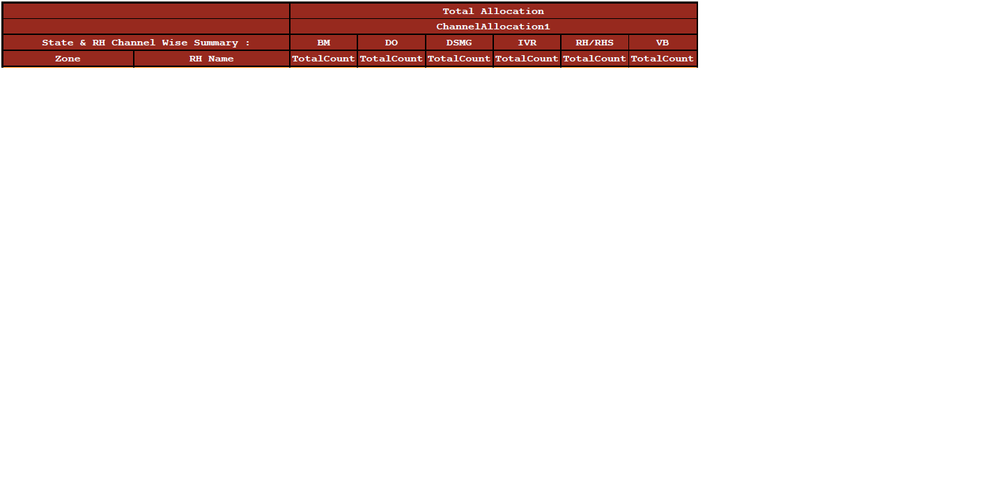
- Mark as New
- Bookmark
- Subscribe
- Mute
- RSS Feed
- Permalink
- Report Inappropriate Content
screen shot attached.
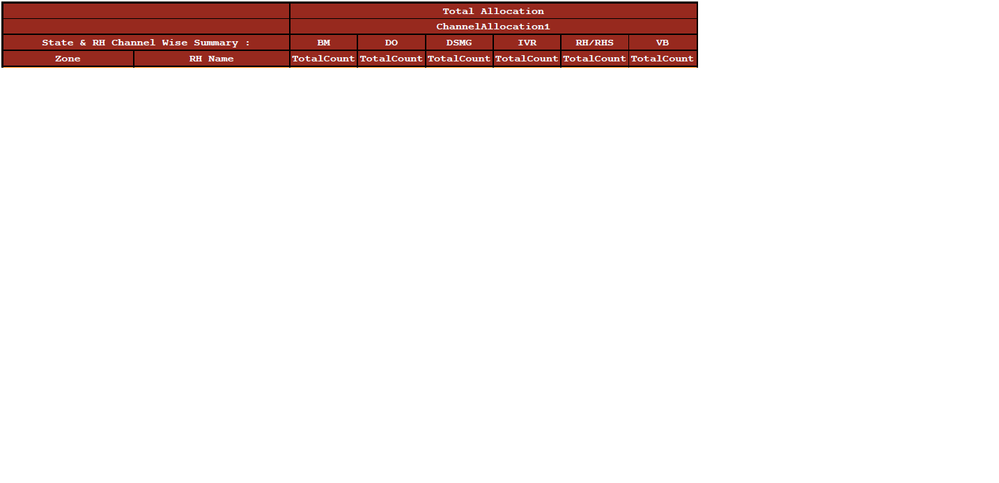
- Mark as New
- Bookmark
- Subscribe
- Mute
- RSS Feed
- Permalink
- Report Inappropriate Content
Have you looked at the noheader option of proc report?
For this, and how to supress individula column headers, https://communities.sas.com/t5/ODS-and-Base-Reporting/Hide-PROC-Report-column-names/td-p/61639 might be interesting.
April 27 – 30 | Gaylord Texan | Grapevine, Texas
Registration is open
Walk in ready to learn. Walk out ready to deliver. This is the data and AI conference you can't afford to miss.
Register now and save with the early bird rate—just $795!
Learn how use the CAT functions in SAS to join values from multiple variables into a single value.
Find more tutorials on the SAS Users YouTube channel.
SAS Training: Just a Click Away
Ready to level-up your skills? Choose your own adventure.


