- Home
- /
- Programming
- /
- Programming
- /
- Re: Aggregate Value with By Variable
- RSS Feed
- Mark Topic as New
- Mark Topic as Read
- Float this Topic for Current User
- Bookmark
- Subscribe
- Mute
- Printer Friendly Page
- Mark as New
- Bookmark
- Subscribe
- Mute
- RSS Feed
- Permalink
- Report Inappropriate Content
Hello,
I am trying to get an aggregate of my numerators and denominators for two separate time periods by Measure. Each time period has 3 months of data that I need to aggregate for each measure.
July 2016 - Sept 2016 = Q3
Oct 2016 - Dec 2016 = Q4
Please see the attachment for the data set and an example of how I need to aggregate the data. I ran a proc summary, but it's not aggregating the way that I need it to.
Thank you.
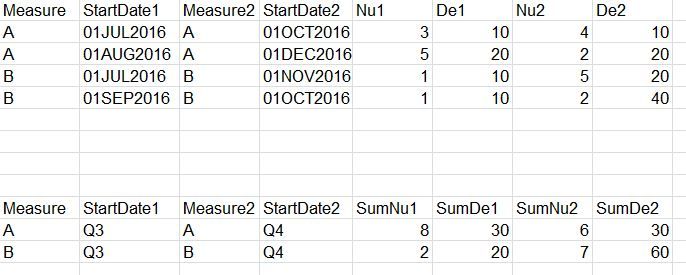
Accepted Solutions
- Mark as New
- Bookmark
- Subscribe
- Mute
- RSS Feed
- Permalink
- Report Inappropriate Content
The proc summary part is easy. The qtr format required a bit more work:
data have;
informat StartDate1 StartDate2 date9.;
format StartDate1 StartDate2 date9.;
input measure $ StartDate1 Measure2 $ StartDate2 Nu1 de1 Nu2 De2;
cards;
A 1jul2016 A 1oct2016 3 10 4 10
A 1aug2016 A 1dec2016 5 20 2 20
B 1jul2016 B 1nov2016 1 10 5 20
B 1sep2016 B 1oct2016 1 10 4 40
;
proc fcmp outlib=work.functions.smd;
function qfmt(date) $;
length yyq4 $4;
yyq4=put(date,yyq4.);
if substr(yyq4,3,1)='Q'
then return(substr(yyq4,3,2));
else return(yyq4);
endsub;
run;
/* Specifies one or more SAS data sets that contain compiler subroutines */
/* to include during program compilation. */
options cmplib=(work.functions);
/* Specify the name of the function created above as the label followed by */
/* parentheses. */
proc format;
value qfmt other=[qfmt()];
run;
proc summary data=have nway;
class Measure StartDate1;
format StartDate1 Qfmt.;
var Nu1 De1;
output out=need1 (drop=_:) sum=/autoname;
run;
proc summary data=have nway;
class Measure2 StartDate2;
format StartDate2 Qfmt.;
var Nu2 De2;
output out=need2 (drop=_:) sum=/autoname;
run;
data want;
retain measure StartDate1 Measure2 StartDate2;
set need1;
set need2;
run;
Art, CEO, AnalystFinder.com
- Mark as New
- Bookmark
- Subscribe
- Mute
- RSS Feed
- Permalink
- Report Inappropriate Content
The proc summary part is easy. The qtr format required a bit more work:
data have;
informat StartDate1 StartDate2 date9.;
format StartDate1 StartDate2 date9.;
input measure $ StartDate1 Measure2 $ StartDate2 Nu1 de1 Nu2 De2;
cards;
A 1jul2016 A 1oct2016 3 10 4 10
A 1aug2016 A 1dec2016 5 20 2 20
B 1jul2016 B 1nov2016 1 10 5 20
B 1sep2016 B 1oct2016 1 10 4 40
;
proc fcmp outlib=work.functions.smd;
function qfmt(date) $;
length yyq4 $4;
yyq4=put(date,yyq4.);
if substr(yyq4,3,1)='Q'
then return(substr(yyq4,3,2));
else return(yyq4);
endsub;
run;
/* Specifies one or more SAS data sets that contain compiler subroutines */
/* to include during program compilation. */
options cmplib=(work.functions);
/* Specify the name of the function created above as the label followed by */
/* parentheses. */
proc format;
value qfmt other=[qfmt()];
run;
proc summary data=have nway;
class Measure StartDate1;
format StartDate1 Qfmt.;
var Nu1 De1;
output out=need1 (drop=_:) sum=/autoname;
run;
proc summary data=have nway;
class Measure2 StartDate2;
format StartDate2 Qfmt.;
var Nu2 De2;
output out=need2 (drop=_:) sum=/autoname;
run;
data want;
retain measure StartDate1 Measure2 StartDate2;
set need1;
set need2;
run;
Art, CEO, AnalystFinder.com
- Mark as New
- Bookmark
- Subscribe
- Mute
- RSS Feed
- Permalink
- Report Inappropriate Content
First, are your dates SAS date values or not? It is very hard to tell with a picture.
If the dates are SAS date values I might start with
proc summary data=have nway;
class measure startdate1 measure2 startdate2;
format startdate: yyQ. ;
var Nu1 De1 Nu2 De2;
output out=want (drop= _:) sum = / autoname;
run;
This will create Nu1_sum and similar names instead of SumNu1 though you can create the names with the syntax.
Actually, for most of my uses I wouldn't even rename the variables as there is only one statistic involved, but that's your choice.
I recommend keeping the Year component in the format so that you know which year the data come from. Since you show Dec 2016 data I would not be surprised to see Jan 2017 as well.
If you abosultely must have Q1, Q2 etc. Proc Format will allow you to create a custom picture format that will display dates that way.
If your dates are not SAS date variables then you need a data step that will involve something like;
data want;
set have;
startdate1 = cats('Q', put(input(startdate1,date9.),QTR1.));
startdate2 = cats('Q', put(input(startdate2,date9.),QTR1.));
run;
And use the proc summary code without the format.
- Mark as New
- Bookmark
- Subscribe
- Mute
- RSS Feed
- Permalink
- Report Inappropriate Content
data have;
informat StartDate1 StartDate2 date9.;
format StartDate1 StartDate2 date9.;
input measure $ StartDate1 Measure2 $ StartDate2 Nu1 de1 Nu2 De2;
cards;
A 1jul2016 A 1oct2016 3 10 4 10
A 1aug2016 A 1dec2016 5 20 2 20
B 1jul2016 B 1nov2016 1 10 5 20
B 1sep2016 B 1oct2016 1 10 4 40
;
data temp;
set have;
_StartDate1='Q'||left(qtr(StartDate1));
_StartDate2='Q'||left(qtr(StartDate2));
rename _StartDate1= StartDate1;
rename _StartDate2= StartDate2;
drop start:;
run;
data want;
set temp;
by measure;
if first.measure then do;
SumNu1=0;
Sumde1=0;
Sumnu2=0;
Sumde2=0;
end;
SumNu1+nu1;
Sumde1+de1;
sumnu2+de2;
sumde2+de2;
if last.measure;
drop nu1 de1 nu2 de2;
run;
Regards,
Naveen Srinivasan
- Mark as New
- Bookmark
- Subscribe
- Mute
- RSS Feed
- Permalink
- Report Inappropriate Content
Hi
Can anyone suggest a proc sql solution for the same problem ?
Thanks in advance
- Mark as New
- Bookmark
- Subscribe
- Mute
- RSS Feed
- Permalink
- Report Inappropriate Content
Hi
someone please suggest a PROC SQL solutions for this issue , i am asking for my knowledge purpose only .
Learn how use the CAT functions in SAS to join values from multiple variables into a single value.
Find more tutorials on the SAS Users YouTube channel.
SAS Training: Just a Click Away
Ready to level-up your skills? Choose your own adventure.





