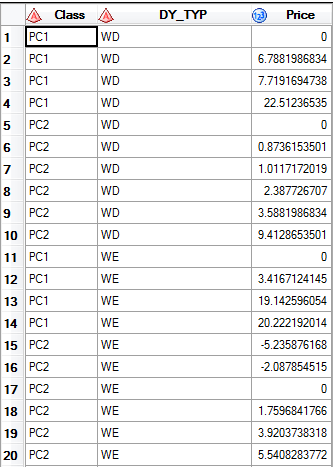- Home
- /
- Programming
- /
- Programming
- /
- Re: Add a label column based on value difference
- RSS Feed
- Mark Topic as New
- Mark Topic as Read
- Float this Topic for Current User
- Bookmark
- Subscribe
- Mute
- Printer Friendly Page
- Mark as New
- Bookmark
- Subscribe
- Mute
- RSS Feed
- Permalink
- Report Inappropriate Content
Hi,
I have a dataset called test_1, I would like to add a column named 'Group' such that 'Group' will be numbers from 1, 2, 3, ...
The logic is: New column 'Group' is within each 'Class' and 'DY_TYP',
Start from row 1, 'Group' = 1, if the difference for 'Price' column greater than 4, ''Group' add 1. ( row 2 - row 1 > 4, then on row 2, 'Group' = 2); otherwise 'Group' keeps the same. Same logic happens to row 3 and row 4.
Since the first 4 rows are in a group ('Class' = PC1 and 'DY_TYP' = WD), It ends.
In this example, we have 'Group' = 1, 2, 2, 3 for the first 4 rows.
And row 5 is 'PC2' for 'Class' column, we will start again from 'Group' = 1, and do the same thing.
How to make this happen in SAS?
Thanks!
Accepted Solutions
- Mark as New
- Bookmark
- Subscribe
- Mute
- RSS Feed
- Permalink
- Report Inappropriate Content
Assuming your data set is grouped by CLASS DY_TYP:
data want;
set have;
by class dy_typ notsorted;
increase = dif(price);
if first.dy_typ then group = 1;
else if increase > 4 then group + 1;
drop increase;
run;
- Mark as New
- Bookmark
- Subscribe
- Mute
- RSS Feed
- Permalink
- Report Inappropriate Content
Post your sample as data step with an expected output sample and not as pics
- Mark as New
- Bookmark
- Subscribe
- Mute
- RSS Feed
- Permalink
- Report Inappropriate Content
Assuming your data set is grouped by CLASS DY_TYP:
data want;
set have;
by class dy_typ notsorted;
increase = dif(price);
if first.dy_typ then group = 1;
else if increase > 4 then group + 1;
drop increase;
run;
- Mark as New
- Bookmark
- Subscribe
- Mute
- RSS Feed
- Permalink
- Report Inappropriate Content
That works. Thanks!
- Mark as New
- Bookmark
- Subscribe
- Mute
- RSS Feed
- Permalink
- Report Inappropriate Content
https://stats.idre.ucla.edu/sas/faq/how-can-i-create-an-enumeration-variable-by-groups/
This tutorial walks through how to add the numeration values using BY group processing.
- Mark as New
- Bookmark
- Subscribe
- Mute
- RSS Feed
- Permalink
- Report Inappropriate Content
I assumed you're programming here and not using DataFlux or DI Studio (since you posted in the Data Management forum). I moved the post to the Base Programming forum, which is more appropriate. If you're using DI Studio the approach would be different.
- Mark as New
- Bookmark
- Subscribe
- Mute
- RSS Feed
- Permalink
- Report Inappropriate Content
Thanks @Reeza I am not using DI Studio, but EG. Please move it.
Learn how use the CAT functions in SAS to join values from multiple variables into a single value.
Find more tutorials on the SAS Users YouTube channel.
SAS Training: Just a Click Away
Ready to level-up your skills? Choose your own adventure.