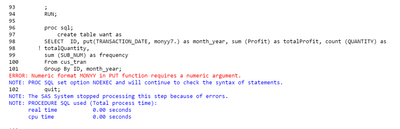- Home
- /
- Programming
- /
- Programming
- /
- About Group By
- RSS Feed
- Mark Topic as New
- Mark Topic as Read
- Float this Topic for Current User
- Bookmark
- Subscribe
- Mute
- Printer Friendly Page
- Mark as New
- Bookmark
- Subscribe
- Mute
- RSS Feed
- Permalink
- Report Inappropriate Content
Recently, I am working on prediction for one dataset(for a store). I want to use group_by function to conclude some attributes. But my goal is a little complicated, because I want to separate the data into April and May.
For each specific customer(CUSTOMER_ID):
- Profit, AGE, GENDER for each customer in April
- QUANTITY purchased by each customer in April
- I count TRANSACTION_DATE to find the how many times each customers come to store in April
- SUB_NUM means whether the customers purchase certain product, I use 1 represent the customer purchased it, 0 represents they don't. Here, my goal is: for each customer, did they purchase it on April, and did they purchase it on May, so basically, it's two columns. Here is the most confused point.
The my desired outcome is like this, for each specific customer, I can conclude:
| customer_id | gender | age | sub_num on April | sub_num on May | Quantity purchased on April | sum of "transaction_date" on April |
| 1 | ||||||
| 2 | ||||||
| 3 |
here is the coding I have
proc sql;
SELECT customer_ID, sum (Profit) as totalProfit, count (QUANTITY) as totalQuantity, count (TRANSACTION_DATE) as frequency,
From cus_tran
where TRANSACTION_DATE < "01MAY2014"d
Group By customer_ID;
quit;I am confused, because I want to group each specific customers, and conclude several data only on April, one only on May, and combine those dataset in one table. I think where clause is not available here, if only focus on April data, the data is likely to become incomplete, thus I cannot got data for each customers. I spend a so hard time on it, can you please help me fix it? Thanks so much!
Accepted Solutions
- Mark as New
- Bookmark
- Subscribe
- Mute
- RSS Feed
- Permalink
- Report Inappropriate Content
Let's translate the table headers into an SQL query.
select
ID
,sum(case when month(transaction_date)=4 then profit else . end)
as total_profit_only_in_April
,sum(case when month(transaction_date)=4 then quantity else . end)
as total_quantity_only_in_April
,count(case when month(transaction_date)=4 then quantity else . end)
as frequency_only_in_April
,count(case when month(transaction_date)=5 then quantity else . end)
as frequency_only_in_May
,max(gender) as gender
,max(age) as age
from cus_tran
group by id
;- Mark as New
- Bookmark
- Subscribe
- Mute
- RSS Feed
- Permalink
- Report Inappropriate Content
Can you please post the data you have in usable form? This is a data step using datalines.
- Mark as New
- Bookmark
- Subscribe
- Mute
- RSS Feed
- Permalink
- Report Inappropriate Content
for? I didn’t make sense
- Mark as New
- Bookmark
- Subscribe
- Mute
- RSS Feed
- Permalink
- Report Inappropriate Content
@Jianan_luna wrote:
Sorry, can you please let me know what kind of data type you are looking
for? I didn’t make sense
To be able to suggest something useful, i need to see data you have.
- Mark as New
- Bookmark
- Subscribe
- Mute
- RSS Feed
- Permalink
- Report Inappropriate Content
- Mark as New
- Bookmark
- Subscribe
- Mute
- RSS Feed
- Permalink
- Report Inappropriate Content
Excel spreadsheets are mostly useless in representing SAS datasets. Excel does not have the concept of fixed columns attributes, so we can not infer types, sizes, and formats from an Excel spreadsheet.
On top of that, many corporate environments block the download of Office files in their proxies and firewalls, because of security aspects. MS Office files are the #1 vector for malware attacks.
A data step with datalines, on the other hand, is just text and therefore no security concern at all. And it takes just a simple copy/paste of the code to our program editor and a submit to create an exact replica of your dataset, while Excel files force us to download and then import them, with quite unreliable and unpredictable results.
Creating such a data step with datalines is no rocket science (even people of limited intelligence, like myself, have mastered it), but a very useful SAS skill that SAS newcomers should learn to use right at the beginning. Creating fake data for testing is a necessary tool for your SAS toolbox.
- Mark as New
- Bookmark
- Subscribe
- Mute
- RSS Feed
- Permalink
- Report Inappropriate Content
Thanks so much Sir, I think I got it. I create a code like this, please check it
data cus_tran;
input ID AGE $5. GENDER $ SUB_NUM TRANSACTION_DATE $10. QUANTITY Profit;
Datalines;
1 10-19 F 0 2014-05-06 1 13
1 10-19 F 1 2014-05-06 1 13
1 10-19 F 1 2014-04-10 2 22
2 10-19 M 1 2014-04-11 2 10
3 30-40 F 1 2014-04-07 1 10
4 10-19 F 0 2014-04-08 1 10
3 30-40 F 0 2014-04-22 1 20
5 20-30 M 1 2014-04-30 1 20
2 10-19 M 0 2014-05-01 1 20
3 30-40 F 0 2014-05-06 1 10
4 10-19 F 1 2014-05-10 3 20
4 10-19 F 0 2014-04-30 1 20
5 20-30 M 1 2014-05-10 1 20
2 10-19 M 0 2014-05-10 1 30
3 30-40 F 0 2014-05-01 1 10
2 10-19 M 1 2014-04-01 1 10
3 30-40 F 1 2014-05-01 1 20
;
RUN;- Mark as New
- Bookmark
- Subscribe
- Mute
- RSS Feed
- Permalink
- Report Inappropriate Content
So we are interested in dates of April and May 2014. The WHERE should look like this
where '01apr2014'd le transaction_date le '31may2014'dSince you want age and gender in the result, you need to have them in the GROUP BY
group by customer_id, age, genderTo build a conditional sum, use a combination of the summary function and CASE
sum(case when transaction_date lt '01may2014'd then sub_num else 0 end) as sub_num_aprilFrom these blocks, you should be able to build your query.
- Mark as New
- Bookmark
- Subscribe
- Mute
- RSS Feed
- Permalink
- Report Inappropriate Content
- Mark as New
- Bookmark
- Subscribe
- Mute
- RSS Feed
- Permalink
- Report Inappropriate Content
Thanks so much, here is the dataline I created, please check:
data cus_tran;
input ID AGE $5. GENDER $ SUB_NUM TRANSACTION_DATE $10. QUANTITY Profit;
Datalines;
1 10-19 F 0 2014-05-06 1 13
1 10-19 F 1 2014-05-06 1 13
1 10-19 F 1 2014-04-10 2 22
2 10-19 M 1 2014-04-11 2 10
3 30-40 F 1 2014-04-07 1 10
4 10-19 F 0 2014-04-08 1 10
3 30-40 F 0 2014-04-22 1 20
5 20-30 M 1 2014-04-30 1 20
2 10-19 M 0 2014-05-01 1 20
3 30-40 F 0 2014-05-06 1 10
4 10-19 F 1 2014-05-10 3 20
4 10-19 F 0 2014-04-30 1 20
5 20-30 M 1 2014-05-10 1 20
2 10-19 M 0 2014-05-10 1 30
3 30-40 F 0 2014-05-01 1 10
2 10-19 M 1 2014-04-01 1 10
3 30-40 F 1 2014-05-01 1 20
;
RUN;- Mark as New
- Bookmark
- Subscribe
- Mute
- RSS Feed
- Permalink
- Report Inappropriate Content
I am using GROUP_BY to aggregate some variables. My goal is group by ID, then SUM the "Profit" only on April, COUNT the "Quantity" only on April, SUM the "SUB_NUM" only on May. I tried to find how to use IF function in aggregation, but I didn't find it. Could you please help me figure it out? Here is the dataset and my coding.
data cus_tran;
input ID AGE $5. GENDER $ SUB_NUM TRANSACTION_DATE $10. QUANTITY Profit;
Datalines;
1 10-19 F 0 2014-05-06 1 13
1 10-19 F 1 2014-05-06 1 13
1 10-19 F 1 2014-04-10 2 22
2 10-19 M 1 2014-04-11 2 10
3 30-40 F 1 2014-04-07 1 10
4 10-19 F 0 2014-04-08 1 10
3 30-40 F 0 2014-04-22 1 20
5 20-30 M 1 2014-04-30 1 20
2 10-19 M 0 2014-05-01 1 20
3 30-40 F 0 2014-05-06 1 10
4 10-19 F 1 2014-05-10 3 20
4 10-19 F 0 2014-04-30 1 20
5 20-30 M 1 2014-05-10 1 20
2 10-19 M 0 2014-05-10 1 30
3 30-40 F 0 2014-05-01 1 10
2 10-19 M 1 2014-04-01 1 10
3 30-40 F 1 2014-05-01 1 20
;
RUN;proc sql;
SELECT ID, sum (Profit) as totalProfit, count (QUANTITY) as totalQuantity,
sum (SUB_NUM) as frequency
From cus_tran
Group By ID;
quit;This is my coding, but it includes all data from both April and May, can you please help me separate it? Thanks so much!
Sincerely,
Thanks
- Mark as New
- Bookmark
- Subscribe
- Mute
- RSS Feed
- Permalink
- Report Inappropriate Content
data cus_tran;
input ID AGE $5. GENDER $ SUB_NUM TRANSACTION_DATE :yymmdd10. QUANTITY Profit;
format TRANSACTION_DATE yymmdd10.;
Datalines;
1 10-19 F 0 2014-05-06 1 13
1 10-19 F 1 2014-05-06 1 13
1 10-19 F 1 2014-04-10 2 22
2 10-19 M 1 2014-04-11 2 10
3 30-40 F 1 2014-04-07 1 10
4 10-19 F 0 2014-04-08 1 10
3 30-40 F 0 2014-04-22 1 20
5 20-30 M 1 2014-04-30 1 20
2 10-19 M 0 2014-05-01 1 20
3 30-40 F 0 2014-05-06 1 10
4 10-19 F 1 2014-05-10 3 20
4 10-19 F 0 2014-04-30 1 20
5 20-30 M 1 2014-05-10 1 20
2 10-19 M 0 2014-05-10 1 30
3 30-40 F 0 2014-05-01 1 10
2 10-19 M 1 2014-04-01 1 10
3 30-40 F 1 2014-05-01 1 20
;
RUN;
proc sql;
create table want as
SELECT ID,put(TRANSACTION_DATE,monyy7.) as month_year, sum (Profit) as totalProfit, count (QUANTITY) as totalQuantity,
sum (SUB_NUM) as frequency
From cus_tran
Group By ID,month_year;
quit;- Mark as New
- Bookmark
- Subscribe
- Mute
- RSS Feed
- Permalink
- Report Inappropriate Content
Thanks so much, but when I run the coding, it shows errors in log. The error is like following: the TRANSACTION_DATE should be numeric, but actually it's a character type. Could you please help me fix it? Thanks so much again!
- Mark as New
- Bookmark
- Subscribe
- Mute
- RSS Feed
- Permalink
- Report Inappropriate Content
The code from @novinosrin changes the INPUT statement to make transaction_date numeric. In general, if something is a date (or time or date-time) then you really ought to input it as numeric. There is no value in making dates or times character and huge benefits to making it numeric.
Paige Miller
- Mark as New
- Bookmark
- Subscribe
- Mute
- RSS Feed
- Permalink
- Report Inappropriate Content
Thanks so much Sir! I want to get the corresponding gender and age for every ID. I add gender and age after SELECT clause, but when I added it, then it the ID is not grouped at all. like this:
Is there any way to get the corresponding age and gender for everyone with Group_by function. Thanks so much. Here is my coding:
data cus_tran;
input ID AGE $5. GENDER $ SUB_NUM TRANSACTION_DATE :yymmdd10. QUANTITY Profit;
format TRANSACTION_DATE yymmdd10.;
Datalines;
1 10-19 F 0 2014-05-06 1 13
1 10-19 F 1 2014-05-06 1 13
1 10-19 F 1 2014-04-10 2 22
2 10-19 M 1 2014-04-11 2 10
3 30-40 F 1 2014-04-07 1 10
4 10-19 F 0 2014-04-08 1 10
3 30-40 F 0 2014-04-22 1 20
5 20-30 M 1 2014-04-30 1 20
2 10-19 M 0 2014-05-01 1 20
3 30-40 F 0 2014-05-06 1 10
4 10-19 F 1 2014-05-10 3 20
4 10-19 F 0 2014-04-30 1 20
5 20-30 M 1 2014-05-10 1 20
2 10-19 M 0 2014-05-10 1 30
3 30-40 F 0 2014-05-01 1 10
2 10-19 M 1 2014-04-01 1 10
3 30-40 F 1 2014-05-01 1 20
;
RUN;
proc sql;
create table want as
SELECT ID,put(TRANSACTION_DATE,monyy7.) as month_year, sum (Profit) as totalProfit, count (QUANTITY) as totalQuantity,
sum (SUB_NUM) as frequency, GENDER, AGE
From cus_tran
Group By ID,GENDER,AGE,month_year;
quit;
April 27 – 30 | Gaylord Texan | Grapevine, Texas
Registration is open
Walk in ready to learn. Walk out ready to deliver. This is the data and AI conference you can't afford to miss.
Register now and save with the early bird rate—just $795!
Learn how use the CAT functions in SAS to join values from multiple variables into a single value.
Find more tutorials on the SAS Users YouTube channel.
SAS Training: Just a Click Away
Ready to level-up your skills? Choose your own adventure.