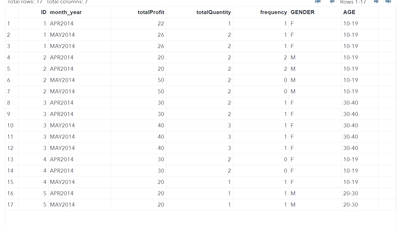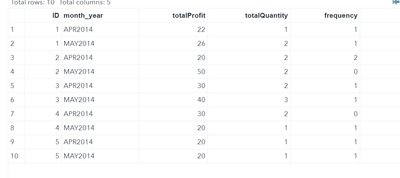- Home
- /
- Programming
- /
- Programming
- /
- About Group By
- RSS Feed
- Mark Topic as New
- Mark Topic as Read
- Float this Topic for Current User
- Bookmark
- Subscribe
- Mute
- Printer Friendly Page
- Mark as New
- Bookmark
- Subscribe
- Mute
- RSS Feed
- Permalink
- Report Inappropriate Content
Paige Miller
- Mark as New
- Bookmark
- Subscribe
- Mute
- RSS Feed
- Permalink
- Report Inappropriate Content
Thanks for your reply! I just change my coding like this:
data cus_tran;
input ID AGE $5. GENDER $ SUB_NUM TRANSACTION_DATE :yymmdd10. QUANTITY Profit;
format TRANSACTION_DATE yymmdd10.;
Datalines;
1 10-19 F 0 2014-05-06 1 13
1 10-19 F 1 2014-05-06 1 13
1 10-19 F 1 2014-04-10 2 22
2 10-19 M 1 2014-04-11 2 10
3 30-40 F 1 2014-04-07 1 10
4 10-19 F 0 2014-04-08 1 10
3 30-40 F 0 2014-04-22 1 20
5 20-30 M 1 2014-04-30 1 20
2 10-19 M 0 2014-05-01 1 20
3 30-40 F 0 2014-05-06 1 10
4 10-19 F 1 2014-05-10 3 20
4 10-19 F 0 2014-04-30 1 20
5 20-30 M 1 2014-05-10 1 20
2 10-19 M 0 2014-05-10 1 30
3 30-40 F 0 2014-05-01 1 10
2 10-19 M 1 2014-04-01 1 10
3 30-40 F 1 2014-05-01 1 20
;
RUN;
proc sql;
create table want as
SELECT ID,put(TRANSACTION_DATE,monyy7.) as month_year, sum (Profit) as totalProfit, count (QUANTITY) as totalQuantity,
sum (SUB_NUM) as frequency, GENDER, AGE
From cus_tran
Group By ID, month_year;
quit;However, the outcome is like the following. Now the data is not grouped by each specific ID. Can you please help me fix this? I just wonder can I use duplicate function? But that is for the duplicate row, not for specific duplicated cell. Can you help me? Thanks so much!
- Mark as New
- Bookmark
- Subscribe
- Mute
- RSS Feed
- Permalink
- Report Inappropriate Content
I have merged all your posts that deal with the same issue into the original thread. Please keep one question in in one thread.
- Mark as New
- Bookmark
- Subscribe
- Mute
- RSS Feed
- Permalink
- Report Inappropriate Content
- Mark as New
- Bookmark
- Subscribe
- Mute
- RSS Feed
- Permalink
- Report Inappropriate Content
- Mark as New
- Bookmark
- Subscribe
- Mute
- RSS Feed
- Permalink
- Report Inappropriate Content
I just got a result table like this:
However, I want to edit my layout like this: for each specific customers, their corresponding age and gender, with total_profit/total_quantity, frequency on April, frequency on May, and with their gender and age. I am trying TRANSPOSE, however, I failed to transpose it. Could you please help me fix this? I put my coding following with this table as well. Thanks so much!
| ID | total_profit only in April | total quantity (only on April) | frequency (only on April) | frequency (only on May) | gender | age |
| 1 | ||||||
| 2 |
data cus_tran;
input ID AGE $5. GENDER $ SUB_NUM TRANSACTION_DATE :yymmdd10. QUANTITY Profit;
format TRANSACTION_DATE yymmdd10.;
Datalines;
1 10-19 F 0 2014-05-06 1 13
1 10-19 F 1 2014-05-06 1 13
1 10-19 F 1 2014-04-10 2 22
2 10-19 M 1 2014-04-11 2 10
3 30-40 F 1 2014-04-07 1 10
4 10-19 F 0 2014-04-08 1 10
3 30-40 F 0 2014-04-22 1 20
5 20-30 M 1 2014-04-30 1 20
2 10-19 M 0 2014-05-01 1 20
3 30-40 F 0 2014-05-06 1 10
4 10-19 F 1 2014-05-10 3 20
4 10-19 F 0 2014-04-30 1 20
5 20-30 M 1 2014-05-10 1 20
2 10-19 M 0 2014-05-10 1 30
3 30-40 F 0 2014-05-01 1 10
2 10-19 M 1 2014-04-01 1 10
3 30-40 F 1 2014-05-01 1 20
;
RUN;
proc sql;
create table want as
SELECT ID,put(TRANSACTION_DATE,monyy7.) as month_year, sum (Profit) as totalProfit, count (QUANTITY) as totalQuantity,
sum (SUB_NUM) as frequency
From cus_tran
Group By ID,month_year;
quit;
- Mark as New
- Bookmark
- Subscribe
- Mute
- RSS Feed
- Permalink
- Report Inappropriate Content
Let's translate the table headers into an SQL query.
select
ID
,sum(case when month(transaction_date)=4 then profit else . end)
as total_profit_only_in_April
,sum(case when month(transaction_date)=4 then quantity else . end)
as total_quantity_only_in_April
,count(case when month(transaction_date)=4 then quantity else . end)
as frequency_only_in_April
,count(case when month(transaction_date)=5 then quantity else . end)
as frequency_only_in_May
,max(gender) as gender
,max(age) as age
from cus_tran
group by id
;- Mark as New
- Bookmark
- Subscribe
- Mute
- RSS Feed
- Permalink
- Report Inappropriate Content
- « Previous
-
- 1
- 2
- Next »
Learn how use the CAT functions in SAS to join values from multiple variables into a single value.
Find more tutorials on the SAS Users YouTube channel.
SAS Training: Just a Click Away
Ready to level-up your skills? Choose your own adventure.