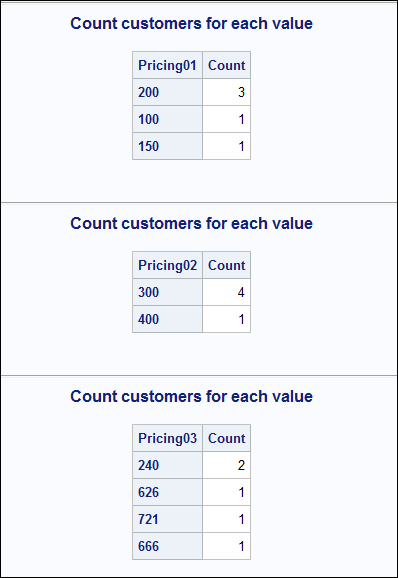- Home
- /
- Programming
- /
- SAS Procedures
- /
- Re: summary statistics
- RSS Feed
- Mark Topic as New
- Mark Topic as Read
- Float this Topic for Current User
- Bookmark
- Subscribe
- Mute
- Printer Friendly Page
- Mark as New
- Bookmark
- Subscribe
- Mute
- RSS Feed
- Permalink
- Report Inappropriate Content
Opps. option bufno=100 bufsize=128k;
- Mark as New
- Bookmark
- Subscribe
- Mute
- RSS Feed
- Permalink
- Report Inappropriate Content
Hi Ksharp ,
Sure I will try these options out and see if it increased efficiency
Thanks for all help
- Mark as New
- Bookmark
- Subscribe
- Mute
- RSS Feed
- Permalink
- Report Inappropriate Content
OR this maybe give you a little faster.
data have;
infile cards truncover expandtabs;
input customerid pricing01 pricing02 pricing03;
cards;
12345 200 300 240
12345 200 300 240
123 100 300 626
121 200 300 721
126 150 400 666
;
run;
proc transpose data=have(keep=pricing: obs=0) out=temp;
run;
options bufno=100 bufsize=128k;
data _null_;
set temp end=last;
call execute(cat('proc sql; create table x as select "cnt_id" as a length=20,"',
_name_,'" as b length=20 from have(obs=1) union
select put(count(customerid),best. -l),put(',_name_,',best. -l) from have group by ',_name_));
if not last then call execute(cat('union select " "," " from have(obs=1)'));
call execute('order by 1 desc;quit;proc append base=want data=x force;run;');
run;
- Mark as New
- Bookmark
- Subscribe
- Mute
- RSS Feed
- Permalink
- Report Inappropriate Content
hi ,
Now the code runs very very fast
Thanks you so much and thanks a lot for all your help and now its running perfect and very fast
Thank you
- Mark as New
- Bookmark
- Subscribe
- Mute
- RSS Feed
- Permalink
- Report Inappropriate Content
as we are using group by for a large dataset its taking time can u pls help if there is an efficient way
Thanks for your help
- Mark as New
- Bookmark
- Subscribe
- Mute
- RSS Feed
- Permalink
- Report Inappropriate Content
Hi:
It seems to me that PROC TABULATE and transposed data might be better suited and faster. For example, TABULATE can produce this:
no matter how many variables named "pricingxx" you have -- once the data is transposed. If the variables aren't named the same, you might have a little more to declare in the array statement, but as of now, I don't see that a macro is necessary.
Here's the code:
data start;
infile datalines;
input customerid pricing01 pricing02 pricing03;
return;
datalines;
12345 200 300 240
12345 200 300 240
123 100 300 626
121 200 300 721
126 150 400 666
;
run;
proc print data=start;
title 'starting data';
run;
data intermediate(keep=customerid pgtype val);
set start;
** this array will be as big as needed for all variables that start with 'pricing';
** assumes that the variables are numbered 01, 02, 03, etc in original data;
array prc (*) pricing:;
do I = 1 to dim(prc);
pgtype = catt('Pricing',put(i,z2.));
val = prc(i);
output;
end;
run;
proc print data=intermediate;
title 'intermediate to send to tabulate';
run;
proc tabulate data=intermediate;
title 'Count customers for each value';
class pgtype ;
class val / order=freq;
table pgtype=' ',
val=' ',
n='Count' / box=_page_ ;
run;
cynthia
- Mark as New
- Bookmark
- Subscribe
- Mute
- RSS Feed
- Permalink
- Report Inappropriate Content
hi Cynthia ,
I have a question what if i have all different varaibles like item ,price ,insurance,name ?
- Mark as New
- Bookmark
- Subscribe
- Mute
- RSS Feed
- Permalink
- Report Inappropriate Content
cynthia
- Mark as New
- Bookmark
- Subscribe
- Mute
- RSS Feed
- Permalink
- Report Inappropriate Content
Hi Cynthia,
Yes all my varaibles which i want to have a proc tabulate are all numeric variables and no characters . I will try it out
Thanks for all help
- Mark as New
- Bookmark
- Subscribe
- Mute
- RSS Feed
- Permalink
- Report Inappropriate Content
Hi:
If you will need to preserve the name of the original variable, then you will need to use the VNAME function to capture that, as shown below. The PROC TABULATE step would be the same.
cynthia
** use fake names for the variables in the dataset;
** instead of numbered variables;
data start;
infile datalines;
input customerid lucy ricky ethel fred;
return;
datalines;
12345 200 300 240 150
12345 200 300 240 150
123 100 300 626 200
121 200 300 721 200
126 150 400 666 200
;
run;
proc print data=start;
title 'starting data';
run;
** need to list each variable in the ARRAY statement;
data intermediate(keep=customerid pgtype val);
set start;
** this array will be as big as needed for all variables that are listed;
** array name is just a convenient way to reference a group of variables;
** if need to keep the name of the original variable, use the VNAME function;
array prc (*) lucy ricky ethel fred;
do I = 1 to dim(prc);
pgtype = vname(prc(i));
val = prc(i);
output;
end;
run;
** rest of program the same as previously posted;
- « Previous
-
- 1
- 2
- Next »
Learn the difference between classical and Bayesian statistical approaches and see a few PROC examples to perform Bayesian analysis in this video.
Find more tutorials on the SAS Users YouTube channel.
SAS Training: Just a Click Away
Ready to level-up your skills? Choose your own adventure.