- Home
- /
- Programming
- /
- SAS Procedures
- /
- Re: run code on startup
- RSS Feed
- Mark Topic as New
- Mark Topic as Read
- Float this Topic for Current User
- Bookmark
- Subscribe
- Mute
- Printer Friendly Page
- Mark as New
- Bookmark
- Subscribe
- Mute
- RSS Feed
- Permalink
- Report Inappropriate Content
I have code like
libname home "C:\My SAS Files\";
libname folder1 "C:\My SAS Files\folder1\";
libname folder2 "C:\My SAS Files\folder2\";
etc...
which I have to run at startup to get my folders up into the system,
is there a way to do this automatically? without manual labor ever time I open SAS?up
Accepted Solutions
- Mark as New
- Bookmark
- Subscribe
- Mute
- RSS Feed
- Permalink
- Report Inappropriate Content
If you use PC SAS, please check the attached screenshots. make sure the "enable at startup" is checked.
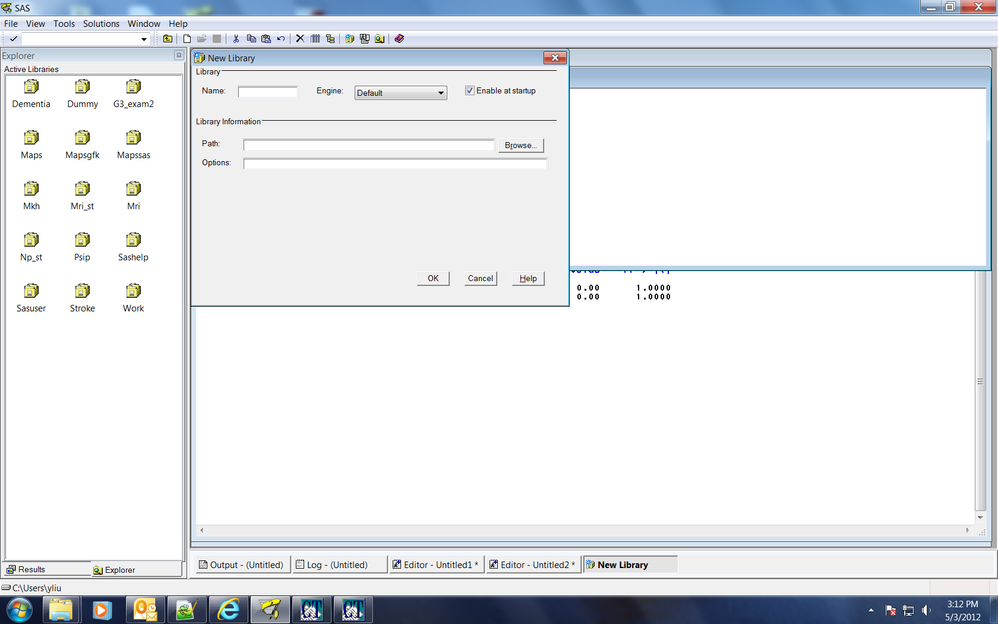
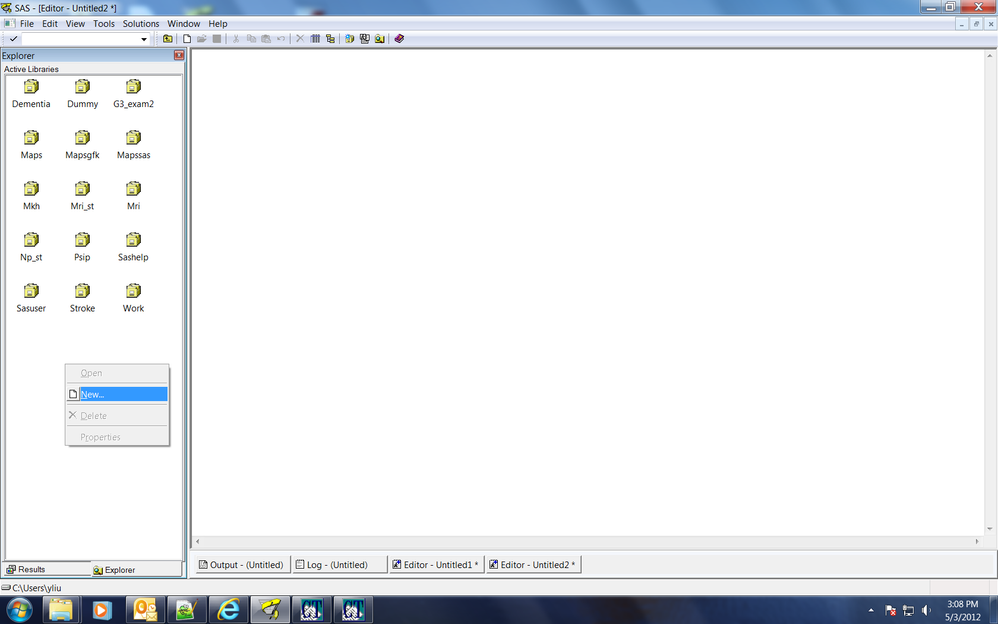
- Mark as New
- Bookmark
- Subscribe
- Mute
- RSS Feed
- Permalink
- Report Inappropriate Content
If you use PC SAS, please check the attached screenshots. make sure the "enable at startup" is checked.
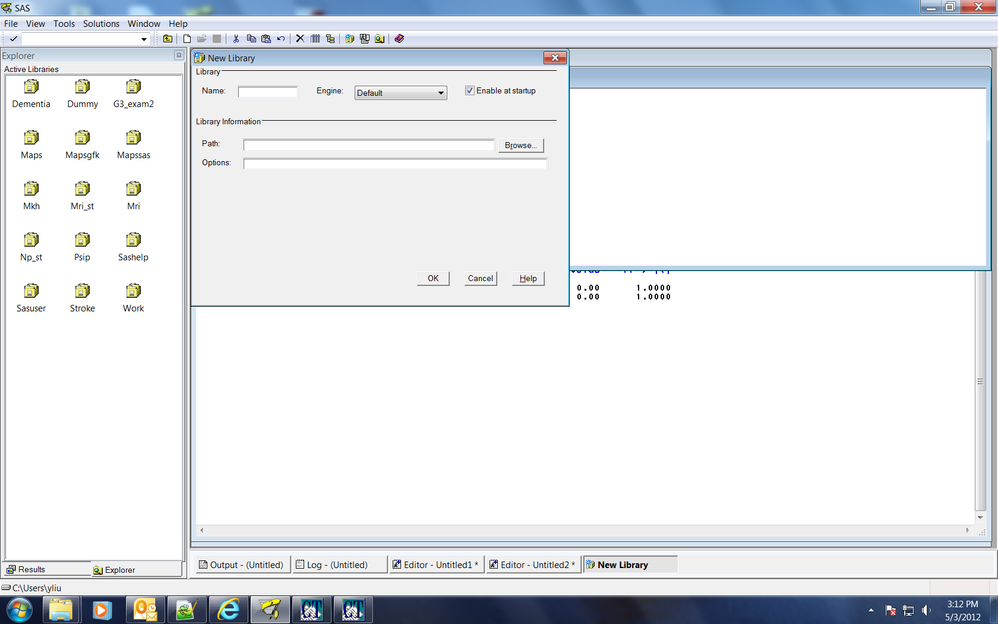
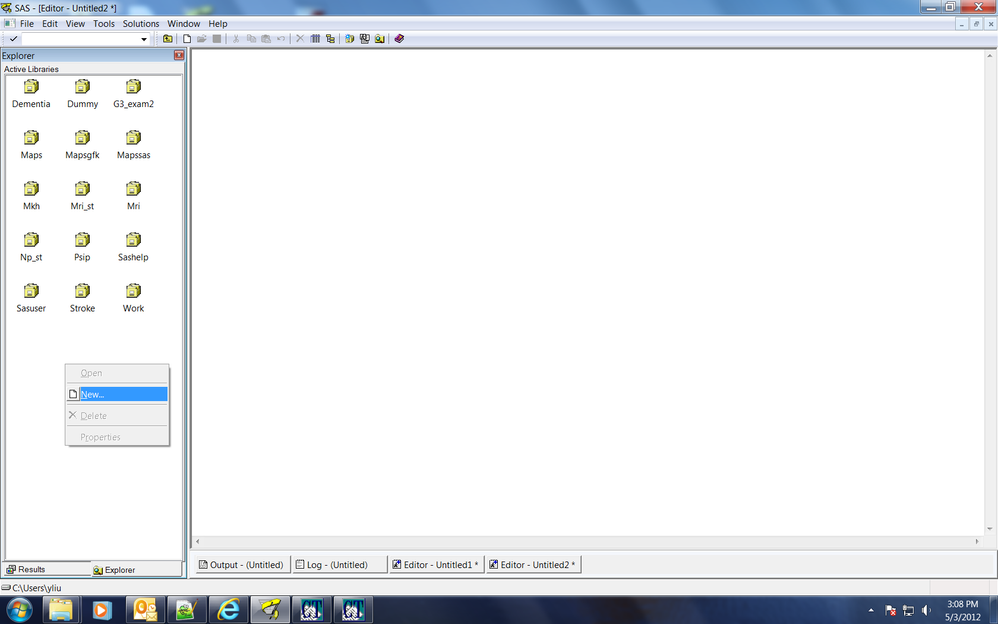
- Mark as New
- Bookmark
- Subscribe
- Mute
- RSS Feed
- Permalink
- Report Inappropriate Content
It is also possible (I think) to add these to the config file "SASV9.CFG". You could then copy this file to use on other workstations, etc. and this could be quicker than saving the libs one by one if you have a lot of them. You could also create a program to read a spreadsheet with the libraries/paths and programmatically assign them at the beginning of a program. A compiled macro to do this would be a good idea too.
Good luck!
- Mark as New
- Bookmark
- Subscribe
- Mute
- RSS Feed
- Permalink
- Report Inappropriate Content
hi ... if you create a file named AUTOEXEC.SAS in the folder where SAS.EXE is located, all statements in that file are executed at startup
one advantage, you get another PC ... use the same file rather than customizing using SAS windows-based commands
Learn the difference between classical and Bayesian statistical approaches and see a few PROC examples to perform Bayesian analysis in this video.
Find more tutorials on the SAS Users YouTube channel.
SAS Training: Just a Click Away
Ready to level-up your skills? Choose your own adventure.




