- Home
- /
- Programming
- /
- SAS Procedures
- /
- Re: proc tabulate!!!
- RSS Feed
- Mark Topic as New
- Mark Topic as Read
- Float this Topic for Current User
- Bookmark
- Subscribe
- Mute
- Printer Friendly Page
- Mark as New
- Bookmark
- Subscribe
- Mute
- RSS Feed
- Permalink
- Report Inappropriate Content
Hi All,
I have small question but unable to find the sol how to do that. i have a dataset with id
Sid
s100
s110
s100+s110(these are same subject in both s100+s110)
s200
i need to show like this using proc tabulat
var s100 s110 s100+s110 s200 total
apple 100 200 300 150 450
but i am getting
apple 100 200 300 150 750
Thanks in advance
regards
Sam
Accepted Solutions
- Mark as New
- Bookmark
- Subscribe
- Mute
- RSS Feed
- Permalink
- Report Inappropriate Content
Hi:
The actual data is going to make a big difference here. PROC TABULATE allows something called multi-label formats. So, consider the following scenario. SASHELP.CLASS has a total of 19 students, between the ages of 11 and 16. I want to categorize them two different ways:
11-14: cannot drive
15-16: drivers
11-12: pre-teens
13-16: teens
So, essentially, I want to"double count" the ages. This is similar to what you want to do. In my data, I just have 1 variable called AGE. So I have just the 19 observations in the data. To get TABULATE to do the "double count" (or count an age in 2 categories but still allowing the grand total to show as 19), I have to use PROC FORMAT to make a "multi-label" format. Then, once I make the format, I have to use the format in TABULATE, by specifying the MLF option on my CLASS statement.
As long as you have not actually put "extra" observations into your data for the "s100+s110" items, you can use PROC FORMAT in a way similar to what I did. You should be able to test the program below. It uses SASHELP.CLASS, which should be available on your system. You can see in my screenshot, how the "grand total" is still 19 and the rows add up correctly.
cynthia
proc format;
value age_mult (multilabel notsorted)
11-14 = 'cannot drive'
15-16 = 'driver'
11-12 = 'pre-teen'
13-16 = 'teen';
run;
ods html file='c:\temp\mlf.html';
title 'Use Multilabel Formats';
proc tabulate data=sashelp.class;
class age / mlf order=formatted;
class sex;
table sex all='Total', age*n all='Total';
format age age_mult.;
run;
ods html close;
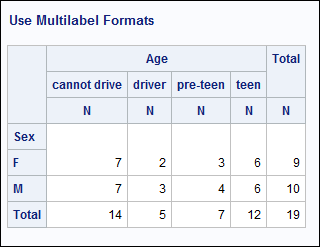
- Mark as New
- Bookmark
- Subscribe
- Mute
- RSS Feed
- Permalink
- Report Inappropriate Content
You probably have another variable there that you're using to fill in the cell values but you haven't indicated what that is so hard to help beyond the following
proc tabulate data=sashelp.class;
class sex age;
table sex, (age all='Total');
run;
- Mark as New
- Bookmark
- Subscribe
- Mute
- RSS Feed
- Permalink
- Report Inappropriate Content
As i understand it you want the s100+s110 rows to be excluded from the total but included in the position indicated in the final table. I don't think Tabulate is the answer. Proc Report might work.
I would introduce a group variable, ="A" for all the rows you want included in the total, ="B" otherwise, and use that as a class variable in proc summary with descending. Then throw away the sum values for "B" and overall, transpose the output, and order the columns as you want.
Richard in Oz
- Mark as New
- Bookmark
- Subscribe
- Mute
- RSS Feed
- Permalink
- Report Inappropriate Content
Hi:
The actual data is going to make a big difference here. PROC TABULATE allows something called multi-label formats. So, consider the following scenario. SASHELP.CLASS has a total of 19 students, between the ages of 11 and 16. I want to categorize them two different ways:
11-14: cannot drive
15-16: drivers
11-12: pre-teens
13-16: teens
So, essentially, I want to"double count" the ages. This is similar to what you want to do. In my data, I just have 1 variable called AGE. So I have just the 19 observations in the data. To get TABULATE to do the "double count" (or count an age in 2 categories but still allowing the grand total to show as 19), I have to use PROC FORMAT to make a "multi-label" format. Then, once I make the format, I have to use the format in TABULATE, by specifying the MLF option on my CLASS statement.
As long as you have not actually put "extra" observations into your data for the "s100+s110" items, you can use PROC FORMAT in a way similar to what I did. You should be able to test the program below. It uses SASHELP.CLASS, which should be available on your system. You can see in my screenshot, how the "grand total" is still 19 and the rows add up correctly.
cynthia
proc format;
value age_mult (multilabel notsorted)
11-14 = 'cannot drive'
15-16 = 'driver'
11-12 = 'pre-teen'
13-16 = 'teen';
run;
ods html file='c:\temp\mlf.html';
title 'Use Multilabel Formats';
proc tabulate data=sashelp.class;
class age / mlf order=formatted;
class sex;
table sex all='Total', age*n all='Total';
format age age_mult.;
run;
ods html close;
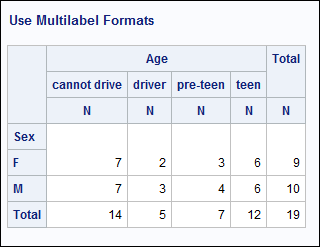
- Mark as New
- Bookmark
- Subscribe
- Mute
- RSS Feed
- Permalink
- Report Inappropriate Content
Thanks to All!!!!!!!
And Thanks Cynthia ...Perfect that is what exactly i want!!!!!!!
Learned new thing today!!!!
Regards
Sam
April 27 – 30 | Gaylord Texan | Grapevine, Texas
Registration is open
Walk in ready to learn. Walk out ready to deliver. This is the data and AI conference you can't afford to miss.
Register now and save with the early bird rate—just $795!
Learn the difference between classical and Bayesian statistical approaches and see a few PROC examples to perform Bayesian analysis in this video.
Find more tutorials on the SAS Users YouTube channel.
SAS Training: Just a Click Away
Ready to level-up your skills? Choose your own adventure.


