- Home
- /
- Programming
- /
- SAS Procedures
- /
- Re: proc means output
- RSS Feed
- Mark Topic as New
- Mark Topic as Read
- Float this Topic for Current User
- Bookmark
- Subscribe
- Mute
- Printer Friendly Page
- Mark as New
- Bookmark
- Subscribe
- Mute
- RSS Feed
- Permalink
- Report Inappropriate Content
I am trying to get specific options in my output namely q1 q3 and qrange, however it will only put the standard proc means statistics in my file. Currently my code looks like this
proc means data = data Q1 Q3 qrange/*mean std min max n qrange*/ maxdec = 3;
output out = data2 q1 autoname;
run;
/* Where data is any dataset and data2 is the output.*/
Originally I had tried to output the file as an ods html file but when I tried to re-read in the file it started taking all of the settings of the html file when reading the file.
Accepted Solutions
- Mark as New
- Bookmark
- Subscribe
- Mute
- RSS Feed
- Permalink
- Report Inappropriate Content
In one step....
proc means data=sashelp.class stackods q1 q3 qrange maxdec=3;
var age height;
ods output summary=sample_out;
run;
- Mark as New
- Bookmark
- Subscribe
- Mute
- RSS Feed
- Permalink
- Report Inappropriate Content
I don't think your output statement syntax is correct.
Something like this ought to work
OUTPUT OUT=DATA2 q1=q1 q3=q3 qrange=qrange;
Paige Miller
- Mark as New
- Bookmark
- Subscribe
- Mute
- RSS Feed
- Permalink
- Report Inappropriate Content
example:
proc means data = sashelp.class noprint;
var weight height;
OUTPUT OUT=DATA2 q1= q3= qrange=/autoname ;
run;
proc print data=data2;run;
Linlin
- Mark as New
- Bookmark
- Subscribe
- Mute
- RSS Feed
- Permalink
- Report Inappropriate Content
Is there anyway that I can get it to look like the output from the proc means statement. It is all in one column right now.
- Mark as New
- Bookmark
- Subscribe
- Mute
- RSS Feed
- Permalink
- Report Inappropriate Content
example:
proc means data = sashelp.class noprint;
var age height ;
OUTPUT OUT=data2(drop=_:) q1= q3= qrange=/autoname ;
run;
data age(rename=(age_q1=q1 age_q3=q3 age_qrange=qrange));
set data2(keep=age:);
item='age';
data height(rename=(height_q1=q1 height_q3=q3 height_qrange=qrange));
set data2(keep=height:);
item='height';
data want;
length item $ 10;
set age height;
proc print;run;
Obs item q1 q3 qrange
1 age 12.0 15.0 3
2 height 57.5 66.5 9
- Mark as New
- Bookmark
- Subscribe
- Mute
- RSS Feed
- Permalink
- Report Inappropriate Content
In one step....
proc means data=sashelp.class stackods q1 q3 qrange maxdec=3;
var age height;
ods output summary=sample_out;
run;
- Mark as New
- Bookmark
- Subscribe
- Mute
- RSS Feed
- Permalink
- Report Inappropriate Content
Hi Reeza,
Nice! Thank you very much! - Linlin
- Mark as New
- Bookmark
- Subscribe
- Mute
- RSS Feed
- Permalink
- Report Inappropriate Content
That looks like it may work. I just tried to run what you posted but it said that there was a syntax error with "stackods".
Syntax error, expecting one of the following: ;, (, ALPHA, CHARTYPE, CLASSDATA, CLM, COMPLETETYPES, CSS, CV,
DATA, DESCEND, DESCENDING, DESCENDTYPES, EXCLNPWGT, EXCLNPWGTS, EXCLUSIVE, FW, IDMIN, KURTOSIS, LCLM, MAX,
MAXDEC, MEAN, MEDIAN, MIN, MISSING, MODE, N, NDEC, NMISS, NOLABELS, NONOBS, NOPRINT, NOTHREADS, NOTRAP, NWAY,
ORDER, P1, P10, P25, P5, P50, P75, P90, P95, P99, PCTLDEF, PRINT, PRINTALL, PRINTALLTYPES, PRINTIDS,
PRINTIDVARS, PROBT, Q1, Q3, QMARKERS, QMETHOD, QNTLDEF, QRANGE, RANGE, SKEWNESS, STDDEV, STDERR, SUM, SUMSIZE,
SUMWGT, T, THREADS, UCLM, USS, VAR, VARDEF.
ERROR 202-322: The option or parameter is not recognized and will be ignored.
- Mark as New
- Bookmark
- Subscribe
- Mute
- RSS Feed
- Permalink
- Report Inappropriate Content
I have sas 9.3, no problem for me to run Reeza's code.
- Mark as New
- Bookmark
- Subscribe
- Mute
- RSS Feed
- Permalink
- Report Inappropriate Content
I have sas 9.2 so maybe that is it? regardless I took out the stackods and it worked.
Edit: I have gotten that output before, but how can I get the variables to fall under each other?
- Mark as New
- Bookmark
- Subscribe
- Mute
- RSS Feed
- Permalink
- Report Inappropriate Content
then you have to do some data manipulation. using the code below as an example and changing the RED parts:
data age(rename=(age_q1=q1 age_q3=q3 age_qrange=qrange));
set data2(keep=age:);
item='age';
data height(rename=(height_q1=q1 height_q3=q3 height_qrange=qrange));
set data2(keep=height:);
item='height';
data want;
length item $ 10;
set age height;
run;
- Mark as New
- Bookmark
- Subscribe
- Mute
- RSS Feed
- Permalink
- Report Inappropriate Content
with stackods you can get what you want in one step:
proc means data=sashelp.class stackods q1 q3 qrange maxdec=3;
var age height;
ods output summary=sample_out;
run;
proc print;run;
Obs Variable Q1 Q3 QRange
1 Age 12.000 15.000 3.000
2 Height 57.500 66.500 9.000
- Mark as New
- Bookmark
- Subscribe
- Mute
- RSS Feed
- Permalink
- Report Inappropriate Content
Yea something like that but really what I am looking for is how can I save the output as .csv file and have it look like the output that is in sas. Currently the way I am doing it is something like this
ods html file = '*filepath*.csv';
proc means data = data Q1 Q3 qrange/*mean std min max n qrange*/ maxdec = 3;
run;
quit;
ods html close;
However when I try to do that it gets exported as a html/csv file that is unable to be imported back into sas. The only way I can get it to work is by running half the program, opening the file in word saving it as a .csv and then continuing the code. What I need is to somehow be able to export the proc means as a .csv file and then reimport it without having to stop the code.
- Mark as New
- Bookmark
- Subscribe
- Mute
- RSS Feed
- Permalink
- Report Inappropriate Content
I would create a sas dataset first then create a csv file:
PROC EXPORT DATA= WORK.want
OUTFILE= "C:\TEMP\example.csv"
DBMS=CSV REPLACE;
PUTNAMES=YES;
RUN;
- Mark as New
- Bookmark
- Subscribe
- Mute
- RSS Feed
- Permalink
- Report Inappropriate Content
Hi:
You've gotten a lot of good suggestions and if you want to stick with PROC MEANS, then STACKODS is the best solution, but it requires 9.3. So if you would be willing to switch procedures, PROC TABULATE will give you the output you want without manipulating the output dataset or using PROC EXPORT. See the code and results (for HTML and CSV) in the attached screenshot.
cynthia
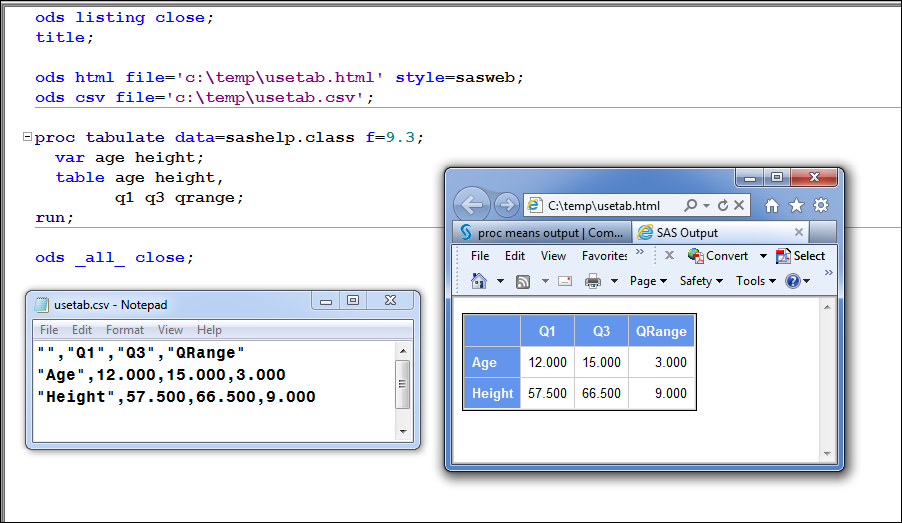
Learn the difference between classical and Bayesian statistical approaches and see a few PROC examples to perform Bayesian analysis in this video.
Find more tutorials on the SAS Users YouTube channel.
SAS Training: Just a Click Away
Ready to level-up your skills? Choose your own adventure.





