- Home
- /
- Programming
- /
- SAS Procedures
- /
- Re: problem in reading data
- RSS Feed
- Mark Topic as New
- Mark Topic as Read
- Float this Topic for Current User
- Bookmark
- Subscribe
- Mute
- Printer Friendly Page
- Mark as New
- Bookmark
- Subscribe
- Mute
- RSS Feed
- Permalink
- Report Inappropriate Content
Programe:
data pumpkin2;
infile "d:\sas\pumpkin2.txt";
input name & $16. age : 2. type : $1. date : mmddyy10. score1-score3 : 4.1;
run;
proc print data=pumpkin2;
format date mmddyy10.;
run;
ERROR :
NOTE: Invalid data for age in line 4 1-4.
NOTE: Invalid data for date in line 4 19-19.
NOTE: Invalid data for score1 in line 4 21-21.
NOTE: Invalid data for score2 in line 4 23-32.
RULE: ----+----1----+----2----+----3----+----4----+----5----+----6----+----7----+----8----+-
4 Lori Newcombe 6 D 10-30-2003 6.7 5.6 4.9 5.2 6.1 52
name=Elizabeth Garcia age=. type=N date=. score1=. score2=. score3=6.7 _ERROR_=1 _N_=3
NOTE: 6 records were read from the infile "d:\sas\pumpkin2.txt".
The minimum record length was 52.
The maximum record length was 53.
NOTE: SAS went to a new line when INPUT statement reached past the end of a line.
NOTE: The data set WORK.PUMPKIN2 has 5 observations and 7 variables.
NOTE: DATA statement used (Total process time):
real time 0.42 seconds
cpu time 0.04 seconds
I have attached the text file
Accepted Solutions
- Mark as New
- Bookmark
- Subscribe
- Mute
- RSS Feed
- Permalink
- Report Inappropriate Content
Your input statement is requiring two spaces to end finding the name, but in the third row there is only one.
Your example data looks like you can just use column input instead of list mode input. At least for the first 4 fields.
data want;
infile cards truncover;
input name $ 1-16 age 18-19 type $ 21 @ 23 date mmddyy10. score1-score5;
format date date9.;
/*--+----0----+----0----+----0----+----0----+----0----+ */
cards;
Alicia Grossman 13 c 10-28-2003 7.8 6.5 7.2 8.0 7.9
Matthew Lee 9 D 10-30-2003 6.5 5.9 6.8 6.0 8.1
Elizabeth Garcia 10 C 10-29-2003 8.9 7.9 8.5 9.0 8.8
Lori Newcombe 6 D 10-30-2003 6.7 5.6 4.9 5.2 6.1
Jose Martinez 7 d 10-31-2003 8.9 9.5 10.0 9.7 9.0
Brian Williams 11 C 10-29-2003 7.8 8.4 8.5 7.9 8.0
run;
- Mark as New
- Bookmark
- Subscribe
- Mute
- RSS Feed
- Permalink
- Report Inappropriate Content
"NOTE: SAS went to a new line when INPUT statement reached past the end of a line."
Did you try adding the TRUNCOVER option to your INFILE statement to prevent SAS from continuing onto the next line?
- Mark as New
- Bookmark
- Subscribe
- Mute
- RSS Feed
- Permalink
- Report Inappropriate Content
Latest update after using Truncover::::::::
Program:
data pumpkin2;
infile "d:\sas\pumpkin2.txt" truncover;
input name & $16. age : 2. type : $1. date : mmddyy10. score1-score3 : 4.1;
run;
Output :
Still 3rd row data is missing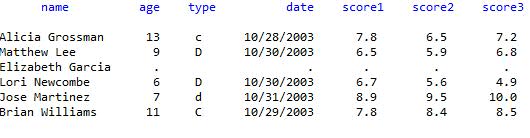
- Mark as New
- Bookmark
- Subscribe
- Mute
- RSS Feed
- Permalink
- Report Inappropriate Content
Your input statement is requiring two spaces to end finding the name, but in the third row there is only one.
Your example data looks like you can just use column input instead of list mode input. At least for the first 4 fields.
data want;
infile cards truncover;
input name $ 1-16 age 18-19 type $ 21 @ 23 date mmddyy10. score1-score5;
format date date9.;
/*--+----0----+----0----+----0----+----0----+----0----+ */
cards;
Alicia Grossman 13 c 10-28-2003 7.8 6.5 7.2 8.0 7.9
Matthew Lee 9 D 10-30-2003 6.5 5.9 6.8 6.0 8.1
Elizabeth Garcia 10 C 10-29-2003 8.9 7.9 8.5 9.0 8.8
Lori Newcombe 6 D 10-30-2003 6.7 5.6 4.9 5.2 6.1
Jose Martinez 7 d 10-31-2003 8.9 9.5 10.0 9.7 9.0
Brian Williams 11 C 10-29-2003 7.8 8.4 8.5 7.9 8.0
run;
- Mark as New
- Bookmark
- Subscribe
- Mute
- RSS Feed
- Permalink
- Report Inappropriate Content
Borrowed Art's code:
data pumpkin2 ;
length name $ 16;
infile "c:\temp\forum\pumpkin2.txt" ;
input @;
_infile_=catx(" ",substr(_infile_,1,anydigit(_infile_)-1),
substr(_infile_,anydigit(_infile_)));
input name & age : 2. type : $1. date : mmddyy10. (score1-score3) ( 4.1);
run;
proc print;run;
Obs name age type date score1 score2 score3
1 Alicia Grossman 13 c 16006 7.8 6.5 7.2
2 Matthew Lee 9 D 16008 6.5 5.9 6.8
3 Elizabeth Garcia 10 C 16007 8.9 7.9 8.5
4 Lori Newcombe 6 D 16008 6.7 5.6 4.9
5 Jose Martinez 7 d 16009 8.9 9.5 10.0
6 Brian Williams 11 C 16007 7.8 8.4 8.5
April 27 – 30 | Gaylord Texan | Grapevine, Texas
Registration is open
Walk in ready to learn. Walk out ready to deliver. This is the data and AI conference you can't afford to miss.
Register now and save with the early bird rate—just $795!
Learn the difference between classical and Bayesian statistical approaches and see a few PROC examples to perform Bayesian analysis in this video.
Find more tutorials on the SAS Users YouTube channel.
SAS Training: Just a Click Away
Ready to level-up your skills? Choose your own adventure.


