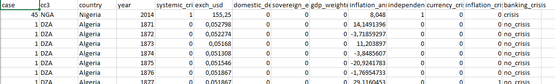- Home
- /
- Programming
- /
- SAS Procedures
- /
- data extraction from csv file to sas
- RSS Feed
- Mark Topic as New
- Mark Topic as Read
- Float this Topic for Current User
- Bookmark
- Subscribe
- Mute
- Printer Friendly Page
- Mark as New
- Bookmark
- Subscribe
- Mute
- RSS Feed
- Permalink
- Report Inappropriate Content
Hello,
Please I need your help with a problem I'm having.
I have imported a csv file ... but there are some columns that are missing and also some lines . how to proceed in such a case. I must have 14 variables, but I only have three.
Thank you. Thank you.
my code is:
---------------------------------
proc import datafile="/folders/myfolders/Data_projet_AFRIQUE.csv"
out=Prep.AFRICA
dbms=csv
replace;
getnames=yes;
run;
-------------------------
a picture of the file structure
Thanks you.
Accepted Solutions
- Mark as New
- Bookmark
- Subscribe
- Mute
- RSS Feed
- Permalink
- Report Inappropriate Content
Looks like this is not a proper .csv Below works for the attached data.
proc import
datafile="/folders/myfolders/Data_projet_AFRIQUE.txt"
out=Prep.AFRICA
replace;
getnames=yes;
delimiter=';';
guessingrows=max;
run;- Mark as New
- Bookmark
- Subscribe
- Mute
- RSS Feed
- Permalink
- Report Inappropriate Content
- Mark as New
- Bookmark
- Subscribe
- Mute
- RSS Feed
- Permalink
- Report Inappropriate Content
it's the label and 3 first lines of csv file
| case | cc3 | country | year | systemic_crisis | exch_usd | domestic_debt_in_default | sovereign_external_debt_default | gdp_weighted_default | inflation_annual_cpi | independence | currency_crises | inflation_crises | banking_crisis |
| 45 | NGA | Nigeria | 2014 | 1 | 155,25 | 0 | 0 | 0 | 8,048 | 1 | 0 | 0 | crisis |
| 1 | DZA | Algeria | 1871 | 0 | 0,052798 | 0 | 0 | 0 | 14,1491396 | 0 | 0 | 0 | no_crisis |
| 1 | DZA | Algeria | 1872 | 0 | 0,052274 | 0 | 0 | 0 | -3,71859297 | 0 | 0 | 0 | no_crisis |
thanks you.
- Mark as New
- Bookmark
- Subscribe
- Mute
- RSS Feed
- Permalink
- Report Inappropriate Content
Don't open the .csv with Excel. Excel changes things.
You could: If file not too big and data not confidential then just attach the file - else: create a copy of the file, open it with a text editor like Notepad, delete most of the lines, save and then attach the file here.
This will give us your file as close to your actual data as possible.
- Mark as New
- Bookmark
- Subscribe
- Mute
- RSS Feed
- Permalink
- Report Inappropriate Content
it's done!
it's in .txt
- Mark as New
- Bookmark
- Subscribe
- Mute
- RSS Feed
- Permalink
- Report Inappropriate Content
Looks like this is not a proper .csv Below works for the attached data.
proc import
datafile="/folders/myfolders/Data_projet_AFRIQUE.txt"
out=Prep.AFRICA
replace;
getnames=yes;
delimiter=';';
guessingrows=max;
run;- Mark as New
- Bookmark
- Subscribe
- Mute
- RSS Feed
- Permalink
- Report Inappropriate Content
@ks94 wrote:
it's done!
it's in .txt
Just PASTE the lines from the file into the box that opens when you click on the INSERT CODE icon (it now looks like < / >.
case;cc3;country;year;systemic_crisis;exch_usd;domestic_debt_in_default;sovereign_external_debt_default;gdp_weighted_default;inflation_annual_cpi;independence;currency_crises;inflation_crises;banking_crisis 45;NGA;Nigeria;2014;1;155,25;0;0;0;8,048;1;0;0;crisis 1;DZA;Algeria;1871;0;0,052798;0;0;0;14,14913958;0;0;0;no_crisis 1;DZA;Algeria;1872;0;0,052274;0;0;0;-3,718592965;0;0;0;no_crisis 1;DZA;Algeria;1873;0;0,05168;0;0;0;11,20389701;0;0;0;no_crisis 1;DZA;Algeria;1874;0;0,051308;0;0;0;-3,848560701;0;0;0;no_crisis
The file is NOT a Comma Separated Values file. It is a delimited file with semi-colon as the delimiter. The reason PROC IMPORT thought there were only three variables is because the maximum number of commas in any of the lines was 2. Just tell PROC IMPORT what character to use as the delimiter.
- Mark as New
- Bookmark
- Subscribe
- Mute
- RSS Feed
- Permalink
- Report Inappropriate Content
Sorry, there's one detail I forgot to mention. The document has more than 1000 lines but it only shows 100 lines.
Learn the difference between classical and Bayesian statistical approaches and see a few PROC examples to perform Bayesian analysis in this video.
Find more tutorials on the SAS Users YouTube channel.
SAS Training: Just a Click Away
Ready to level-up your skills? Choose your own adventure.