- Home
- /
- Programming
- /
- SAS Procedures
- /
- Re: count
- RSS Feed
- Mark Topic as New
- Mark Topic as Read
- Float this Topic for Current User
- Bookmark
- Subscribe
- Mute
- Printer Friendly Page
- Mark as New
- Bookmark
- Subscribe
- Mute
- RSS Feed
- Permalink
- Report Inappropriate Content
I have a data set as shown below:
| ID | filing number |
|---|---|
2115389 | 2012-09-13 |
2115389 | 2011-10-06 |
2115389 | 2008-04-09 |
| 11765414 | 2011-08-08 |
| 11765414 | 2011-07-11 |
| 16316120 | 2014-07-23 |
| 16316120 | 2009-12-18 |
How would i compute a third colum called COUNT?
| ID | filing number | count |
|---|---|---|
2115389 | 2012-09-13 | 1 |
2115389 | 2011-10-06 | 2 |
2115389 | 2008-04-09 | 3 |
| 11765414 | 2011-08-08 | 1 |
| 11765414 | 2011-07-11 | 2 |
| 16316120 | 2014-07-23 | 1 |
| 16316120 | 2009-12-18 | 2 |
Accepted Solutions
- Mark as New
- Bookmark
- Subscribe
- Mute
- RSS Feed
- Permalink
- Report Inappropriate Content
If you want the result shown in your last example, it will be a lot easier to do it using a sort and data step. e.g.;
proc sort data=need;
by 'Duns Number'n 'UCC Filing Dt'n;
run;
data want;
set need;
by 'Duns Number'n;
if first.'Duns Number'n then Count=1;
else Count+1;
run;
- Mark as New
- Bookmark
- Subscribe
- Mute
- RSS Feed
- Permalink
- Report Inappropriate Content
proc sql;
create table WANT as
select *,
COUNT(*) as COUNT
from HAVE
group by ID,
FIL;
quit;
- Mark as New
- Bookmark
- Subscribe
- Mute
- RSS Feed
- Permalink
- Report Inappropriate Content
Hi
This is the way i wrote the code:
PROC SQL;
CREATE TABLE WORK.NAME AS
SELECT t1.'IDNumber'n,
t1.'Business Name'n,
t1.'Secured Party Name'n,
t1.'Filing Number'n,
t1.'Collateral Type'n,
t1.'Filing Type'n,
t1.'Filing Dt'n,
COUNT(*)as Count
FROM NEED t1
GROUP BY t1.'ID Number'n,
t1.'UCC Filing Dt'n
ORDER BY t1.'ID Number'n,
t1.'UCC Filing Dt'n DESC;
QUIT;
But i do not get the output like the one above.
Thanks,
Thomas
- Mark as New
- Bookmark
- Subscribe
- Mute
- RSS Feed
- Permalink
- Report Inappropriate Content
You select 'IDNumber'n but group and order by 'ID Number',n
Could that be your problem?
- Mark as New
- Bookmark
- Subscribe
- Mute
- RSS Feed
- Permalink
- Report Inappropriate Content
Hi Arthur,
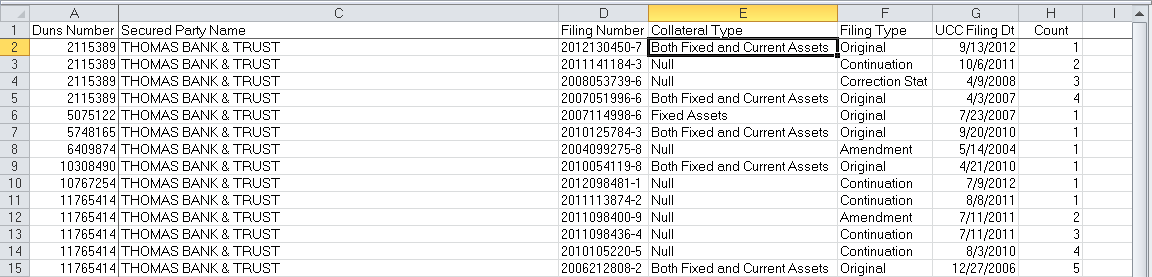
I have an example showing what the output should look like.
Thanks,
Thomas
- Mark as New
- Bookmark
- Subscribe
- Mute
- RSS Feed
- Permalink
- Report Inappropriate Content
Arthur is correct, you have this line:
SELECT t1.'IDNumber'n,
Note that there is no space between ID and Number.
GROUP BY t1.'ID Number'n,
This is with a space.
Then IDNumber and Business Name do not appear in your spreadsheet screenshot.
Then you don't DESC on a group by.
Thirdly I would suggest getting your data out of Excel and into SAS, i.e. a dataset, then working with the dataset. Excel is not a useful tool for any operation and I would avoid it entirely.
Finally, the principal is that you group by the columns you want to count the distinct values of, so group by and select should be the same. If thats not what you want, i.e. it looks like you want more columns in the select than the group by I would suggest you subquery the count and left join it back on. I am out of office now for a few days, so good luck.
- Mark as New
- Bookmark
- Subscribe
- Mute
- RSS Feed
- Permalink
- Report Inappropriate Content
If you want the result shown in your last example, it will be a lot easier to do it using a sort and data step. e.g.;
proc sort data=need;
by 'Duns Number'n 'UCC Filing Dt'n;
run;
data want;
set need;
by 'Duns Number'n;
if first.'Duns Number'n then Count=1;
else Count+1;
run;
- Mark as New
- Bookmark
- Subscribe
- Mute
- RSS Feed
- Permalink
- Report Inappropriate Content
Hi Arthur,
Just a small change
data want;
set need;
by 'Duns Number'n;
if first.'Duns Number'n then Count=0;
else Count+1;
run;
Thanks,
Thomas
April 27 – 30 | Gaylord Texan | Grapevine, Texas
Registration is open
Walk in ready to learn. Walk out ready to deliver. This is the data and AI conference you can't afford to miss.
Register now and save with the early bird rate—just $795!
Learn the difference between classical and Bayesian statistical approaches and see a few PROC examples to perform Bayesian analysis in this video.
Find more tutorials on the SAS Users YouTube channel.
SAS Training: Just a Click Away
Ready to level-up your skills? Choose your own adventure.


