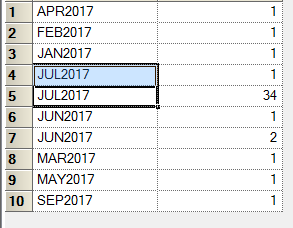- Home
- /
- Programming
- /
- SAS Procedures
- /
- changing the date (not the format?)
- RSS Feed
- Mark Topic as New
- Mark Topic as Read
- Float this Topic for Current User
- Bookmark
- Subscribe
- Mute
- Printer Friendly Page
- Mark as New
- Bookmark
- Subscribe
- Mute
- RSS Feed
- Permalink
- Report Inappropriate Content
Hi guys,
I'm trying to change the date from DATETIME to date (with datepart) and then extract only month and year by changing format to MONYY7. I want to do so in order to count certain ID for each month. The issue is, SAS treats this date as previous dates, but it gives me the month, in example while using distinct I will get two separate lines with MAY 2016 and again MAY 2016 because days might differ. How to avoid that, to sum things up?
please help!
PROC SQL;
CREATE TABLE WORK.QUERY AS
SELECT DISTINCT
datepart(t1.EXPIRE_DATE,9) FORMAT=MONYY7.,
t1.CONT_ID
FROM CONTRACT t1
GROUP BY t1.EXPIRE_DATE;
QUIT;
Accepted Solutions
- Mark as New
- Bookmark
- Subscribe
- Mute
- RSS Feed
- Permalink
- Report Inappropriate Content
@pkonopnicki wrote:
KurtBremser when I remove '9' or use your code starting with intnx it still gives me the same result : /
If you still use
group by expire_date;that is the culprit.
I adapted my code
proc sql;
create table want as
select distinct put(datepart(expire_date),monyy7.) as exp_month, count(ID)
from have
group by calculated exp_month
;
quit;- Mark as New
- Bookmark
- Subscribe
- Mute
- RSS Feed
- Permalink
- Report Inappropriate Content
The format changes only the way the values are displayed, the values stay the same.
You have to create a value that represents only the month, like
data have;
expire_date = '22nov2016:13:53:24'dt;
output;
expire_date = '21nov2016:13:53:24'dt;
output;
run;
proc sql;
create table want as
select distinct put(datepart(expire_date),monyy7.) as exp_month
from have;
quit;
- Mark as New
- Bookmark
- Subscribe
- Mute
- RSS Feed
- Permalink
- Report Inappropriate Content
When you use format, like MONYY7., you dont change the value of the date variable,
then if there are two different dates, you'll get them as distinct.
As to your isuue, there are more than one solution.
I shall use your code with a change:
PROC SQL;
CREATE TABLE WORK.QUERY AS
SELECT DISTINCT
put(datepart(t1.EXPIRE_DATE,9),MONYY7.) as expire_date,
t1.CONT_ID
FROM CONTRACT t1
GROUP BY t1.EXPIRE_DATE;
QUIT;
- Mark as New
- Bookmark
- Subscribe
- Mute
- RSS Feed
- Permalink
- Report Inappropriate Content
I might have misunderstood you, but I tried this and it gives me same results:
SELECT DISTINCT put(datepart(t1.EXPIRE_DATE, 9), MONYY7.) as YEAR_MONTH,
count(t1.CONT_ID)
FROM CIS2.CONTRACTS t1
- Mark as New
- Bookmark
- Subscribe
- Mute
- RSS Feed
- Permalink
- Report Inappropriate Content
AFAIK, datepart() accepts only one argument. Maybe the ,9 is causing glitches. Try without.
- Mark as New
- Bookmark
- Subscribe
- Mute
- RSS Feed
- Permalink
- Report Inappropriate Content
BTW, is CIS2 a SAS library or one in a DBMS?
- Mark as New
- Bookmark
- Subscribe
- Mute
- RSS Feed
- Permalink
- Report Inappropriate Content
Still another method would be to "normalize" the datepart() value with the intnx function:
proc sql;
create table want as
select distinct intnx('month',datepart(expire_date),0,'begin') format=monyy7. as exp_month
from have;
quit;- Mark as New
- Bookmark
- Subscribe
- Mute
- RSS Feed
- Permalink
- Report Inappropriate Content
- Mark as New
- Bookmark
- Subscribe
- Mute
- RSS Feed
- Permalink
- Report Inappropriate Content
put(datepart(EXPIRE_DATE, 9), MONYY7.)
without count(cont_id), just regular cont_id and then in next query do the count.
- Mark as New
- Bookmark
- Subscribe
- Mute
- RSS Feed
- Permalink
- Report Inappropriate Content
@pkonopnicki wrote:
KurtBremser when I remove '9' or use your code starting with intnx it still gives me the same result : /
If you still use
group by expire_date;that is the culprit.
I adapted my code
proc sql;
create table want as
select distinct put(datepart(expire_date),monyy7.) as exp_month, count(ID)
from have
group by calculated exp_month
;
quit;- Mark as New
- Bookmark
- Subscribe
- Mute
- RSS Feed
- Permalink
- Report Inappropriate Content
I love you KurtBremser aka SAS Destroyer 😘
April 27 – 30 | Gaylord Texan | Grapevine, Texas
Registration is open
Walk in ready to learn. Walk out ready to deliver. This is the data and AI conference you can't afford to miss.
Register now and save with the early bird rate—just $795!
Learn the difference between classical and Bayesian statistical approaches and see a few PROC examples to perform Bayesian analysis in this video.
Find more tutorials on the SAS Users YouTube channel.
SAS Training: Just a Click Away
Ready to level-up your skills? Choose your own adventure.