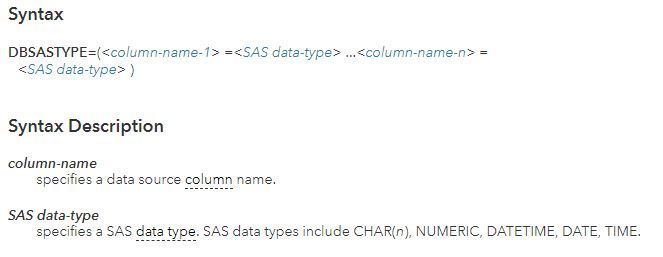- Home
- /
- Programming
- /
- SAS Procedures
- /
- University Edition dbsastype
- RSS Feed
- Mark Topic as New
- Mark Topic as Read
- Float this Topic for Current User
- Bookmark
- Subscribe
- Mute
- Printer Friendly Page
- Mark as New
- Bookmark
- Subscribe
- Mute
- RSS Feed
- Permalink
- Report Inappropriate Content
Hi,
does anyone know by chance if the "DBSASTYPE"option is available in Universtity Edition? I try to
LIBNAME DATA xlsx "&LINK/template.xlsx" ;
DATA work.aFile ;
SET DATA.'$INPUTDATA'n(dbsastype=(VAR3=numeric));
RUN;
LIBNAME DATA CLEAR;
but unfortunately my SAS does not recognize dbsastype?
Anyone any idea?
Regards, Vic
Accepted Solutions
- Mark as New
- Bookmark
- Subscribe
- Mute
- RSS Feed
- Permalink
- Report Inappropriate Content
Keyword NUMERIC not it quotes is as per documentation
The error thrown when using DBSASTYPE with the XLSX engine is:
ERROR 22-7: Invalid option name DBSASTYPE.
- Mark as New
- Bookmark
- Subscribe
- Mute
- RSS Feed
- Permalink
- Report Inappropriate Content
The DBSASTYPE is listed as a valid option in the SAS/Access 9.4 Interface to PC Files documentation and it doesn't really exclude the XLSX enginge.
However I believe DBSASTYPE is as the error message you're getting indicates not implemented for XLSX.
@Quentin already put in a suggestion for such an enhancement. Vote for it (click on big arrow on the left)
- Mark as New
- Bookmark
- Subscribe
- Mute
- RSS Feed
- Permalink
- Report Inappropriate Content
Thank you very much for the hint. I will try tomorrow with SAS Base. In my version LIBNAME DATA EXCEL also does not work... 😞 Thank you
- Mark as New
- Bookmark
- Subscribe
- Mute
- RSS Feed
- Permalink
- Report Inappropriate Content
@Vic wrote:
Thank you very much for the hint. I will try tomorrow with SAS Base. In my version LIBNAME DATA EXCEL also does not work... 😞 Thank you
I don't expect you'll get a different/better outcome with SAS Base. It's simply not implemented for XLSX
Interestingly when looking up the option in the manual SAS/Access 9.4 for Relational Databases then the supported databases get listed - and there isn't any Excel. ...but then there isn't also any MS Access and I believe the option would be working there.
Data source: Amazon Redshift, Aster, DB2 under UNIX and PC Hosts, DB2 under z/OS, Greenplum, Hadoop, HAWQ, Impala, Informix, JDBC, Microsoft SQL Server, MySQL, Netezza, ODBC, OLE DB, Oracle, PostgreSQL, SAP HANA, SAP IQ, Teradata, Vertica Notes: Support for HAWQ was added in SAS 9.4M3. Support for Amazon Redshift was added in the April 2016 release of SAS/ACCESS. Support for JDBC was added in SAS Viya 3.4.
- Mark as New
- Bookmark
- Subscribe
- Mute
- RSS Feed
- Permalink
- Report Inappropriate Content
(dbsastype=(VAR3='num');
- Mark as New
- Bookmark
- Subscribe
- Mute
- RSS Feed
- Permalink
- Report Inappropriate Content
Keyword NUMERIC not it quotes is as per documentation
The error thrown when using DBSASTYPE with the XLSX engine is:
ERROR 22-7: Invalid option name DBSASTYPE.
- Mark as New
- Bookmark
- Subscribe
- Mute
- RSS Feed
- Permalink
- Report Inappropriate Content
Thank you all for your support. It should be LIBNAME EXCEL, then it works. Indeed the numeric format does not require any quotes. I cannot understand why SAS does not support LIBNAME XLSX. I must rewrite all my coding and change it. regards, vic
- Mark as New
- Bookmark
- Subscribe
- Mute
- RSS Feed
- Permalink
- Report Inappropriate Content
I have a same issue, I am reading my file with proc import as follow. Some of my variables have just missing values and they are getting converted into character, how could I stop it. I used dbsastype, it did not work out.
PROC IMPORT DATAFILE="/folders/myshortcuts/Myfolder/&var3/TissueTests (&var1).xlsx"
OUT=WORK.file&var1
DBMS=XLSX
REPLACE;
sheet="TissueTests (&var2)";
getnames=yes;
RUN;
- Mark as New
- Bookmark
- Subscribe
- Mute
- RSS Feed
- Permalink
- Report Inappropriate Content
sorry for the delay in reply. The dbsastype works fine with my SAS Base at work, but I do not use the proc import. Unfortunally it seems that dbsastype is not supported in the University Edition of SAS. Regards, Vic
- Mark as New
- Bookmark
- Subscribe
- Mute
- RSS Feed
- Permalink
- Report Inappropriate Content
@Vic wrote:
sorry for the delay in reply. The dbsastype works fine with my SAS Base at work, but I do not use the proc import. Unfortunally it seems that dbsastype is not supported in the University Edition of SAS. Regards, Vic
The DBSASTYPE is not supportted for the XLSX engine. You can use it with the EXCEL engine (and ORACLE, TERADATA, etc).
But the SAS/Universtity Edition does not support the EXCEL engine because that requires actually running Microsoft's Jet Engine software which is not available on the Unix virtual machine where SAS is running (or any Unix machine that I know of).
If you have messy data in Excel files then convert them to CSV files and write your own data step to read them.
Learn the difference between classical and Bayesian statistical approaches and see a few PROC examples to perform Bayesian analysis in this video.
Find more tutorials on the SAS Users YouTube channel.
SAS Training: Just a Click Away
Ready to level-up your skills? Choose your own adventure.