- Home
- /
- Programming
- /
- SAS Procedures
- /
- Re: Truncated record??
- RSS Feed
- Mark Topic as New
- Mark Topic as Read
- Float this Topic for Current User
- Bookmark
- Subscribe
- Mute
- Printer Friendly Page
- Mark as New
- Bookmark
- Subscribe
- Mute
- RSS Feed
- Permalink
- Report Inappropriate Content
Hi
Quick question
I have a small sas program that runs 'proc sql; create table' procedure which runs perfectly when I open the program and run it but when I try to call it using %include call(Reconciliation), I get an error message saying "Truncated Record" and "Syntax Error"
Since it works fine when I open up the program and run it rather than calling it from another program I assume it is something to do with my %Include... code.
Any ideas?
Many thanks
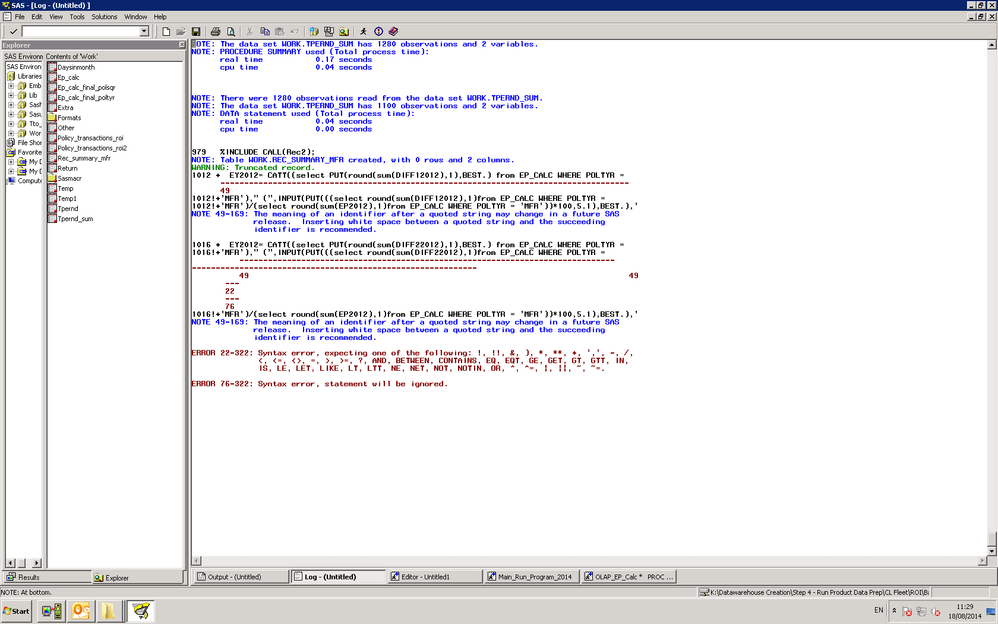
Accepted Solutions
- Mark as New
- Bookmark
- Subscribe
- Mute
- RSS Feed
- Permalink
- Report Inappropriate Content
I observe the same in my environment (SAS9.4M0 under Win7). Don't understand the "why" yet.
Can you try and run your code similar to below and tell us if this works for you (it does for me):
filename call 'C:\test';
options s=0 s2=0;
%include call(test.sas) /source2 ;
- Mark as New
- Bookmark
- Subscribe
- Mute
- RSS Feed
- Permalink
- Report Inappropriate Content
Can you post the code, can check it then? Also, what are you running on , SAS9.3 or EG etc.
- Mark as New
- Bookmark
- Subscribe
- Mute
- RSS Feed
- Permalink
- Report Inappropriate Content
SAS 9.2 for Windows
I have attached the program I call called "Reconciliation". I call this from another program using %include call(Reconciliation) where call defined as Filename Call 'location...';.
- Mark as New
- Bookmark
- Subscribe
- Mute
- RSS Feed
- Permalink
- Report Inappropriate Content
Ah yes, you have this: "%" in the text. The double quotes around a % indicates that SAS should find the macro variable from the symbol table and replace this, though its not a macro call. Replace the double quotes with single quotes. You also have a special character in: "Difference -I90 VS SAS Program ", and "EP Premium Breakdown " - note the space after it.
Updated:
proc sql;
create table Rec_Summary_MFR
(
REC_SUMMARY_MFR char(200),
EY2012 char(200)
);
insert into Rec_Summary_MFR
set REC_SUMMARY_MFR="Earned Premium - SAS Program",
EY2012= (select PUT(round(sum(EP2012),1),BEST.) from EP_CALC where POLTYR = 'MFR')
set REC_SUMMARY_MFR="Earned Premium - I90",
EY2012= (select PUT(round(sum(enprmw),1),BEST.) from TPERND WHERE POLTYR = 'MFR' AND ernyrw = 2012)
set REC_SUMMARY_MFR="Difference -I90 VS SAS Program",
EY2012= CATT(input(put((((select round(sum(enprmw),1) from TPERND WHERE POLTYR = 'MFR' AND ernyrw = 2012)/(select round(sum(enprmw),1) from TPERND WHERE POLTYR = 'MFR' AND ernyrw = 2012))-1)*100,5.2),best.),'%')
set REC_SUMMARY_MFR="EP Premium Breakdown",
EY2012= ""
set REC_SUMMARY_MFR="Difference 1 - Batch month before expiry date but after 1st month of exposure period",
EY2012= CATT((select PUT(round(sum(DIFF12012),1),BEST.) from EP_CALC WHERE POLTYR = 'MFR')," (",INPUT(PUT(((select round(sum(DIFF12012),1)from EP_CALC WHERE POLTYR = 'MFR')/(select round(sum(EP2012),1)from EP_CALC WHERE POLTYR = 'MFR'))*100,5.1),BEST.),'%)')
set REC_SUMMARY_MFR="Difference 2 - Batch month after expiry date and premium full earned in batch month",
EY2012= CATT((select PUT(round(sum(DIFF22012),1),BEST.) from EP_CALC WHERE POLTYR = 'MFR')," (",INPUT(PUT(((select round(sum(DIFF22012),1)from EP_CALC WHERE POLTYR = 'MFR')/(select round(sum(EP2012),1)from EP_CALC WHERE POLTYR = 'MFR'))*100,5.1),BEST.),'%)')
set REC_SUMMARY_MFR="Difference 3 - Batch month before expiry date and premium full earned in batch month",
EY2012= CATT((select PUT(round(sum(DIFF32012),1),BEST.) from EP_CALC WHERE POLTYR = 'MFR')," (",INPUT(PUT(((select round(sum(DIFF32012),1)from EP_CALC WHERE POLTYR = 'MFR')/(select round(sum(EP2012),1)from EP_CALC WHERE POLTYR = 'MFR'))*100,5.1),BEST.),'%)')
;
quit;
- Mark as New
- Bookmark
- Subscribe
- Mute
- RSS Feed
- Permalink
- Report Inappropriate Content
Hi RW9
I made that change but I'm still getting an error message. I have attached a screenshot of the message. I changed the followin in my program - replaced "%" with '%' and put a space after the special character
- Mark as New
- Bookmark
- Subscribe
- Mute
- RSS Feed
- Permalink
- Report Inappropriate Content
Yes, you still have special characters in the code. Use the text I posted above, copy that into your SAS window and submit it (mine fails as the dataset are not present, but it should work ok for you). Then copy and paste that over your include file.
- Mark as New
- Bookmark
- Subscribe
- Mute
- RSS Feed
- Permalink
- Report Inappropriate Content
I copied your code exactly and I'm still getting the same error message. I've attached a screenshot of the error.
- Mark as New
- Bookmark
- Subscribe
- Mute
- RSS Feed
- Permalink
- Report Inappropriate Content
Does it run correctly just in a Enhanced Editor window? (i.e. don't use as include)
- Mark as New
- Bookmark
- Subscribe
- Mute
- RSS Feed
- Permalink
- Report Inappropriate Content
Yes
- Mark as New
- Bookmark
- Subscribe
- Mute
- RSS Feed
- Permalink
- Report Inappropriate Content
Plus 1 to Patrick's suggestion. I am still not sure how it is 'running correctly' in you SAS Editor. I am just running through aligning code and layout and am noticing odd things which should come up as issues:
Row for EY2012=, the second from has no space between it and the preceding (. This happens in a couple of instances. I would suggest some code re-formatting to make it a bit more readable so these kind of things jump out. For instance each sub-query on a new row, indented within functions etc. Will see if I can do an example after lunch.
- Mark as New
- Bookmark
- Subscribe
- Mute
- RSS Feed
- Permalink
- Report Inappropriate Content
It does work in editor. I know the formatting is a bit messy but it does definitely work. It's only when I %include call(..) that it falls down
- Mark as New
- Bookmark
- Subscribe
- Mute
- RSS Feed
- Permalink
- Report Inappropriate Content
Just to add onto my previous post, try shrinking each line a bit, having sections of code on different lines, e.g. select and from on different rows, all indented the same. I always try to keep my code no longer the 100 characters, avoids all that scrolling across, also you can have unlimited lines but width is restricted which maybe what you are hitting here. (note the spacing seems different on here so paste into code window to see properly).
proc sql;
create table Rec_Summary_MFR
(
REC_SUMMARY_MFR char(200),
EY2012 char(200)
);
insert into Rec_Summary_MFR
set REC_SUMMARY_MFR="Earned Premium - SAS Program",
EY2012= (select put(round(sum(EP2012),1),BEST.)
from EP_CALC
where POLTYR="MFR")
set REC_SUMMARY_MFR="Earned Premium - I90",
EY2012=(select PUT(round(sum(enprmw),1),BEST.)
from TPERND
where POLTYR="MFR"
and ERNYRW=2012)
set REC_SUMMARY_MFR="Difference -I90 VS SAS Program",
EY2012=(select strip(put((round(sum(BASE.ENPRMW),1) / round(sum(LAST.ENPRMW),1),5.2))||"%"
from (select * from TPERND where POLTYR="MFR" and ERNYRW=2012) BASE
left join (select * from TPERND where POLTYR="MFR" and ERNYRW=2011) LAST
on BASE.ERNTRW=LAST.ERNTRW)
....;
quit;
- Mark as New
- Bookmark
- Subscribe
- Mute
- RSS Feed
- Permalink
- Report Inappropriate Content
Code working fine as such but throwing a "truncated" error when using in an %include statement. Hmm.... Your code lines are very long (almost 280 characters). What comes to mind is option "S2" SAS(R) 9.3 System Options: Reference, Second Edition
Use below before your %include statement and let us know if this helps.
options s2=max;
- Mark as New
- Bookmark
- Subscribe
- Mute
- RSS Feed
- Permalink
- Report Inappropriate Content
When i use the code
options s2=max;
%include call(reconcilaition);
nothing appears to run
- Mark as New
- Bookmark
- Subscribe
- Mute
- RSS Feed
- Permalink
- Report Inappropriate Content
I observe the same in my environment (SAS9.4M0 under Win7). Don't understand the "why" yet.
Can you try and run your code similar to below and tell us if this works for you (it does for me):
filename call 'C:\test';
options s=0 s2=0;
%include call(test.sas) /source2 ;
Learn the difference between classical and Bayesian statistical approaches and see a few PROC examples to perform Bayesian analysis in this video.
Find more tutorials on the SAS Users YouTube channel.
SAS Training: Just a Click Away
Ready to level-up your skills? Choose your own adventure.


