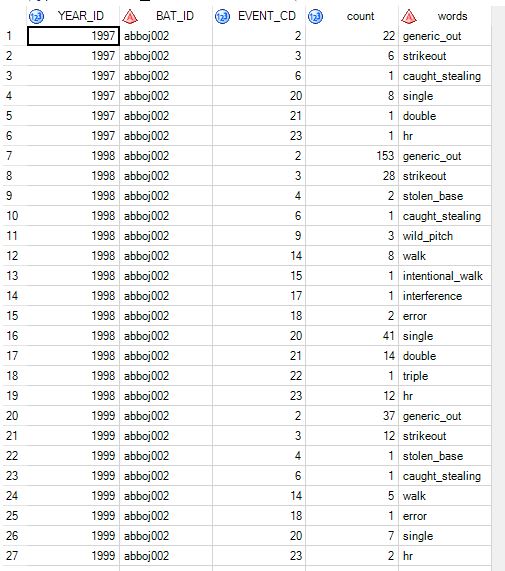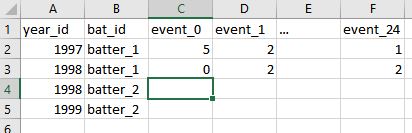- Home
- /
- Programming
- /
- SAS Procedures
- /
- Re: Transposing with Multiple Years
- RSS Feed
- Mark Topic as New
- Mark Topic as Read
- Float this Topic for Current User
- Bookmark
- Subscribe
- Mute
- Printer Friendly Page
- Mark as New
- Bookmark
- Subscribe
- Mute
- RSS Feed
- Permalink
- Report Inappropriate Content
Hi everyone,
So I ran a SQL query to return how many times a specific event occurred. Here's a snippet of what that table looks like:
I'd like to merge this table with another table, but this one needs transposed first.
I'd like to keep the year_id and bat_id as they are, but have the year_id's collapsed into one year. So combine the multiple 1999's in to one single row for 1999, for that batter. Then have the event_cd's be the new column headers and the counts fill each row, if that makes sense. The words columns are just labels for the event_cd's; it'd be nice to have those as column headings, but not neccessary.
So here's what the final table structure would look like, if possible.
I really appreciate the help,
Justin
Accepted Solutions
- Mark as New
- Bookmark
- Subscribe
- Mute
- RSS Feed
- Permalink
- Report Inappropriate Content
The data in your two photographs don't seem to agree with each other.
You should be able to use the ID statement in PROC TRANSPOSE.
proc transpose data=have out=want prefix=event_ ;
by year_id bat_id ;
id event_cd ;
var count;
run;- Mark as New
- Bookmark
- Subscribe
- Mute
- RSS Feed
- Permalink
- Report Inappropriate Content
The data in your two photographs don't seem to agree with each other.
You should be able to use the ID statement in PROC TRANSPOSE.
proc transpose data=have out=want prefix=event_ ;
by year_id bat_id ;
id event_cd ;
var count;
run;Learn the difference between classical and Bayesian statistical approaches and see a few PROC examples to perform Bayesian analysis in this video.
Find more tutorials on the SAS Users YouTube channel.
SAS Training: Just a Click Away
Ready to level-up your skills? Choose your own adventure.