- Home
- /
- Programming
- /
- SAS Procedures
- /
- Re: SPSS Import - Too many Variables
- RSS Feed
- Mark Topic as New
- Mark Topic as Read
- Float this Topic for Current User
- Bookmark
- Subscribe
- Mute
- Printer Friendly Page
- Mark as New
- Bookmark
- Subscribe
- Mute
- RSS Feed
- Permalink
- Report Inappropriate Content
I am trying to import an SPSS file into SAS using Proc Import with DBMS=SPSS replace. The SPSS file has 394 variables. However, when I try to import it, the SAS file reads 8,458 variables, most of which are empty columns. Here's what it looks like in Viewtable.
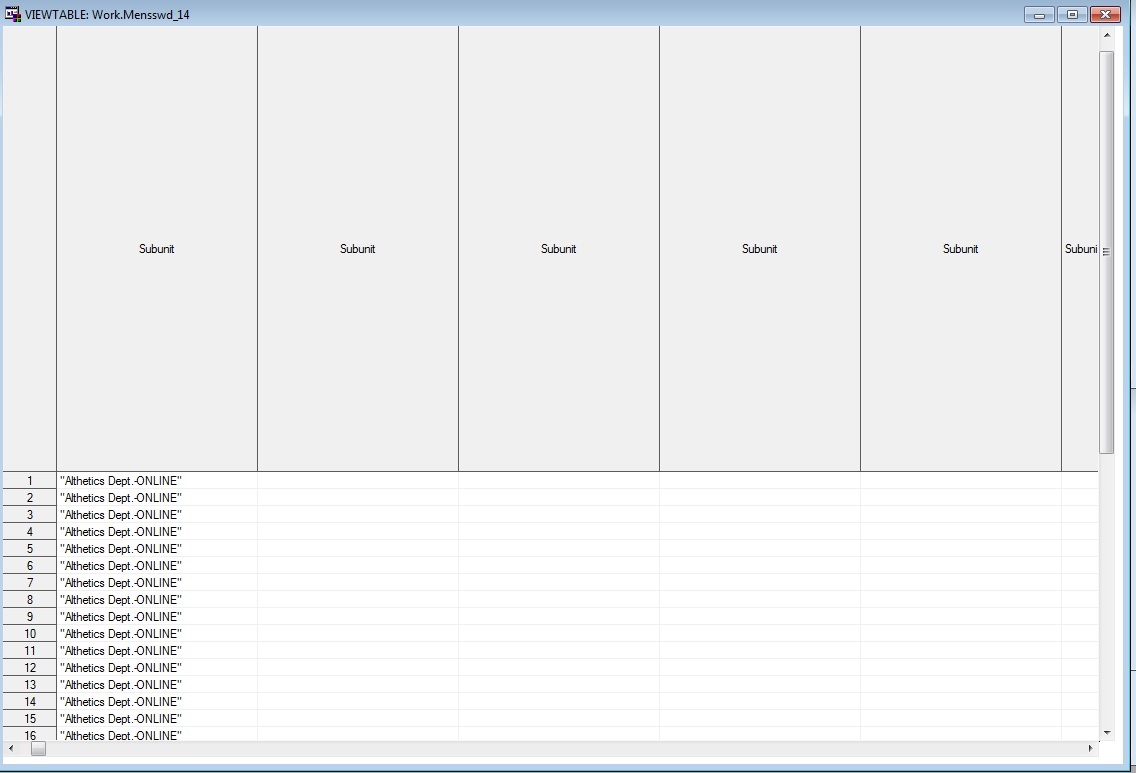
The variable with the name "Subunit" is H_1 in my SPSS dataset, so the subsequent "Subunits" are imported as H_1A, H_1B, etc. How can I import this file and still preserve the formatting from SPSS.
Thanks!
P.S.
This SPSS file was created using Class Climate from Pearson, if that matters.
- Mark as New
- Bookmark
- Subscribe
- Mute
- RSS Feed
- Permalink
- Report Inappropriate Content
Which OS are you running? Which OS created the file? I'm not sure that different OS versions of SPSS would be exactly the same any you may be crosswise with this.
Also post the code you used to import so we could see if any options we'd suggest were already used.
SPSS does provide a format for cross-platform interchange. It may be that's what you need.
Also check your documentation as to which version of SPSS files you can read with SAS and which version created the file. A newer version of SPSS may be needed to save "backwards' to an older version SAS can read.
- Mark as New
- Bookmark
- Subscribe
- Mute
- RSS Feed
- Permalink
- Report Inappropriate Content
I'm running Windows 7 Enterprise (64-bit). Not sure about the computer that created the file. It was automatically generated from an online survey system, downloaded by a colleague, then sent to me. I'll ask about how those files are generated. I'm running SPSS 22, but I'm not having any problems uploading any SPSS files I have created myself.
I didn't do anything fancy with the code, just the basics:
PROC IMPORT OUT= work.Mensswd_14
DATAFILE= "G:\IMIRDATA\AllSurveys\Athletic Department surveys\End of season reports\2014-Winter-Spring-RawData\Basketball and Swimming and Diving\Mens-Swimming and Diving-Winter-2013-RawData.sav"
DBMS=SPSS REPLACE;RUN;
- Mark as New
- Bookmark
- Subscribe
- Mute
- RSS Feed
- Permalink
- Report Inappropriate Content
If you have SPSS I would try opening it with that and see if you get any interesting behaviors. Then save the data to a new file to import into SAS.
- Mark as New
- Bookmark
- Subscribe
- Mute
- RSS Feed
- Permalink
- Report Inappropriate Content
Everything was fine when I opened the file in SPSS. I tried saving it again in SPSS 7 and then uploading to SAS; same result.
- Mark as New
- Bookmark
- Subscribe
- Mute
- RSS Feed
- Permalink
- Report Inappropriate Content
Take a close look at text fields in SPSS, especially if one of them was and open entry. It may be that there is some encoding issue or something getting interpreted oddly. I don't know if odd characters in a variable label might cause issues. Or maybe in inclusion of an image??
Or export the data from SPSS to CSV, I know you'll loose some info but it may let you find if there is a problematic field.
- Mark as New
- Bookmark
- Subscribe
- Mute
- RSS Feed
- Permalink
- Report Inappropriate Content
Thanks. I exported to a .csv and it looks like it will be OK. I wanted to keep the coding though, so I just imported the file and dropped the extra variables.
Thanks so much, you've been a huge help!
- Mark as New
- Bookmark
- Subscribe
- Mute
- RSS Feed
- Permalink
- Report Inappropriate Content
It has been a long time since I worked with SPSS but I know that the last version had an export to SAS feature that allowed it to create SAS Proc Format code to generate value labels and I think the variable labels came across as well with the limits on SAS labels. If the data had the entire question, and possibly response choices, as the variable label then the length likely exceeds SAS label limits but would be a start.
Learn the difference between classical and Bayesian statistical approaches and see a few PROC examples to perform Bayesian analysis in this video.
Find more tutorials on the SAS Users YouTube channel.
SAS Training: Just a Click Away
Ready to level-up your skills? Choose your own adventure.



