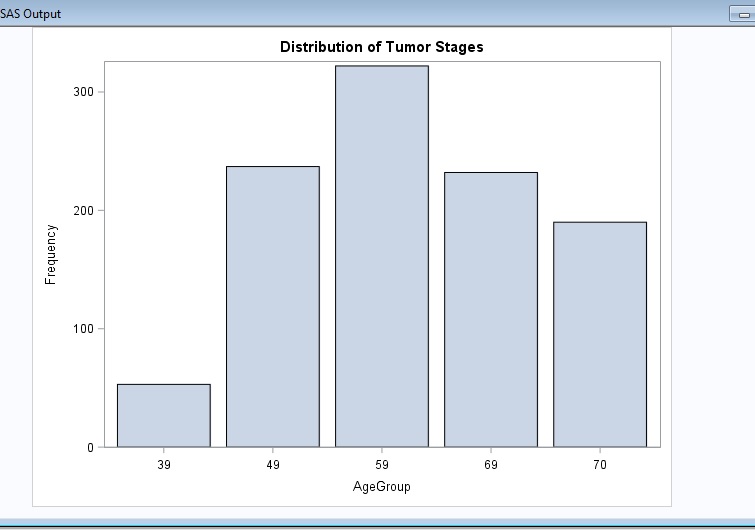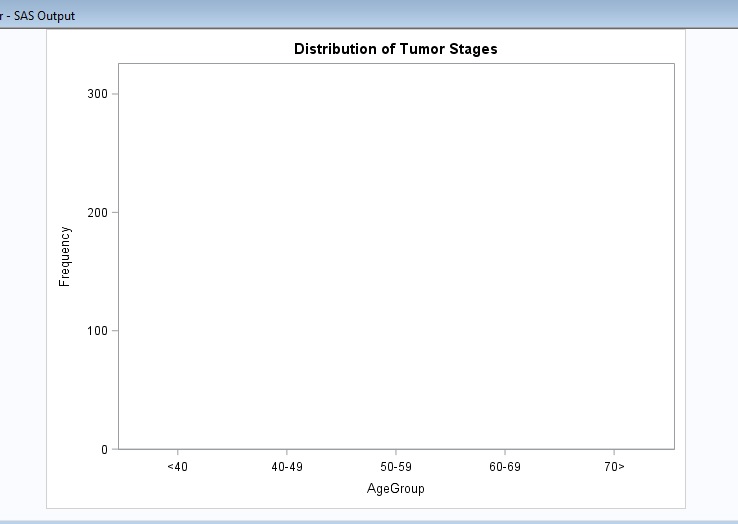- Home
- /
- Programming
- /
- SAS Procedures
- /
- Re: SGPLOT Bar chart Xaxis labeling error
- RSS Feed
- Mark Topic as New
- Mark Topic as Read
- Float this Topic for Current User
- Bookmark
- Subscribe
- Mute
- Printer Friendly Page
- Mark as New
- Bookmark
- Subscribe
- Mute
- RSS Feed
- Permalink
- Report Inappropriate Content
I am trying to create a bar chart with the correct data labels. If I write my code like this:
DATA AgeChart; SET BCMasterSet2;
FORMAT AgeGroup;
IF missing(Age) then delete;
IF Age < 40 then AgeGroup = 39; ELSE IF (Age > 39 & Age < 50) then AgeGroup = 49;
ELSE IF (Age > 49 & Age < 60) then AgeGroup = 59; ELSE IF (Age > 59 & Age < 70) then AgeGroup = 69;
ELSE AgeGroup = 70;
KEEP Age AgeGroup;
RUN;
PROC SGPLOT DATA = AgeChart;
/*xaxis values = ("<40" "40-49" "50-59" "60-69" "70>");*/
VBAR AgeGroup;
run;I get the following chart:
But I don't want the data labels as they are. I want them to say "<40", "40-49", "50-59", "60-69", and "70>".
So I typed in the above code in order to get that, removing the comment feature out of the xaxis values statement, and this is what happens to my bar chart:
Where did all my data go? Can someone help me fix this problem? Thank you!
Accepted Solutions
- Mark as New
- Bookmark
- Subscribe
- Mute
- RSS Feed
- Permalink
- Report Inappropriate Content
See if this gets you close:
proc format library=work; value AgeGroup 0 - 39 = " <40" 40 - 49= "40-49" 50 - 59= "50-59" 60 - 69= "60-69" 70 - high="70>" ; run; proc sgplot data=Bcmasterset2; vbar age ; format age agegroup.; label age= 'Age Group'; run;
You can use custom formats to create groups of values as well as supply text labels for them. I use them a lot because I can have multiple similar formats and apply as needed without creating addtional variables.
The issue is that XAXIS values you provided were character and did not match values of the actual age group variable.
- Mark as New
- Bookmark
- Subscribe
- Mute
- RSS Feed
- Permalink
- Report Inappropriate Content
See if this gets you close:
proc format library=work; value AgeGroup 0 - 39 = " <40" 40 - 49= "40-49" 50 - 59= "50-59" 60 - 69= "60-69" 70 - high="70>" ; run; proc sgplot data=Bcmasterset2; vbar age ; format age agegroup.; label age= 'Age Group'; run;
You can use custom formats to create groups of values as well as supply text labels for them. I use them a lot because I can have multiple similar formats and apply as needed without creating addtional variables.
The issue is that XAXIS values you provided were character and did not match values of the actual age group variable.
- Mark as New
- Bookmark
- Subscribe
- Mute
- RSS Feed
- Permalink
- Report Inappropriate Content
- Mark as New
- Bookmark
- Subscribe
- Mute
- RSS Feed
- Permalink
- Report Inappropriate Content
proc sgplot data=sashelp.class;
vbar age;
xaxis values=('11' '12' '13' '14' '15' '16') VALUESDISPLAY=("<40" "40-49" "50-59" "60-69" "70>" "sds");
run;Learn the difference between classical and Bayesian statistical approaches and see a few PROC examples to perform Bayesian analysis in this video.
Find more tutorials on the SAS Users YouTube channel.
SAS Training: Just a Click Away
Ready to level-up your skills? Choose your own adventure.