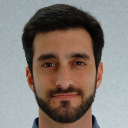- Home
- /
- Programming
- /
- SAS Procedures
- /
- Re: SAS Roll_up Summary
- RSS Feed
- Mark Topic as New
- Mark Topic as Read
- Float this Topic for Current User
- Bookmark
- Subscribe
- Mute
- Printer Friendly Page
- Mark as New
- Bookmark
- Subscribe
- Mute
- RSS Feed
- Permalink
- Report Inappropriate Content
I'd like to know how to do 10 day roll up summary. Thanks.
| date | count | 10day sum |
| 1/1/2012 | 2 | |
| 1/2/2012 | 4 | |
| 1/3/2012 | 3 | |
| 1/4/2012 | 6 | |
| 1/5/2012 | 7 | |
| 1/6/2012 | 9 | |
| 1/7/2012 | 65 | |
| 1/8/2012 | 4 | |
| 1/9/2012 | 8 | |
| 1/10/2012 | 56 | 164 |
| 1/11/2012 | 4 | 166 |
| 1/12/2012 | 5 | 167 |
| 1/13/2012 | 4 | 168 |
| 1/14/2012 | 2 | 164 |
| 1/15/2012 | 2 | 159 |
| 1/16/2012 | 3 | 153 |
| 1/17/2012 | 4 | 92 |
| 1/18/2012 | 3 | 91 |
| 1/19/2012 | 2 | 85 |
| 1/20/2012 | 4 | 33 |
| 1/21/2012 | 5 | 34 |
| 1/22/2012 | 3 | 32 |
| 1/23/2012 | 5 | 33 |
| 1/24/2012 | 8 | 39 |
| 1/25/2012 | 9 | 46 |
| 1/26/2012 | 0 | 43 |
| 1/27/2012 | 7 | 46 |
| 1/28/2012 | 6 | 49 |
| 1/29/2012 | 6 | 53 |
| 1/30/2012 | 45 | 94 |
- Mark as New
- Bookmark
- Subscribe
- Mute
- RSS Feed
- Permalink
- Report Inappropriate Content
data foo;
input date mmddyy10. count;
cards;
1/1/2012 2
1/2/2012 4
1/3/2012 3
1/4/2012 6
1/5/2012 7
1/6/2012 9
1/7/2012 65
1/8/2012 4
1/9/2012 8
1/10/2012 56
1/11/2012 4
1/12/2012 5
1/13/2012 4
1/14/2012 2
1/15/2012 2
1/16/2012 3
1/17/2012 4
1/18/2012 3
1/19/2012 2
1/20/2012 4
1/21/2012 5
1/22/2012 3
1/23/2012 5
1/24/2012 8
1/25/2012 9
1/26/2012 0
1/27/2012 7
1/28/2012 6
1/29/2012 6
1/30/2012 45
;
run;
data bar;
if _n_=1 then
do i=1 to 9;
set foo;
call missing(sum);
output;
end;
sum=0;
set foo (firstobs=10);
do i=1 to 10;
p=(_n_-1)+i;
set foo point=p;
sum+count;
end;
output;
drop i;
run;
| date | count | sum |
| 18993 | 2 | . |
| 18994 | 4 | . |
| 18995 | 3 | . |
| 18996 | 6 | . |
| 18997 | 7 | . |
| 18998 | 9 | . |
| 18999 | 65 | . |
| 19000 | 4 | . |
| 19001 | 8 | . |
| 19002 | 56 | 164 |
| 19003 | 4 | 166 |
| 19004 | 5 | 167 |
| 19005 | 4 | 168 |
| 19006 | 2 | 164 |
| 19007 | 2 | 159 |
| 19008 | 3 | 153 |
| 19009 | 4 | 92 |
| 19010 | 3 | 91 |
| 19011 | 2 | 85 |
| 19012 | 4 | 33 |
| 19013 | 5 | 34 |
| 19014 | 3 | 32 |
| 19015 | 5 | 33 |
| 19016 | 8 | 39 |
| 19017 | 9 | 46 |
| 19018 | 0 | 43 |
| 19019 | 7 | 46 |
| 19020 | 6 | 49 |
| 19021 | 6 | 53 |
| 19022 | 45 | 94 |
- Mark as New
- Bookmark
- Subscribe
- Mute
- RSS Feed
- Permalink
- Report Inappropriate Content
Here we are, again. without involving ETS, in addition to FriedEgg's solution, here is another approach (credit to Howard, Ksharp):
data have;
infile cards truncover;
input date :mmddyy10. count;
format date mmddyy10.;
cards;
1/1/2012 2
1/2/2012 4
1/3/2012 3
1/4/2012 6
1/5/2012 7
1/6/2012 9
1/7/2012 65
1/8/2012 4
1/9/2012 8
1/10/2012 56
1/11/2012 4
1/12/2012 5
1/13/2012 4
1/14/2012 2
1/15/2012 2
1/16/2012 3
1/17/2012 4
1/18/2012 3
1/19/2012 2
1/20/2012 4
1/21/2012 5
1/22/2012 3
1/23/2012 5
1/24/2012 8
1/25/2012 9
1/26/2012 0
1/27/2012 7
1/28/2012 6
1/29/2012 6
1/30/2012 45
;
data want;
array v(0:9) _temporary_;
set have;
v(mod(_n_,10))=count;
if _n_>=10 then day_sum=sum( of v(*));
run;
proc print;run;
Haikuo
- Mark as New
- Bookmark
- Subscribe
- Mute
- RSS Feed
- Permalink
- Report Inappropriate Content
Beat me to it...and that code is definitely slick and concise. If it is too slick:
data want;
set have;
array sumz {10};
retain sumz rowcnt 0;
rowcnt +1;
sumz{rowcnt}=count;
if _n_ >=10 then do;
tendaycount=sum(of sumz1-sumz10);
if _n_ in (10,20,30)then rowcnt=0;
end;
keep date1 count tendaycount;
run;
- Mark as New
- Bookmark
- Subscribe
- Mute
- RSS Feed
- Permalink
- Report Inappropriate Content
I have a SQL solution instead of it.Not need to pre-sort dataset. ![]()
data foo; input date mmddyy10. count; format date mmddyy10.; cards; 1/1/2012 2 1/2/2012 4 1/3/2012 3 1/4/2012 6 1/5/2012 7 1/6/2012 9 1/7/2012 65 1/8/2012 4 1/9/2012 8 1/10/2012 56 1/11/2012 4 1/12/2012 5 1/13/2012 4 1/14/2012 2 1/15/2012 2 1/16/2012 3 1/17/2012 4 1/18/2012 3 1/19/2012 2 1/20/2012 4 1/21/2012 5 1/22/2012 3 1/23/2012 5 1/24/2012 8 1/25/2012 9 1/26/2012 0 1/27/2012 7 1/28/2012 6 1/29/2012 6 1/30/2012 45 ; run; proc sql; create table want as select date,count,case when date lt min(date)+9 then . else (select sum(count) from foo as a where a.date between b.date-9 and b.date) end as sum from foo as b; quit;
Ksharp
- Mark as New
- Bookmark
- Subscribe
- Mute
- RSS Feed
- Permalink
- Report Inappropriate Content
Liked! SQL is indeed a powerful tool!
Haikuo
- Mark as New
- Bookmark
- Subscribe
- Mute
- RSS Feed
- Permalink
- Report Inappropriate Content
Of course, as a rule, SQL is the only way to do this properly (duck :smileysilly:) as in the bullet proof :
proc sql;
create table want as
select A.date, A.count, ifn(count(distinct B.date)=10, sum(B.count), .) as ten_day_sum
from foo as A left join foo as B
on B.date between intnx("DAY", A.date, -9, "Beginning") and A.date
group by A.date, A.count;
select * from want;
quit;
PG
- Mark as New
- Bookmark
- Subscribe
- Mute
- RSS Feed
- Permalink
- Report Inappropriate Content
using macro and lag function:
%macro lag_sum(var,n);
%let lag_sum=lag(&var);
%do i=2 %to &n;
%let lag_sum=&lag_sum,lag&i(&var);
%end;
sum_&var&n=sum(&lag_sum);
if _n_ < &n then call missing(sum_&var&n);
%mend;
data bar;
set foo;
%lag_sum(count,10);
run;
- Mark as New
- Bookmark
- Subscribe
- Mute
- RSS Feed
- Permalink
- Report Inappropriate Content
I like Haikuo's FIFO approach but, if you are concerned about 10 day sums and don't really have all dates, then you might need to expand the code a little. E.g.:
%let roll=10;
data want;
array v{0:%eval(&roll.-1)} _temporary_;
array d{0:%eval(&roll.-1)} _temporary_;
set have;
v{mod(_n_,&roll.)}=count;
d{mod(_n_,&roll.)}=date;
do i=0 to 9;
if not missing(d{i}) then do;
if date-d{i} gt %eval(&roll.-1) then do;
call missing(v{i});
call missing(d{i});
end;
end;
end;
if _n_>=&roll. then day_sum=sum( of v{*});
run;
- Mark as New
- Bookmark
- Subscribe
- Mute
- RSS Feed
- Permalink
- Report Inappropriate Content
I agree with your point Arthur. Solutions that depend on sorted values can be guarantied to work but if you rely on complete data, that's more difficult to enforce. So better be safe than sorry... Moreover, the overhead cost can be minimal (I removed one data line to show the effect) :
data have;
infile cards truncover;
input date :mmddyy10. count;
format date mmddyy10.;
cards;
1/1/2012 2
1/2/2012 4
1/3/2012 3
1/4/2012 6
1/5/2012 7
1/6/2012 9
1/7/2012 65
1/8/2012 4
1/9/2012 8
1/10/2012 56
1/11/2012 4
1/12/2012 5
1/13/2012 4
1/14/2012 2
1/16/2012 3
1/17/2012 4
1/18/2012 3
1/19/2012 2
1/20/2012 4
1/21/2012 5
1/22/2012 3
1/23/2012 5
1/24/2012 8
1/25/2012 9
1/26/2012 0
1/27/2012 7
1/28/2012 6
1/29/2012 6
1/30/2012 45
;
%let wnd=10;
data want;
array d{0:0} _temporary_;
array s{0:&wnd.} _temporary_;
set have;
d{0} = 1 + coalesce(d{0}, date-1);
do while (d{0} < date);
s{mod(d{0}, &wnd)} = .; /* creates a hole when sum is incomplete (preferred)*/
*s{mod(d{0}, &wnd)} = 0; /* accepts incomplete sums */
d{0} + 1;
end;
s{mod(date, &wnd)} = count;
if nmiss(of s{*}) = 1 then day_sum = sum(of s{*});
else day_sum = .;
run;
proc print data=want; run;
PG
- Mark as New
- Bookmark
- Subscribe
- Mute
- RSS Feed
- Permalink
- Report Inappropriate Content
It doesn't get any easier than this:
data want (drop=_:);
set have;
retain _cum 0;
_cum + ( count - coalesce( lag10( count ),0 ));
if _n_ <= 10 then cum_sum = .;
else cum_sum = _cum;
run;
Each iteration of the data step adds to the cumulative sum the new value for count and subtracts the 10th lag of count.
- Mark as New
- Bookmark
- Subscribe
- Mute
- RSS Feed
- Permalink
- Report Inappropriate Content
Nice!
if _n_ <= 10 then cum_sum = .;
should be
if _n_ < 10 then cum_sum = .;
- Mark as New
- Bookmark
- Subscribe
- Mute
- RSS Feed
- Permalink
- Report Inappropriate Content
Good catch. Thanks.
- Mark as New
- Bookmark
- Subscribe
- Mute
- RSS Feed
- Permalink
- Report Inappropriate Content
hi ... here's a tweak of SAS_Bigot's nice solution ...
data want (drop=_cum);
set have;
_cum + sum(count, lag10(-count));
cum_sum = ifn(_n_ lt 10, . , _cum);
run;
- Mark as New
- Bookmark
- Subscribe
- Mute
- RSS Feed
- Permalink
- Report Inappropriate Content
Awesome! So far we have Array, Lag(), SQL, Macro, DOW, and let's see how far this great thread can lead us to!
Haikuo
April 27 – 30 | Gaylord Texan | Grapevine, Texas
Registration is open
Walk in ready to learn. Walk out ready to deliver. This is the data and AI conference you can't afford to miss.
Register now and save with the early bird rate—just $795!
Learn the difference between classical and Bayesian statistical approaches and see a few PROC examples to perform Bayesian analysis in this video.
Find more tutorials on the SAS Users YouTube channel.
SAS Training: Just a Click Away
Ready to level-up your skills? Choose your own adventure.