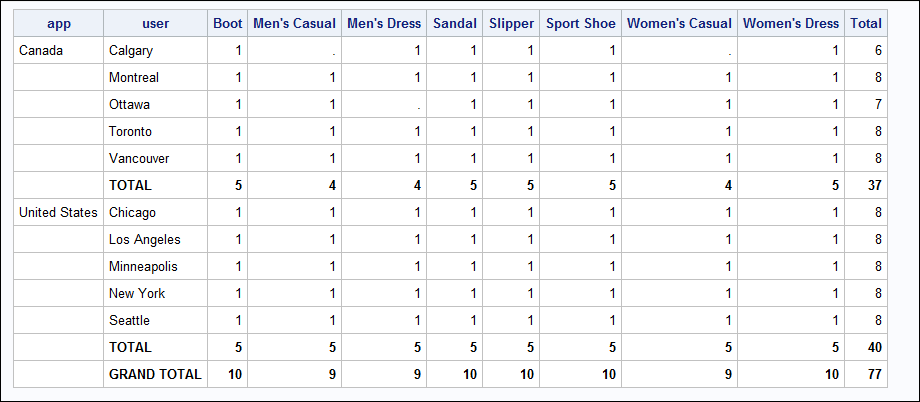- Home
- /
- Programming
- /
- SAS Procedures
- /
- Re: SAS PROC Report Totals on Second Column
- RSS Feed
- Mark Topic as New
- Mark Topic as Read
- Float this Topic for Current User
- Bookmark
- Subscribe
- Mute
- Printer Friendly Page
- Mark as New
- Bookmark
- Subscribe
- Mute
- RSS Feed
- Permalink
- Report Inappropriate Content
How will I be able to generate this layout using proc report where the "TOTAL" label is on the User column and not on the Group column?
| Group | User | Jan | Feb | Mar | Apr | May | Jun | Total |
| Group 1 | A | 12 | 43 | 8 | 23 | 76 | 9 | 171 |
| B | 32 | 65 | 86 | 12 | 12 | 43 | 250 | |
| C | 12 | 34 | 23 | 12 | 6 | 12 | 99 | |
| TOTAL | 56 | 142 | 117 | 47 | 94 | 64 | 520 | |
| Group 2 | A | 0 | 0 | 0 | 0 | 0 | 0 | 0 |
| B | 1 | 1 | 0 | 0 | 0 | 1 | 1 | |
| TOTAL | 1 | 1 | 0 | 0 | 0 | 1 | 1 |
Accepted Solutions
- Mark as New
- Bookmark
- Subscribe
- Mute
- RSS Feed
- Permalink
- Report Inappropriate Content
Hi: I am not sure that your PROC REPORT code actually generated what you posted. For example, you show labels of 'app' and 'user' for two of your variables and those labels are not present in the output you posted.
You did not say what the length of the USER variable is. My guess it is a length of $1 -- if this is the case, you may have to perform a bit of "massaging" to make the word TOTAL fit.
Since you did not provide data, here's an example with 2 regions from SASHELP.SHOES -- I used PRODUCT as the ACROSS variable, I didn't have anything with a MONTHEND variable.:
proc sort data=sashelp.shoes out=shoes;
by region subsidiary;
where region in ('Canada', 'United States');
run;
proc report data=shoes
style(summary)={fontweight=bold};
column region subsidiary product n ;
define region / group 'app';
define subsidiary / group 'user';
define product / across ' ';
define n / 'Total';
break after region / summarize suppress;
rbreak after / summarize;
compute after region;
subsidiary = 'TOTAL';
endcomp;
compute after;
subsidiary = 'GRAND TOTAL';
endcomp;
run;
And this is the output created:
If the length of your USER variable is smaller than the size you need for the word "TOTAL", then you will have to use the technique shown in this posting https://communities.sas.com/t5/ODS-and-Base-Reporting/proc-report/m-p/443393#M20600 to increase the length of the USER variable before your PROC REPORT step.
Hope this gives you an idea of how to proceed.
cynthia
- Mark as New
- Bookmark
- Subscribe
- Mute
- RSS Feed
- Permalink
- Report Inappropriate Content
@milts wrote:
... where the "TOTAL" label is on the User column and not on the Group column?
Please clarify this request. Are you asking how to move the label (that would be a literal reading of your words), or are you asking how to move the entire column of data plus the label (which would not be what you said above, but makes more sense to me)?
Can you show us what the report should look like?
Paige Miller
- Mark as New
- Bookmark
- Subscribe
- Mute
- RSS Feed
- Permalink
- Report Inappropriate Content
cynthia
- Mark as New
- Bookmark
- Subscribe
- Mute
- RSS Feed
- Permalink
- Report Inappropriate Content
Hi,
Sorry for the ambiguity of my post. Here's the script that I currently have. If I remove the suppress on the break statement, I'll have the Group Total still on column 1. What I would like to do is to have the TOTAL label placed on column 2. I know that this can also be done in proc tabulate but the client wants it to be on proc report. I'm not sure how it can be done and greatly appreciate inputs.
proc report data=mydata;
column group user monthend;
define group / group 'Group';
define user / group 'User';
define monthend / across '';
break after group / summarize suppress;
run;Current (if suppress is removed):
| Group | User | Jan | Feb | Mar | Apr | May | Jun | Total |
| Group 1 | A | 12 | 43 | 8 | 23 | 76 | 9 | 171 |
| B | 32 | 65 | 86 | 12 | 12 | 43 | 250 | |
| C | 12 | 34 | 23 | 12 | 6 | 12 | 99 | |
| Group 1 | 56 | 142 | 117 | 47 | 94 | 64 | 520 | |
| Group 2 | A | 0 | 0 | 0 | 0 | 0 | 0 | 0 |
| B | 1 | 1 | 0 | 0 | 0 | 1 | 1 | |
| Group 2 | 1 | 1 | 0 | 0 | 0 | 1 | 1 |
Desired:
| Group | User | Jan | Feb | Mar | Apr | May | Jun | Total |
| Group 1 | A | 12 | 43 | 8 | 23 | 76 | 9 | 171 |
| B | 32 | 65 | 86 | 12 | 12 | 43 | 250 | |
| C | 12 | 34 | 23 | 12 | 6 | 12 | 99 | |
| TOTAL | 56 | 142 | 117 | 47 | 94 | 64 | 520 | |
| Group 2 | A | 0 | 0 | 0 | 0 | 0 | 0 | 0 |
| B | 1 | 1 | 0 | 0 | 0 | 1 | 1 | |
| TOTAL | 1 | 1 | 0 | 0 | 0 | 1 | 1 |
- Mark as New
- Bookmark
- Subscribe
- Mute
- RSS Feed
- Permalink
- Report Inappropriate Content
Hi: I am not sure that your PROC REPORT code actually generated what you posted. For example, you show labels of 'app' and 'user' for two of your variables and those labels are not present in the output you posted.
You did not say what the length of the USER variable is. My guess it is a length of $1 -- if this is the case, you may have to perform a bit of "massaging" to make the word TOTAL fit.
Since you did not provide data, here's an example with 2 regions from SASHELP.SHOES -- I used PRODUCT as the ACROSS variable, I didn't have anything with a MONTHEND variable.:
proc sort data=sashelp.shoes out=shoes;
by region subsidiary;
where region in ('Canada', 'United States');
run;
proc report data=shoes
style(summary)={fontweight=bold};
column region subsidiary product n ;
define region / group 'app';
define subsidiary / group 'user';
define product / across ' ';
define n / 'Total';
break after region / summarize suppress;
rbreak after / summarize;
compute after region;
subsidiary = 'TOTAL';
endcomp;
compute after;
subsidiary = 'GRAND TOTAL';
endcomp;
run;
And this is the output created:
If the length of your USER variable is smaller than the size you need for the word "TOTAL", then you will have to use the technique shown in this posting https://communities.sas.com/t5/ODS-and-Base-Reporting/proc-report/m-p/443393#M20600 to increase the length of the USER variable before your PROC REPORT step.
Hope this gives you an idea of how to proceed.
cynthia
- Mark as New
- Bookmark
- Subscribe
- Mute
- RSS Feed
- Permalink
- Report Inappropriate Content
Sorry there's a mismatch between on my initial example and the script I copied over from the server.
Anyway, many thanks for your example as I finally got the missing portion that is required on my script which is this portion.
compute after region;
subsidiary = 'TOTAL';
endcomp;Learn the difference between classical and Bayesian statistical approaches and see a few PROC examples to perform Bayesian analysis in this video.
Find more tutorials on the SAS Users YouTube channel.
SAS Training: Just a Click Away
Ready to level-up your skills? Choose your own adventure.