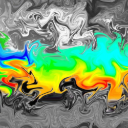- Home
- /
- Programming
- /
- SAS Procedures
- /
- Re: SAS Help
- RSS Feed
- Mark Topic as New
- Mark Topic as Read
- Float this Topic for Current User
- Bookmark
- Subscribe
- Mute
- Printer Friendly Page
- Mark as New
- Bookmark
- Subscribe
- Mute
- RSS Feed
- Permalink
- Report Inappropriate Content
Hi All,
I have the sas dataset like:
User Rate
A 4
A 4
A 5
A 5
B 2
B 2
B 3
I would like to output :
User Rate1 Rate2
A 4 5
B 2 3
Kindly advise.
SK
Accepted Solutions
- Mark as New
- Bookmark
- Subscribe
- Mute
- RSS Feed
- Permalink
- Report Inappropriate Content
Proc SQL qould be good here.
data one;
input user1 $ rate;
datalines;
A 4
A 4
A 5
A 5
B 2
B 2
B 3
;
/* precautionary sort */
proc sort data=one;
by user1, rate;
run;
proc sql;
create table two as
select
max(rate) as rate1,
min(rate as rate2
from one
group by user1;
quit;
Should give desired output.
- Mark as New
- Bookmark
- Subscribe
- Mute
- RSS Feed
- Permalink
- Report Inappropriate Content
You could solve this with data step programming using SET - BY, and using first./last.-logic and explicit OUTPUT.
- Mark as New
- Bookmark
- Subscribe
- Mute
- RSS Feed
- Permalink
- Report Inappropriate Content
Proc SQL qould be good here.
data one;
input user1 $ rate;
datalines;
A 4
A 4
A 5
A 5
B 2
B 2
B 3
;
/* precautionary sort */
proc sort data=one;
by user1, rate;
run;
proc sql;
create table two as
select
max(rate) as rate1,
min(rate as rate2
from one
group by user1;
quit;
Should give desired output.
- Mark as New
- Bookmark
- Subscribe
- Mute
- RSS Feed
- Permalink
- Report Inappropriate Content
Might one user have more than two rates? What then?
Should the result columns be in the order of the incoming data or ascending value? (as the original, very small, example demonstrates)
- Mark as New
- Bookmark
- Subscribe
- Mute
- RSS Feed
- Permalink
- Report Inappropriate Content
Hello Siddharth!
I have been using SAS for few months now so I am not the most experienced user. Even though there must be a more efficient way, here is what I have for you... Does this work?
/*I arbitrarily added a few more values to test*/
data one;
input user1 $ rate;
datalines;
A 4
A 4
A 5
A 5
A 2
A 1
A 6
A 3
A 5
A 4
B 2
B 2
B 3
B 5
B 6
B 8
B 6
run;
/*Sort the data by rate so that there are no duplicate values on the same letter */
proc sort data=one nodup;
by rate;
run;
/*sort the data again by User1 to be able to transpose in the next step*/
proc sort data=one;
by user1;
run;
/*Transpose and create a new data set*/
proc transpose data=one out=transposed;
by user1;
run;
/*Print to check the results*/
proc print data=transposed;
run;
- Mark as New
- Bookmark
- Subscribe
- Mute
- RSS Feed
- Permalink
- Report Inappropriate Content
The approach proposed by Greek, using Proc Transpose, is the most generic way of handling this. It will handle many conditions, such as the number of values and level of the values, that you will need to consider programmatically if using either data step or sql.
Also it is very efficient -- does its work in memory.
Larry
Learn the difference between classical and Bayesian statistical approaches and see a few PROC examples to perform Bayesian analysis in this video.
Find more tutorials on the SAS Users YouTube channel.
SAS Training: Just a Click Away
Ready to level-up your skills? Choose your own adventure.