- Home
- /
- Programming
- /
- SAS Procedures
- /
- Re: SAS DATES
- RSS Feed
- Mark Topic as New
- Mark Topic as Read
- Float this Topic for Current User
- Bookmark
- Subscribe
- Mute
- Printer Friendly Page
- Mark as New
- Bookmark
- Subscribe
- Mute
- RSS Feed
- Permalink
- Report Inappropriate Content
Hi,
I have a date variable which contains dates in this format
20111122
20120109
20111020
How can i change to meaningful SAS dates???
Thanks
Accepted Solutions
- Mark as New
- Bookmark
- Subscribe
- Mute
- RSS Feed
- Permalink
- Report Inappropriate Content
then you can add a FORMAT to the above data step to show date however you want; for example:
data temp;
input mydate :yymmdd8.;
format mydate mmddyy10.;
cards;
20111122
20120109
20111020
;
run;
- Mark as New
- Bookmark
- Subscribe
- Mute
- RSS Feed
- Permalink
- Report Inappropriate Content
data temp;
input var1 $;
cards;
20111122
20120109
20111020
;
run;
data temp;
set temp;
datevar=input(var1,yymmdd10.);
run;
- Mark as New
- Bookmark
- Subscribe
- Mute
- RSS Feed
- Permalink
- Report Inappropriate Content
Hi,
I tried this and it gives me negative numbers!!!!
Could you help me find the error???
Thanks
data have;
input date;
cards;
20111122
20120109
20111020
;
run;
data want;
set have;
datevar=input(date,yymmdd10.);
run;
- Mark as New
- Bookmark
- Subscribe
- Mute
- RSS Feed
- Permalink
- Report Inappropriate Content
Robert,
Are your dates before January 1, 1960? In SAS, day 0 is January 1, 1960, so any date earlier than that will be a negative number.
Use Altal's suggest to format your date variable as a date and you should see it printing as the correct date. Look at it without the format first, then with the format.
BTW, you can do this in one step, you don't have to use two! (I teach a SAS programming class and one of my pet peeves is using umpteen steps when one will do.)
liz
- Mark as New
- Bookmark
- Subscribe
- Mute
- RSS Feed
- Permalink
- Report Inappropriate Content
Hi Liz,
Thanks for the reply. My dates are not prior 1960
I have those dates in a sas dataset and i am setting the dataset and creating several conditions and in the process i want to also change the format
It doesnot work for me!!!!
It stays the same even after i write
format var yymmdd10.
Thanks
- Mark as New
- Bookmark
- Subscribe
- Mute
- RSS Feed
- Permalink
- Report Inappropriate Content
Your error is caused by two factors.
1. Failing to read the documentation on the INPUT function, and thus failing to realize that it expects a character string as input not a numeric value.
2. Ignoring the message in the log about numeric to character conversion.
When the incoming value is numeric, the INPUT function performs the numeric-to-character conversion using a 12-character string. Thus the INPUT function reads four blanks, followed by six digits.
You can correct the problem in two ways. You could read DATE as character in the original INPUT statement. Or, if you leave DATE as numeric, you could control the numeric-to-character conversion:
datevar = input(put(date,8.), yymmdd8.);
While you could stick with the yymmdd10. informat, it shows that you are paying attention when you use an 8-character informat (instead of a 10-character informat) to read 8 characters.
- Mark as New
- Bookmark
- Subscribe
- Mute
- RSS Feed
- Permalink
- Report Inappropriate Content
Thanks Sir,
Its so worthful information to me.I appreciate your time and help
I noted the points you mentioned and where i went wrong
Now it works perfect except that the datevar contains days and we have to use another format to convert to the actual dates???
Thanks again
data want;
set have
datevar = input(put(date,8.), yymmdd8.);
format datevar yymmdd8.;
run;
- Mark as New
- Bookmark
- Subscribe
- Mute
- RSS Feed
- Permalink
- Report Inappropriate Content
That's correct. DATEVAR is stored on SAS's date scale where 0 = January 1, 1960. The good news is that you can use any date format that you please to express DATEVAR. Any of these (and more) would be possible:
format datevar yymmdd8.;
format datevar yymmdd10.;
format datevar mmddyy10.;
formate datevar date9.;
format datevar worddate18.;
format datevar monyy5.;
Good luck.
- Mark as New
- Bookmark
- Subscribe
- Mute
- RSS Feed
- Permalink
- Report Inappropriate Content
You can do this in one step by reading the data with an informat:
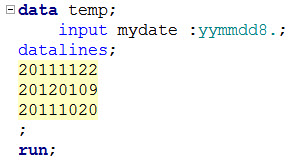
(You didn't say how your data actually look and how you specify an informat is a little different depending on whether you are using list input or column/formatted input.)
liz
- Mark as New
- Bookmark
- Subscribe
- Mute
- RSS Feed
- Permalink
- Report Inappropriate Content
then you can add a FORMAT to the above data step to show date however you want; for example:
data temp;
input mydate :yymmdd8.;
format mydate mmddyy10.;
cards;
20111122
20120109
20111020
;
run;
Learn the difference between classical and Bayesian statistical approaches and see a few PROC examples to perform Bayesian analysis in this video.
Find more tutorials on the SAS Users YouTube channel.
SAS Training: Just a Click Away
Ready to level-up your skills? Choose your own adventure.


