- Home
- /
- Programming
- /
- SAS Procedures
- /
- Re: Report transposition
- RSS Feed
- Mark Topic as New
- Mark Topic as Read
- Float this Topic for Current User
- Bookmark
- Subscribe
- Mute
- Printer Friendly Page
- Mark as New
- Bookmark
- Subscribe
- Mute
- RSS Feed
- Permalink
- Report Inappropriate Content
Hi,
Hope someone can help with the following reporting issue. I've been thinking about it for a while and cant come up with a plan on how to process it. Any help would be much appreciated.
I have data collected in a dataset as follows:
| Study | Datetime | Category | Value |
|---|---|---|---|
| x | 01Jan13 | Category1 | 10 |
| x | 01Jan13 | Category2 | 20 |
| x | 01Jan13 | Category3 | 30 |
| x | 01Jan13 | Category4 | 40 |
| ...... | |||
| x | 07Jan13 | Category1 | 20 |
| x | 07Jan13 | Category3 | 40 |
| ........ | |||
| x | 14Jan13 | Category2 | 27 |
| ....... |
and I need to transpose and report as
| Study | Category | 01an13 | 07Jan13 | 14Jan13 |
|---|---|---|---|---|
| x | Category1 | 10 | 20 | null |
| x | Category2 | 20 | null | .27 |
| x | Category3 | 30 | 40 | ... |
| x | Category4 | 40 | ... |
There can be any number of dates to transpose (1-n) and specific "CategoryX" values may be missing in the base dataset (see "null" examples above.) Can this be done via a proc transpose?
- Mark as New
- Bookmark
- Subscribe
- Mute
- RSS Feed
- Permalink
- Report Inappropriate Content
Please try the below code
data have;
input study$ date : date7. category $10. value$;
format date date7.;
cards;
x 01Jan13 Category1 10
x 01Jan13 Category2 20
x 01Jan13 Category3 30
x 01Jan13 Category4 40
x 07Jan13 Category1 20
x 07Jan13 Category3 40
x 14Jan13 Category2 27
;
proc sort data=have ;
by study category ;
run;
proc transpose data=have out=want(drop=_name_) prefix=_;
by study category ;
id date;
var value;
run;
data want_;
set want;
array x(*) _:;
do i = 1 to dim(x);
if x(i)='' then x(i)='Null';
end;
drop i;
run;
Thanks,
Jagadish
Jag
- Mark as New
- Bookmark
- Subscribe
- Mute
- RSS Feed
- Permalink
- Report Inappropriate Content
Hi, if this is truly a "reporting" issue, then either PROC TABULATE or PROC REPORT could produce the report as you show, without needing PROC TRANSPOSE. See attached screen shot.
cynthia
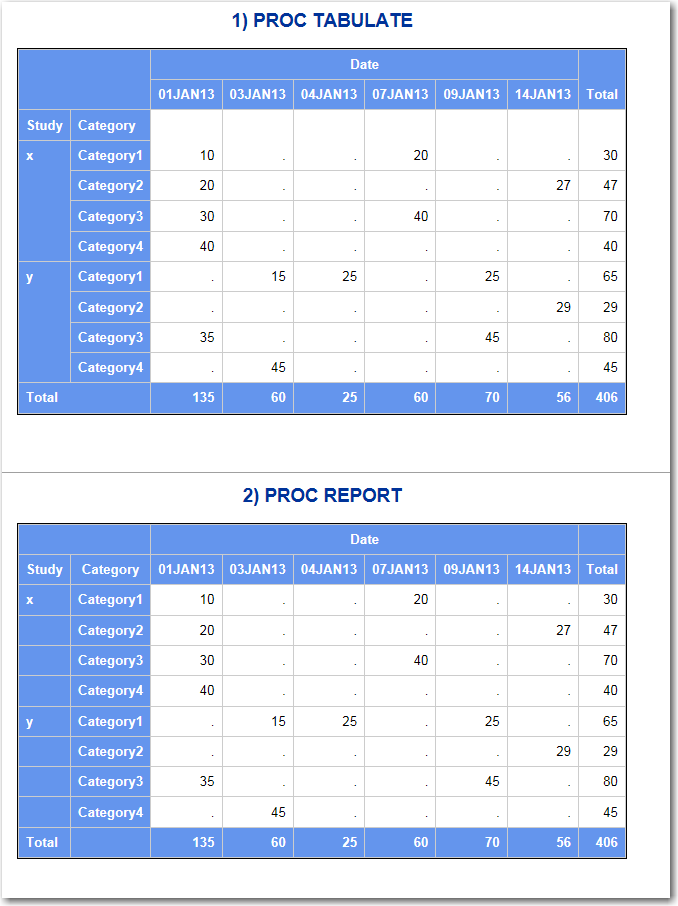
- Mark as New
- Bookmark
- Subscribe
- Mute
- RSS Feed
- Permalink
- Report Inappropriate Content
Thanks Cynthia for the screenshot. Could you please attach the code used to generate the output? It would save me some time in researching the options. Thankyou.
- Mark as New
- Bookmark
- Subscribe
- Mute
- RSS Feed
- Permalink
- Report Inappropriate Content
hi Cynthia,
just wonder,how you got the "total" column in your proc report.Did you use compute blocks maybe,can you pls explain?
- Mark as New
- Bookmark
- Subscribe
- Mute
- RSS Feed
- Permalink
- Report Inappropriate Content
Hi:
I am not at my computer right now. But I will post the code when I get back. To get the grand total line in PROC TABULATE, I used the ALL universal class variable in the Row dimension. To get the grand total column in PROC TABULATE, I used the ALL keyword in the Column dimension. For PROC REPORT, I used the RBREAK statement to get the grand total row. I used VALUE 2 time in a COLUMN statement...one time for nesting underneath each date value and one time for the grand total column.
cynthia
- Mark as New
- Bookmark
- Subscribe
- Mute
- RSS Feed
- Permalink
- Report Inappropriate Content
thanks!
completely forgot that u can use variables more then once in the "column" statement ![]()
- Mark as New
- Bookmark
- Subscribe
- Mute
- RSS Feed
- Permalink
- Report Inappropriate Content
Hi,
Here's the code I used (and the fake data).
Cynthia
data have;
length Study $5 Category $9;
infile datalines;
input study $ datetime : date7. category $ value;
return;
datalines;
x 01Jan13 Category1 10
x 01Jan13 Category2 20
x 01Jan13 Category3 30
x 01Jan13 Category4 40
x 07Jan13 Category1 20
x 07Jan13 Category3 40
x 14Jan13 Category2 27
y 03Jan13 Category1 15
y 04Jan13 Category1 25
y 01Jan13 Category3 35
y 03Jan13 Category4 45
y 09Jan13 Category1 25
y 09Jan13 Category3 45
y 14Jan13 Category2 29
;
run;
ods _all_ close;
title; footnote;
ods html file='c:\temp\want_report.html' style=sasweb;
proc tabulate data=have f=comma6.;
title '1) PROC TABULATE';
class study datetime category;
var value;
table study*Category all*{style=Header},
datetime='Date'*value=' ' all*value=' ';
keylabel sum=' '
all='Total';
keyword all / style={vjust=b};
format datetime date7.;
run;
proc report data=have nowd
style(summary)=Header;
title '2) PROC REPORT';
column study category value,datetime value=tot;
define study / group style(column)=Header;
define category / group style(column)=Header;
define datetime /across order=internal f=date7. 'Date';
define value / analysis sum f=comma6. ' ';
define tot / analysis sum 'Total' f=comma6. ;
rbreak after / summarize;
compute after;
study='Total';
endcomp;
run;
ods html close;
- Mark as New
- Bookmark
- Subscribe
- Mute
- RSS Feed
- Permalink
- Report Inappropriate Content
thank you Cynthia
- Mark as New
- Bookmark
- Subscribe
- Mute
- RSS Feed
- Permalink
- Report Inappropriate Content
Such question could simply be solved by this .
I have a paper at SGF2015 about this skill . If you want to listen .
Quad room, Apr 28, Peter.E will present it for me .
data have;
length Study $5 Category $9;
infile datalines;
input study $ datetime : date7. category $ value;
format datetime date7.;
return;
datalines;
x 01Jan13 Category1 10
x 01Jan13 Category2 20
x 01Jan13 Category3 30
x 01Jan13 Category4 40
x 07Jan13 Category1 20
x 07Jan13 Category3 40
x 14Jan13 Category2 27
y 03Jan13 Category1 15
y 04Jan13 Category1 25
y 01Jan13 Category3 35
y 03Jan13 Category4 45
y 09Jan13 Category1 25
y 09Jan13 Category3 45
y 14Jan13 Category2 29
;
run;
proc sql;
select distinct catt('have(where=(study="',study,'" and category="',category,'" and datetime=',datetime,') rename=(value=_',put(datetime,date7. -l),'))')
into : list separated by ' '
from have;
quit;
%put &list ;
data want;
merge &list ;
by study category;
drop datetime;
run;
Xia Keshan
Learn the difference between classical and Bayesian statistical approaches and see a few PROC examples to perform Bayesian analysis in this video.
Find more tutorials on the SAS Users YouTube channel.
SAS Training: Just a Click Away
Ready to level-up your skills? Choose your own adventure.





