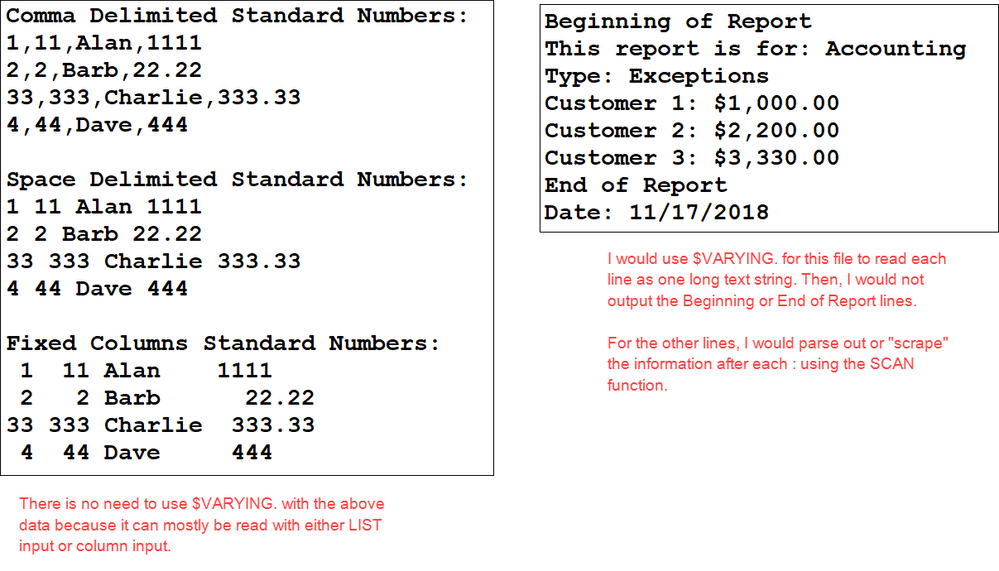- Home
- /
- Programming
- /
- SAS Procedures
- /
- Re: Reading Text File -- Not Getting All Records In SAS Data Set?
- RSS Feed
- Mark Topic as New
- Mark Topic as Read
- Float this Topic for Current User
- Bookmark
- Subscribe
- Mute
- Printer Friendly Page
- Mark as New
- Bookmark
- Subscribe
- Mute
- RSS Feed
- Permalink
- Report Inappropriate Content
er3detail.tx File contents
Last Error Message: 23-2: Invalid option name SEX
Last Warning Message: The data set WORK.WORDGENDER may be
Last Dataset Created: WORK.WORDGENDER
Test Line 4
Test Line 5
Test Line 6
SAS Code:
data detail;
length t $ 300;
infile "C:\WUSS14\er3detail.txt";
input t $ 1-300 ;
run;
SAS LOG
91
92 data detail;
93 length t $ 300;
94 infile "C:\WUSS14\er3detail.txt";
95 input t $ 1-300 ;
96 run;
NOTE: The infile "C:\WUSS14\er3detail.txt" is:
Filename=C:\WUSS14\er3detail.txt,
RECFM=V,LRECL=256,File Size (bytes)=295,
Last Modified=12Nov2010:08:05:44,
Create Time=09Nov2010:19:22:20
NOTE: 7 records were read from the infile "C:\WUSS14\er3detail.txt".
The minimum record length was 10.
The maximum record length was 140.
NOTE: SAS went to a new line when INPUT statement reached past the end of a line.
NOTE: The data set WORK.DETAIL has 3 observations and 1 variables.
NOTE: DATA statement used (Total process time):
real time 0.01 seconds
cpu time 0.00 seconds
- Mark as New
- Bookmark
- Subscribe
- Mute
- RSS Feed
- Permalink
- Report Inappropriate Content
When I find that I have variable length records (as indicated by this note in the log):
[pre]
The minimum record length was 10.
The maximum record length was 140.
[/pre]
I turn to the $VARYING. informat to read my variable length text lines. The program below worked for me when I saved the file into c:\temp\er3detail.txt (I removed a blank line from the bottom of the file, so I only have 6 lines.
cynthia
[pre]
1662 data detail;
1663 length t $ 300;
1664 infile "C:\temp\er3detail.txt" length=lg;
1665 input t $varying. lg;
1666 run;
NOTE: The infile "C:\temp\er3detail.txt" is:
Filename=C:\temp\er3detail.txt,
RECFM=V,LRECL=256,File Size (bytes)=189,
Last Modified=12Nov2010:08:39:20,
Create Time=12Nov2010:08:39:18
NOTE: 6 records were read from the infile "C:\temp\er3detail.txt".
The minimum record length was 11.
The maximum record length was 58.
NOTE: The data set WORK.DETAIL has 6 observations and 1 variables.
NOTE: DATA statement used (Total process time):
real time 1.84 seconds
cpu time 0.00 seconds
[/pre]
- Mark as New
- Bookmark
- Subscribe
- Mute
- RSS Feed
- Permalink
- Report Inappropriate Content
- Mark as New
- Bookmark
- Subscribe
- Mute
- RSS Feed
- Permalink
- Report Inappropriate Content
- Mark as New
- Bookmark
- Subscribe
- Mute
- RSS Feed
- Permalink
- Report Inappropriate Content
Yes, you're right. I know there are instances where TRUNCOVER would work just as well.
I happen to be a fan of $VARYING. for reading free-format text fields. I use the LG variable to get rid of "empty" lines, and with files in some formats (such as when I'm scraping HTML or scraping the LOG), I can use LG (along with other criteria) to filter out some observations from being read or being written to the output file.
This just looked like text scraping to me and so I picked $VARYING.
cynthia
- Mark as New
- Bookmark
- Subscribe
- Mute
- RSS Feed
- Permalink
- Report Inappropriate Content
Thanks for your explanation.
Just to insist a bit more:
" there are instances where TRUNCOVER would work just as well"
In which instances wouldn't it work? I can't think of any?
Thanks
Patrick
- Mark as New
- Bookmark
- Subscribe
- Mute
- RSS Feed
- Permalink
- Report Inappropriate Content
I am a "never say never" and "never say always" kind of girl. When I am text scraping I use $VARYING. You may use TRUNCOVER. This is "probably" an instance where either would work for the data that was posted. However, I remain a firm fan of $VARYING.
As for your question...here's an instance:
http://support.sas.com/kb/5/411.html
And I suspect I stopped using TRUNCOVER because of this or similar behavior in earlier versions of SAS:
http://support.sas.com/kb/32/889.html
But as I said, I almost always use $VARYING. for text scraping. TRUNCOVER would not have been my suggestion unless there were more variables being read in the INPUT statement than just a possible 300 character line of text.
Just a preference. Do whatever you prefer. There's usually (note the "usually") more than one way to accomplish the same task with SAS.
cynthia
- Mark as New
- Bookmark
- Subscribe
- Mute
- RSS Feed
- Permalink
- Report Inappropriate Content
Learnt something new! Thanks!
I just knew that it's worth bothering you a bit more 🙂
Patrick
- Mark as New
- Bookmark
- Subscribe
- Mute
- RSS Feed
- Permalink
- Report Inappropriate Content
What if my text file contains numeric values. I don't find the corresponding numeric informat for $varying. So, in this case i can use only truncover option?
- Mark as New
- Bookmark
- Subscribe
- Mute
- RSS Feed
- Permalink
- Report Inappropriate Content
Hi:
As I explained, I use $VARYING for "screen scraping" or grabbing lines of text, as when someone sends me a mainframe report file, and I have to "scrape" data out of the mainframe report. Then I use $VARYING to read one entire line, numbers, letters, punctuation, and spaces and then, I typically with use SUBSTR or SCAN to break the big text string into smaller character and numeric chunks.
I suspect you are not using screen scraping or text scraping, since you have numeric values. I cannot comment on whether TRUNCOVER would be required until you show your data. It really, really depends on what your data looks like. Is it fixed format? Is it delimited by some character? Are the numbers in "standard" numeric format or do your numbers have currency symbols and thousands separators, like commas? Consider these examples below. I would only use $VARYING. for the report, on the right. I would use standard INFILE and INPUT the other examples on the left.
Cynthia
- Mark as New
- Bookmark
- Subscribe
- Mute
- RSS Feed
- Permalink
- Report Inappropriate Content
I was using a variable length, only numeric data file. Below is how I tried - initially, before reading this thread - to read the file into SAS.
Code I used:
data test;
infile "/folders/myfolders/Oct26/Runners.txt" ;
input amt 8.2;
run;
proc print;
run;
The flat text file I wanted to read with the above code:
12345678.90
12500.02
5.11
Output:
| 123456.78 |
| 12500.02 |
Part of SAS Log:
infile "/folders/myfolders/Oct26/Runners.txt" truncover;
input amt 8.2;
run;
proc print;
run;
| 123456.78 |
| 12500.02 |
| 5.11 |
So, I was wondering if there was an equivalent of $varying informat for reading numeric data :). Just curiousity 🙂
But, thanks for the very informative explanation as always 🙂
Thanks,
Abi
- Mark as New
- Bookmark
- Subscribe
- Mute
- RSS Feed
- Permalink
- Report Inappropriate Content
No need for either in that case. If you either remove the INFORMAT specification from the INPUT statement or add the colon modifier in front of it then you are using list mode input style and SAS will automatically read the next word in the file.
Also note that you do NOT want to include a decimal part on your informat specification, unless you need to tell SAS where to place implied decimal point for source text that has been generated without them. If you read the string '12345' with the 8.2 informat SAS will place the implied decimal point between the 3 and the 4 and the result will be 123.45 instead of 12,345.
For normal input there is no need for ANY informat specifications. SAS already knows how to read numbers and character strings without an special instructions. It is only things like dates and time where SAS needs help in understanding how to translate the human readable text into the internal value that it should store.
- Mark as New
- Bookmark
- Subscribe
- Mute
- RSS Feed
- Permalink
- Report Inappropriate Content
April 27 – 30 | Gaylord Texan | Grapevine, Texas
Registration is open
Walk in ready to learn. Walk out ready to deliver. This is the data and AI conference you can't afford to miss.
Register now and save with the early bird rate—just $795!
Learn the difference between classical and Bayesian statistical approaches and see a few PROC examples to perform Bayesian analysis in this video.
Find more tutorials on the SAS Users YouTube channel.
SAS Training: Just a Click Away
Ready to level-up your skills? Choose your own adventure.