- Home
- /
- Programming
- /
- SAS Procedures
- /
- RTS not working
- RSS Feed
- Mark Topic as New
- Mark Topic as Read
- Float this Topic for Current User
- Bookmark
- Subscribe
- Mute
- Printer Friendly Page
- Mark as New
- Bookmark
- Subscribe
- Mute
- RSS Feed
- Permalink
- Report Inappropriate Content
Hello all,
The RTS (row header space) option isn't working on my wide tables. Can any explain why this is, and how to get a uniform row header space across all my tables?
I've also tried using WIDTH under STYLE ROWHEADER on the PROC FORMAT statement. This had some success with the narrower tables, but is totally ignored on my very wide tables.
This is very frustrating!
Thank you,
Rob
Output
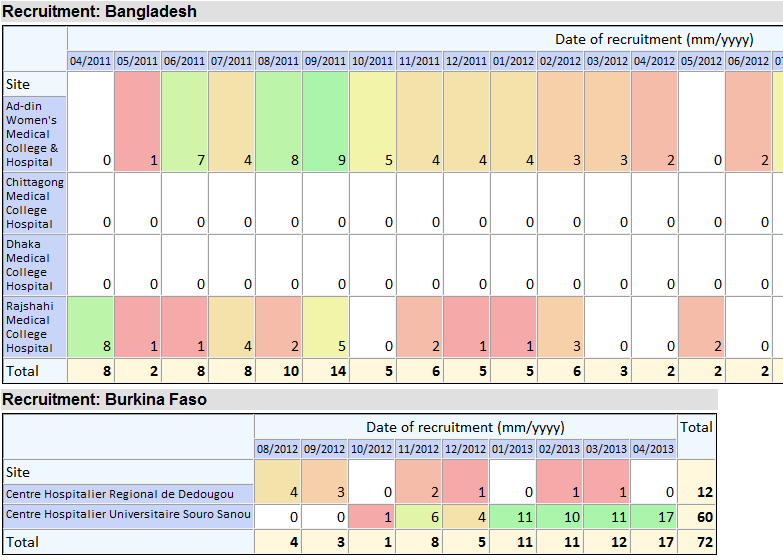
Programme
PROC IMPORT OUT= WORK.DATAMONITORING
DATAFILE= "H:\Desktop\Holding\datamonitoring.xlsx"
DBMS=EXCEL REPLACE;
RANGE="datamonitoring";
GETNAMES=YES;
MIXED=NO;
SCANTEXT=YES;
USEDATE=YES;
SCANTIME=YES;
RUN;
proc template;
define style Styles.Custom;
parent = Styles.Default;
style SystemTitle /
FONT_FACE = "Calibri, Segoe UI, Times New Roman"
FONT_SIZE = 6
FONT_WEIGHT = bold
/*font_style=italic*/
FONT_STYLE = roman
FOREGROUND = midnightblue
BACKGROUND = white;
style body /
BACKGROUND = white;
style Table /
BACKGROUND = white
FRAME = BOX
RULES = ALL
CELLSPACING = 0
CELLPADDING = 2;
style rowheader /
FONT_FACE = "Calibri, Segoe UI, Times New Roman"
FONT_SIZE = 4
FONT_WEIGHT = medium
FONT_STYLE = roman
FOREGROUND = black
BACKGROUND = aliceblue;
style header /
FONT_FACE = "Calibri, Segoe UI, Times New Roman"
FONT_SIZE = 4
FONT_WEIGHT = medium
FONT_STYLE = roman
FOREGROUND = black
BACKGROUND = aliceblue;
style Data /
FONT_FACE = "Calibri, Segoe UI, Times New Roman"
FONT_SIZE = 4
FONT_WEIGHT = light
FONT_STYLE = roman
FOREGROUND = black
BACKGROUND = white;
style SysTitleAndFooterContainer /
CELLSPACING = 0;
style SystemFooter /
;
end;
run;
/****All countries****/
data All;
set WORK.DATAMONITORING;
keep country_name organisation_name _date;
label country_name='Country'
organisation_name='Site'
_date ='Date of recruitment (mm/yyyy)';
format _date mmyys7.;
_date=input(trim(dateRandomisation),ddMMYY10.);
run;
proc format;
value colour low - 1 = F5A9A9
2 = F5BCA9
3 = F5D0A9
4 = F3E2A9
5 = F2F5A9
6 = E1F5A9
7 = D0F5A9
8 = BCF5A9
9 - high = A9F5A9;
run;
ods html body='C:\Users\ENPHRJAC\Google Drive\Work\Stat Prog\Programmes\Output\WOMAN Recruitment.htm' style=custom;
options nocenter missing=0 orientation=landscape;
proc tabulate data=All style=custom;
weight _date;
class country_name organisation_name;
class _date;
classlev organisation_name _date / S=[background=CXC9D4F9 font_size=2];
table country_name="Recruitment:",
organisation_name="Site"*[style=[background=colour.]] all='Total'*[style=[background=cornsilk font_weight=bold]],
(_date all='Total'*[style=[background=cornsilk font_weight=bold]])*(N=' ')
/ RTS=500;
title;
run;
ods html close;
ods markup close;
ods listing;
Accepted Solutions
- Mark as New
- Bookmark
- Subscribe
- Mute
- RSS Feed
- Permalink
- Report Inappropriate Content
Hi:
I think it is a function of HTML because we were getting split headings in some of our reports.
I added this:
parent=styles.minimal;
style Container /
font_size = 6pt;
style RowHeader from RowHeader /
pretext='<NOBR>'
posttext='</NOBR>';
to the Template - it is for the RowHeader - I'm sure you can find with attribute to change - which prevents the HTML from wrapping the text.
- Mark as New
- Bookmark
- Subscribe
- Mute
- RSS Feed
- Permalink
- Report Inappropriate Content
Hi:
I think it is a function of HTML because we were getting split headings in some of our reports.
I added this:
parent=styles.minimal;
style Container /
font_size = 6pt;
style RowHeader from RowHeader /
pretext='<NOBR>'
posttext='</NOBR>';
to the Template - it is for the RowHeader - I'm sure you can find with attribute to change - which prevents the HTML from wrapping the text.
- Mark as New
- Bookmark
- Subscribe
- Mute
- RSS Feed
- Permalink
- Report Inappropriate Content
Per the documentation, at least as of SAS 9.2.3, RTS only affects the traditional monospace output.
Use CLASSLEV for the varaible and specify width for each variable separately
classlev country_name /style={width=1in}; You can use diffent units.
- Mark as New
- Bookmark
- Subscribe
- Mute
- RSS Feed
- Permalink
- Report Inappropriate Content
Hi:
You are correct that RTS is for LISTING (or traditional monospace output); this is only one of the PROC TABULATE options that are specific to LISTING. If an option like RTS or FORMCHAR doesn't seem to work in TABULATE, it is always a good idea to check the doc.
cynthia
Learn the difference between classical and Bayesian statistical approaches and see a few PROC examples to perform Bayesian analysis in this video.
Find more tutorials on the SAS Users YouTube channel.
SAS Training: Just a Click Away
Ready to level-up your skills? Choose your own adventure.





