- Home
- /
- Programming
- /
- SAS Procedures
- /
- Re: Proper Calendar in SAS?
- RSS Feed
- Mark Topic as New
- Mark Topic as Read
- Float this Topic for Current User
- Bookmark
- Subscribe
- Mute
- Printer Friendly Page
- Mark as New
- Bookmark
- Subscribe
- Mute
- RSS Feed
- Permalink
- Report Inappropriate Content
Hi all,
I have been trying to create a calendar-style report - when I've seen examples using proc calendar, the output is very 80s like, using only ANSI characters. But there must be a way to create a calendar report with a properly formatted grid and more up-to-date style, right? I've found code that just creates the calendar, but don't know how to incorporate the dataset into this, as I am still pretty new to SAS:
Data Calendar;
Array Days(7) Sun Mon Tue Wed Thu Fri Sat (7*.);
Format Sun Mon Tue Wed Thu Fri Sat Date Date5.;
Drop Date X;
Do Date = '01Jan2013'D to '31Mar2013'D by 1;
Days(WeekDay(Date)) = Date;
/*Quarter = Put(Date,YYQ6.);*/
If WeekDay(Date) = 7 Then
Do; Output;
Do X=1 to Dim(Days); Days(X)=.; End;
End;
If Month(Date) NE Month(Date+1)Then
Do; Output;
Do X=1 to Dim(Days); Days(X)=.; End;
End;
End;
If NMiss(Sun,Mon,Tue,Wed,Thu,Fri,Sat) < 7 Then Output;
Proc Print;
Title1 'Calendar Data Step Output';
Run;
This displays what's in the attachment. Would I be able to do this using PROC Tabulate (or similar) and use NOOBS to hide the observation numbers?
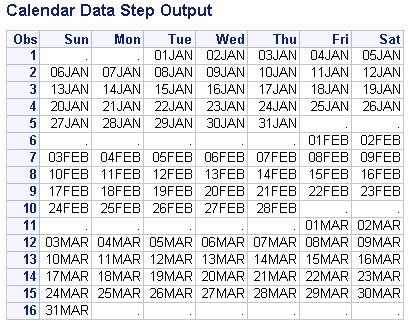
- Mark as New
- Bookmark
- Subscribe
- Mute
- RSS Feed
- Permalink
- Report Inappropriate Content
You don't need other proc.
proc print has an option to suppress obs column.
proc print data=sashelp.class noobs;
run;
Ksharp
- Mark as New
- Bookmark
- Subscribe
- Mute
- RSS Feed
- Permalink
- Report Inappropriate Content
There are a lot of functions to generate month, qtr, date, dow etc from an actual date value.
Try playing with this to see if you can make PROC REPORT create a nice calendar.
proc format ;
value dayname
1='Sunday'
2='Monday'
3='Tuesday'
4='Wednesday'
5='Thursday'
6='Friday'
7='Saturday'
;
run;
data calendar ;
do date= '01JAN2013'd to '31DEC2013'D ;
year= year(date);
qtr = qtr(date);
month = month(date);
day = day(date);
week = week(date);
dow = weekday(date);
monname=put(date,monname.);
downame=put(date,downame.);
output;
end;
run;
proc report nofs ;
column year qtr month monname week dow,day ;
define year / group order=internal noprint ;
define qtr / group order=internal noprint ;
define month / group order=internal noprint ;
define monname / group order=internal noprint ;
define week / group order=internal noprint ;
define dow / across order=internal format=dayname. ' ';
define day / ' ';
compute before monname ;
x=length(monname);
line @1 monname $varying20. x ' ' year 4. ;
endcomp ;
break after qtr / page;
run;
- Mark as New
- Bookmark
- Subscribe
- Mute
- RSS Feed
- Permalink
- Report Inappropriate Content
I like @Tom's calander program. I wondered if it could be done with aliases and formats. I got close. I had to make diplicates of DATE for some and could not figure how to make across work with a formatted value of date.
If only the Across header could be repeated at the break on month.
value dayname
1='Sunday'
2='Monday'
3='Tuesday'
4='Wednesday'
5='Thursday'
6='Friday'
7='Saturday'
;
run;
data calendar ;
do date= '01JAN2013'd to '31DEC2013'D ;
qtr = date;
monname=date;
dow = weekday(date);
output;
end;
run;
options missing=' ';
proc report nofs list; * showall;
column date=year qtr date=month monname date=week dow,date=day;
define year / group order=internal noprint format=year.;
define qtr / group order=internal noprint format=qtr.;
define month / group order=internal noprint format=month.;
define monname / group order=internal noprint format=monname.;
define week / group order=internal noprint format=weeku3.;
define dow / across order=internal format=dayname9. ' ';
define day / ' ' format=day.;
compute before monname ;
line @1 monname monname. +1 year year.;
endcomp ;
break after qtr / page;
run;
options missing='.';
- Mark as New
- Bookmark
- Subscribe
- Mute
- RSS Feed
- Permalink
- Report Inappropriate Content
Hi Tom and Data Null,
These are really great. The one thing is, if I have a dataset that I can join by date, how can I plunk some data into these calendars along with the date number? Is this a quick and easy thing or is it better to transpose the data itself and try to fit it into a calendar?
Thanks a bunch guys,
Tarun
Learn the difference between classical and Bayesian statistical approaches and see a few PROC examples to perform Bayesian analysis in this video.
Find more tutorials on the SAS Users YouTube channel.
SAS Training: Just a Click Away
Ready to level-up your skills? Choose your own adventure.





