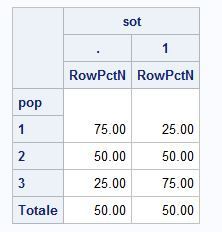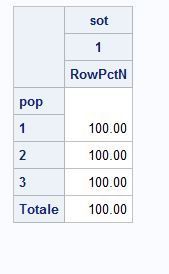- Home
- /
- Programming
- /
- SAS Procedures
- /
- Proc tabulate. No print missing
- RSS Feed
- Mark Topic as New
- Mark Topic as Read
- Float this Topic for Current User
- Bookmark
- Subscribe
- Mute
- Printer Friendly Page
- Mark as New
- Bookmark
- Subscribe
- Mute
- RSS Feed
- Permalink
- Report Inappropriate Content
Hi,
I have this dataset and I'd like to do a proc tabulate to produce a tabulate like the one below but without the column missign.
data com;
infile datalines;
input pop sot
;
datalines;
1 1
2 .
3 1
1 .
2 1
3 .
1 .
2 1
3 1
1 .
2 .
3 1
;
run;
PROC TABULATE data=com missing;
CLASS pop sot ;
TABLE (pop all='Totale'),
sot * (rowpctn) ;
RUN;
thanks!
Accepted Solutions
- Mark as New
- Bookmark
- Subscribe
- Mute
- RSS Feed
- Permalink
- Report Inappropriate Content
When you want the % of a flag, you are better off using 0 instead of missing in your data:
data com;
infile datalines;
input pop sot;
if sot=. then sot=0;
datalines;
..........
;
Then you have choices, but the basic idea is to compute the MEAN of the variable. You can label it as the Row % if you want, but calculate the mean.
proc tabulate data=com;
class pop;
var sot;
tables (pop all='Totale'), sot*mean='Row %';
run;
This will get you a decimal fraction, such as 0.25. It you really want to convert this, you could apply a format:
sot*mean='Row %' * f=percent9.2;
- Mark as New
- Bookmark
- Subscribe
- Mute
- RSS Feed
- Permalink
- Report Inappropriate Content
Just run:
PROC TABULATE data=com /* missing */;
CLASS pop sot ;
TABLE (pop all='Totale'),
sot * (rowpctn) ;
RUN;- Mark as New
- Bookmark
- Subscribe
- Mute
- RSS Feed
- Permalink
- Report Inappropriate Content
Run but not well.
The table whithout missing in this
- Mark as New
- Bookmark
- Subscribe
- Mute
- RSS Feed
- Permalink
- Report Inappropriate Content
When you want the % of a flag, you are better off using 0 instead of missing in your data:
data com;
infile datalines;
input pop sot;
if sot=. then sot=0;
datalines;
..........
;
Then you have choices, but the basic idea is to compute the MEAN of the variable. You can label it as the Row % if you want, but calculate the mean.
proc tabulate data=com;
class pop;
var sot;
tables (pop all='Totale'), sot*mean='Row %';
run;
This will get you a decimal fraction, such as 0.25. It you really want to convert this, you could apply a format:
sot*mean='Row %' * f=percent9.2;
- Mark as New
- Bookmark
- Subscribe
- Mute
- RSS Feed
- Permalink
- Report Inappropriate Content
Try
PROC TABULATE data=com ;
CLASS pop;
class sot /missing ;
TABLE (pop all='Totale'),
sot * (rowpctn) ;
RUN;
Though I preferr to use 0/1 coded variables as Var variables as N, Sum and Mean become very useful as a group: N= total valid responses (either 0 or 1), Sum= number of 1 valued responses and Mean with a percent format is the percentage of 1 responses.
Learn the difference between classical and Bayesian statistical approaches and see a few PROC examples to perform Bayesian analysis in this video.
Find more tutorials on the SAS Users YouTube channel.
SAS Training: Just a Click Away
Ready to level-up your skills? Choose your own adventure.