- Home
- /
- Programming
- /
- SAS Procedures
- /
- Proc sql sub query problem?
- RSS Feed
- Mark Topic as New
- Mark Topic as Read
- Float this Topic for Current User
- Bookmark
- Subscribe
- Mute
- Printer Friendly Page
- Mark as New
- Bookmark
- Subscribe
- Mute
- RSS Feed
- Permalink
- Report Inappropriate Content
Hi SAS Forum,
I was trying to understand how does the proc sql sub query function (I never used sub querying).
Could you please let me know what is the problem in the code below.
proc sql;
create table anyname as
select a.*
,b.*
from Table1 a
,Table2 b
where a.acctid not IN (select b.acctid);
quit;
Error messege comes like below:
15 proc sql;
16 create table dunga as select
17 a.*
18 ,b.*
19 from a1 a
20 ,a2 b
21 where a.patid not IN (select b.patid);
_
22
76
ERROR 22-322: Syntax error, expecting one of the following: a quoted string, !, !!, &, *, **, +, ',', -, /, <, <=, <>, =, >, >=, ?,
AND, AS, BETWEEN, CONTAINS, EQ, EQT, FORMAT, FROM, GE, GET, GT, GTT, IN, INFORMAT, INTO, IS, LABEL, LE, LEN, LENGTH,
LET, LIKE, LT, LTT, NE, NET, NOT, NOTIN, OR, TRANSCODE, ^, ^=, |, ||, ~, ~=.
ERROR 76-322: Syntax error, statement will be ignored.
Thanks, Mirisa
Accepted Solutions
- Mark as New
- Bookmark
- Subscribe
- Mute
- RSS Feed
- Permalink
- Report Inappropriate Content
hi,
in your sub-query you have not mention the table name from where you are taking the variable name, means if you write 'from' in sub-query
then it work perfectly.
proc sql;
create table newtable as
select a.*,b.*
from Table1 a,Table2 b
where a.acctid not in (select b.acctid from table2 b);
quit;
answer:- the above code make Cartesian product and give the result as:
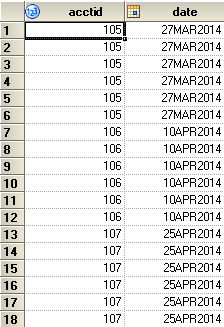
if you go with the following code:
proc sql;
create table anewtable2 as
select a.*
from Table1 a
where a.acctid not in (select b.acctid from table2 b);
quit;
then the output is:- 
Note:- do-not worry about the values,i have just assumed.
- Mark as New
- Bookmark
- Subscribe
- Mute
- RSS Feed
- Permalink
- Report Inappropriate Content
Missing the from part, which table are you select b.id's from.
- Mark as New
- Bookmark
- Subscribe
- Mute
- RSS Feed
- Permalink
- Report Inappropriate Content
Your program seems to change when it appears in the log...![]()
Seriously, what are you trying to achieve? I can't see the logic even if I could put your query syntactically correct.
- Mark as New
- Bookmark
- Subscribe
- Mute
- RSS Feed
- Permalink
- Report Inappropriate Content
is patid is present in table1 and table2. it would be much more clear to understand your problem if you provide data sets.
- Mark as New
- Bookmark
- Subscribe
- Mute
- RSS Feed
- Permalink
- Report Inappropriate Content
I assume you want a table where the acctid only appears in table1 not table2?
proc sql;
create table anyname as
select *
from Table1
where acctid not in (select distinct acctid from table2);
quit;
Though, why do you select all table 2's variables as the point of the not in is to select data where it doesn't exist in table2.
- Mark as New
- Bookmark
- Subscribe
- Mute
- RSS Feed
- Permalink
- Report Inappropriate Content
hi,
in your sub-query you have not mention the table name from where you are taking the variable name, means if you write 'from' in sub-query
then it work perfectly.
proc sql;
create table newtable as
select a.*,b.*
from Table1 a,Table2 b
where a.acctid not in (select b.acctid from table2 b);
quit;
answer:- the above code make Cartesian product and give the result as:
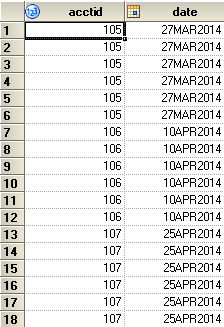
if you go with the following code:
proc sql;
create table anewtable2 as
select a.*
from Table1 a
where a.acctid not in (select b.acctid from table2 b);
quit;
then the output is:- 
Note:- do-not worry about the values,i have just assumed.
- Mark as New
- Bookmark
- Subscribe
- Mute
- RSS Feed
- Permalink
- Report Inappropriate Content
Thank you very much everyone.
Hi Dalveer and RW9,
Your examples were very helpful.
Regards
Mirisa
Learn the difference between classical and Bayesian statistical approaches and see a few PROC examples to perform Bayesian analysis in this video.
Find more tutorials on the SAS Users YouTube channel.
SAS Training: Just a Click Away
Ready to level-up your skills? Choose your own adventure.




