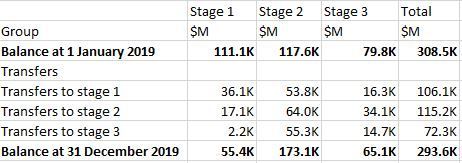- Home
- /
- Programming
- /
- SAS Procedures
- /
- Re: Proc report
- RSS Feed
- Mark Topic as New
- Mark Topic as Read
- Float this Topic for Current User
- Bookmark
- Subscribe
- Mute
- Printer Friendly Page
- Mark as New
- Bookmark
- Subscribe
- Mute
- RSS Feed
- Permalink
- Report Inappropriate Content
Stage_transfer opening_stage closing_stage opening_balance closing_balance opening_period closing_period
Stage 1 to 1 1 1 37735.11 36092.9 31-Jan-19 31-Dec-19
Stage 1 to 2 1 2 55841.76 53787 31-Jan-19 31-Dec-19
Stage 1 to 3 1 3 17532.1 16256.83 31-Jan-19 31-Dec-19
Stage 2 to 1 2 1 17442.97 17115.08 31-Jan-19 31-Dec-19
Stage 2 to 2 2 2 64759.82 63959.25 31-Jan-19 31-Dec-19
Stage 2 to 3 2 3 35349.27 34116.02 31-Jan-19 31-Dec-19
Stage 3 to 1 3 1 6084.11 2227.07 31-Jan-19 31-Dec-19
Stage 3 to 2 3 2 57440.35 55322.16 31-Jan-19 31-Dec-19
Stage 3 to 3 3 3 16304.87 14736.68 31-Jan-19 31-Dec-19
Balance business rules:
balance at 1 January 2019 stage 1 (in millions) sum up the opening_balance based on opening_stage 1 e.g., sum(37735.11+55841.76+17532.1)
similarly stage 2 (in millions) sum up the opening_balance based on opening_stage 2 e.g., sum(17442.97+64759.82+35349.27)
stage 3 (in millions) sum up the opening_balance based on opening stage 3 e.g., sum(6084.11+57440.35+16304.87)
closing balance rules:
balance at 31 December 2019 stage 1(in millions) sum up the closing_balance based on closing_stage 1 e.g., sum(36092.9+17115.08+2227.07)
stage 2(in millions) sum up the closing_balance based on closing_stage 2 e.g., sum(53787+63959.25+55322.16)
stage 3(in millions) sum up the closing_balance based on closing_stage 3 e.g., sum(16256.83+34116.02+14736.68)
stage transfer business rules:
transfer to stage 1: sum of closing_balance horizontal 1 to 1, 1 to 2, 1 to 3
2 to 1, 2 to 2, 2 to 3
3 to 1, 3 to 1, 3 to 3
sample example is done in screenshot
Expected output:
- Mark as New
- Bookmark
- Subscribe
- Mute
- RSS Feed
- Permalink
- Report Inappropriate Content
Please provide your data as SAS data step code, following these instructions, so we can actually work with it.
Paige Miller
- Mark as New
- Bookmark
- Subscribe
- Mute
- RSS Feed
- Permalink
- Report Inappropriate Content
Hi @PaigeMiller
sorry for that, actually i am looking for some thing like the attached image (previous post) output format.
I have attached the sample data as well.
DATA WORK.NEMO_IMPAIRMENT_TESTING_0000; 28 LENGTH 29 Stage $ 12 30 opening_stage 8 31 closing_stage 8 32 opening_balance 8 33 closing_balance 8 34 opening_period 8 35 closing_period 8 ; 36 FORMAT 37 Stage $CHAR12. 38 opening_stage BEST12. 39 closing_stage BEST12. 40 opening_balance BEST12. 41 closing_balance BEST12. 42 opening_period DATE9. 43 closing_period DATE9. ; 44 INFORMAT 45 Stage $CHAR12. 46 opening_stage BEST12. 47 closing_stage BEST12. 48 opening_balance BEST12. 49 closing_balance BEST12. 50 opening_period DATE9. 51 closing_period DATE9. ; 52 INFILE 'M:\SASWORK\_TD14660_PBS-SAS-CP01_\#LN00138' 53 LRECL=46 54 ENCODING="WLATIN1" 55 TERMSTR=CRLF 56 DLM='7F'x 57 MISSOVER 58 DSD ; 2 The SAS System 09:21 Tuesday, January 7, 2020 59 INPUT 60 Stage : $CHAR12. 61 opening_stage : BEST32. 62 closing_stage : BEST32. 63 opening_balance : BEST32. 64 closing_balance : BEST32. 65 opening_period : BEST32. 66 closing_period : BEST32. ; 67 RUN;
- Mark as New
- Bookmark
- Subscribe
- Mute
- RSS Feed
- Permalink
- Report Inappropriate Content
Can someone please help me with above requirement
- Mark as New
- Bookmark
- Subscribe
- Mute
- RSS Feed
- Permalink
- Report Inappropriate Content
Please provide your data as SAS data step code, following these instructions, so we can actually work with it.
Paige Miller
April 27 – 30 | Gaylord Texan | Grapevine, Texas
Registration is open
Walk in ready to learn. Walk out ready to deliver. This is the data and AI conference you can't afford to miss.
Register now and save with the early bird rate—just $795!
Learn the difference between classical and Bayesian statistical approaches and see a few PROC examples to perform Bayesian analysis in this video.
Find more tutorials on the SAS Users YouTube channel.
SAS Training: Just a Click Away
Ready to level-up your skills? Choose your own adventure.