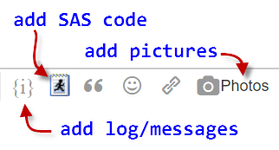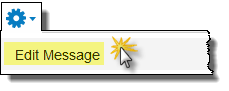- Home
- /
- Programming
- /
- SAS Procedures
- /
- Re: Proc report
- RSS Feed
- Mark Topic as New
- Mark Topic as Read
- Float this Topic for Current User
- Bookmark
- Subscribe
- Mute
- Printer Friendly Page
- Mark as New
- Bookmark
- Subscribe
- Mute
- RSS Feed
- Permalink
- Report Inappropriate Content
hi,
I was trying to apply format in the proc report. But the order is not applied to the output. Below is my code.Please help.
proc format;
value $NAME
"0"= "Age (yrs)"
"1" = " Number"
"2" = " Mean(SD)"
"3" = " Median"
"4" = " Min : Max"
"5" = "Age group (yrs), N (%)"
"6" = " <50"
"7" = " 50-59"
"8" = " 60-64"
"9" = " >=65"
"10" = "Gender, N (%)"
"11" = " Female"
"12" = " Male"
"13" = " U"
"14" = "Race, N (%)"
"15" = " Black"
"16" = " Asian/Oriental"
"17" = " Causasian"
"18" = " Other";
run;
proc report data = dm nowd headline spacing = 10 split="~";
columns _NAME_ _0_3_MG_KG_IV _1_0_MG_KG_IV _2_0_MG_KG_IV _2_5_MG_KG_IV TOTAL;
define _NAME_ /display " " style(column) = [asis=on] order = formatted format = $NAME.;
define _0_3_MG_KG_IV/display "0.3 mg/kg~IV~(N=&cnt1)" center;
define _1_0_MG_KG_IV/display "1.0 mg/kg~IV~(N=&cnt2)" center;
define _2_0_MG_KG_IV/display "2.0 mg/kg~IV~(N=&cnt3)" center;
define _2_5_MG_KG_IV/display "2.5 mg/kg~IV~(N=&cnt4)" center;
define TOTAL/display "Total~IV~(N=&cnt5)" center;
run;
Thanks
- Mark as New
- Bookmark
- Subscribe
- Mute
- RSS Feed
- Permalink
- Report Inappropriate Content
Order is not applied because you have put the numbers as character. You have two options, you can sort the data using proc sort with the option of treating character as number:
proc sort data=have out=want sortseq=linguistic(Numeric_Collation=ON);
And then set order=data in your proc report. Or preferably, make your _name _ variable numeric (and as that is a SAS created variable possible from a means or transpose or something, fix it before that), then your proc format would be:
proc format;
value $NAME
0= "Age (yrs)"
1 = " Number"
2 = " Mean(SD)"
...
run;
And it will sort correctly.
- Mark as New
- Bookmark
- Subscribe
- Mute
- RSS Feed
- Permalink
- Report Inappropriate Content
Thanks for your solution.
But im having a doubt.
which datset we need to take in proc sort data
- Mark as New
- Bookmark
- Subscribe
- Mute
- RSS Feed
- Permalink
- Report Inappropriate Content
hi,
I'm getting the following error. Please help.
proc sort data = dm out=want;
780 sortseq=linguistic(Numeric_Collation=ON);
----
180
ERROR 180-322: Statement is not valid or it is used out of proper order.
781 run;
NOTE: The SAS System stopped processing this step because of errors.
WARNING: The data set WORK.WANT may be incomplete. When this step was stopped there were 0 observations and 0 variables.
WARNING: Data set WORK.WANT was not replaced because this step was stopped.
NOTE: PROCEDURE SORT used (Total process time):
real time 0.00 seconds
cpu time 0.00 seconds
- Mark as New
- Bookmark
- Subscribe
- Mute
- RSS Feed
- Permalink
- Report Inappropriate Content
As I said, I recommend not doing it this way. However:
proc sort data=dm sortseq=linguistic(Numeric_Collation=ON);
by _name_;
run;
proc report data = dm nowd headline spacing = 10 split="~";
columns _NAME_ _0_3_MG_KG_IV _1_0_MG_KG_IV _2_0_MG_KG_IV _2_5_MG_KG_IV TOTAL;
define _NAME_ /display " " style(column) = [asis=on] order = data format = $NAME.;
define _0_3_MG_KG_IV/display "0.3 mg/kg~IV~(N=&cnt1)" center;
define _1_0_MG_KG_IV/display "1.0 mg/kg~IV~(N=&cnt2)" center;
define _2_0_MG_KG_IV/display "2.0 mg/kg~IV~(N=&cnt3)" center;
define _2_5_MG_KG_IV/display "2.5 mg/kg~IV~(N=&cnt4)" center;
define TOTAL/display "Total~IV~(N=&cnt5)" center;
run;
- Mark as New
- Bookmark
- Subscribe
- Mute
- RSS Feed
- Permalink
- Report Inappropriate Content
Order is not applied because you have put the numbers as character. You have two options, you can sort the data using proc sort with the option of treating character as number:
proc sort data=have out=want sortseq=linguistic(Numeric_Collation=ON);
And then set order=data in your proc report. Or preferably, make your _name _ variable numeric (and as that is a SAS created variable possible from a means or transpose or something, fix it before that), then your proc format would be:
proc format;
value $NAME
0= "Age (yrs)"
1 = " Number"
2 = " Mean(SD)"
...
run;
And it will sort correctly.
- Mark as New
- Bookmark
- Subscribe
- Mute
- RSS Feed
- Permalink
- Report Inappropriate Content
hi,
The output I'm getting is as below in which order of the observations is not according to the format. Please help.
| Age (yrs) | |||||
| Number | 3 | 5 | 5 | 2 | 15 |
| Mean (SD) | 49.0(11.8) | 61.4( 8.2) | 61.4( 6.7) | 51.0( 7.1) | 57.5( 9.4) |
| Median | 46.0 | 59.0 | 63.0 | 51.0 | 58.0 |
| Min : Max | 39:62 | 52:74 | 53:68 | 46:56 | 39:74 |
| Age group (yrs), N(%) | |||||
| 50-59 | 3( 60.0%) | 2( 40.0%) | 1( 50.0%) | 6( 40.0%) | |
| 60-64 | 1( 33.3%) | 1( 20.0%) | 1( 20.0%) | 3( 20.0%) | |
| <50 | 2( 66.7%) | 1( 50.0%) | 3( 20.0%) | ||
| >=65 | 1( 20.0%) | 2( 40.0%) | 3( 20.0%) | ||
| Gender, N (%) | |||||
| Female | 1( 33.3%) | 3( 60.0%) | 4( 80.0%) | 2( 100.0%) | 10( 66.7%) |
| Male | 2( 66.7%) | 1( 20.0%) | 1( 20.0%) | 4( 26.7%) | |
| U | 1( 20.0%) | 1( 6.7%) | |||
| Race, N (%) | |||||
| ASIAN/ORIENTAL | 1( 33.3%) | 2( 40.0%) | 1( 50.0%) | 4( 26.7%) | |
| BLACK | 2( 40.0%) | 3( 60.0%) | 5( 33.3%) | ||
| CAUCASIAN | 2( 66.7%) | 3( 60.0%) | 5( 33.3%) | ||
| OTHER | 1( 50.0%) | 1( 6.7%) |
- Mark as New
- Bookmark
- Subscribe
- Mute
- RSS Feed
- Permalink
- Report Inappropriate Content
Hi,
The output is displayed in this manner which is not present in format order.
| <50 | 2( 66.7%) | 1( 50.0%) | 3( 20.0%) | ||
| >=65 | 1( 20.0%) | 2( 40.0%) | 3( 20.0%) | ||
| 50-59 | 3( 60.0%) | 2( 40.0%) | 1( 50.0%) | 6( 40.0%) | |
| 60-64 | 1( 33.3%) | 1( 20.0%) | 1( 20.0%) | 3( 20.0%) | |
| Age (yrs) | |||||
| Age group (yrs), N(%) | |||||
| ASIAN/ORIENTAL | 1( 33.3%) | 2( 40.0%) | 1( 50.0%) | 4( 26.7%) | |
| BLACK | 2( 40.0%) | 3( 60.0%) | 5( 33.3%) | ||
| CAUCASIAN | 2( 66.7%) | 3( 60.0%) | 5( 33.3%) | ||
| Female | 1( 33.3%) | 3( 60.0%) | 4( 80.0%) | 2( 100.0%) | 10( 66.7%) |
| Gender, N (%) | |||||
| Male | 2( 66.7%) | 1( 20.0%) | 1( 20.0%) | 4( 26.7%) | |
| Mean (SD) | 49.0(11.8) | 61.4( 8.2) | 61.4( 6.7) | 51.0( 7.1) | 57.5( 9.4) |
| Median | 46.0 | 59.0 | 63.0 | 51.0 | 58.0 |
| Min : Max | 39:62 | 52:74 | 53:68 | 46:56 | 39:74 |
| Number | 3 | 5 | 5 | 2 | 15 |
| OTHER | 1( 50.0%) | 1( 6.7%) | |||
| Race, N (%) | |||||
| U | 1( 20.0%) | 1( 6.7%) |
- Mark as New
- Bookmark
- Subscribe
- Mute
- RSS Feed
- Permalink
- Report Inappropriate Content
@srav2 wrote:
Hi,
The output is displayed in this manner which is not present in format order.
<50 2( 66.7%) 1( 50.0%) 3( 20.0%) >=65 1( 20.0%) 2( 40.0%) 3( 20.0%) 50-59 3( 60.0%) 2( 40.0%) 1( 50.0%) 6( 40.0%) 60-64 1( 33.3%) 1( 20.0%) 1( 20.0%) 3( 20.0%) Age (yrs) Age group (yrs), N(%) ASIAN/ORIENTAL 1( 33.3%) 2( 40.0%) 1( 50.0%) 4( 26.7%) BLACK 2( 40.0%) 3( 60.0%) 5( 33.3%) CAUCASIAN 2( 66.7%) 3( 60.0%) 5( 33.3%) Female 1( 33.3%) 3( 60.0%) 4( 80.0%) 2( 100.0%) 10( 66.7%) Gender, N (%) Male 2( 66.7%) 1( 20.0%) 1( 20.0%) 4( 26.7%) Mean (SD) 49.0(11.8) 61.4( 8.2) 61.4( 6.7) 51.0( 7.1) 57.5( 9.4) Median 46.0 59.0 63.0 51.0 58.0 Min : Max 39:62 52:74 53:68 46:56 39:74 Number 3 5 5 2 15 OTHER 1( 50.0%) 1( 6.7%) Race, N (%) U 1( 20.0%) 1( 6.7%)
First thing to try in is in the Proc Format to code to add (notsorted) after the name of the format.
Better to use a numeric not character variable to order the values. If you use the internal order of a variable that is character then "11" comes before "2" because the first character "1" comes before "2" at that is far as the sort goes.
Or change your character order variables and the associated so that the order is correct "01" not "1" then "11" comes after "02" through "09" because the "0" comes before the first "1".
- Mark as New
- Bookmark
- Subscribe
- Mute
- RSS Feed
- Permalink
- Report Inappropriate Content
Provide some test data in the form of a datastep. And show what code you are running. I can't guess what the problem is.
- Mark as New
- Bookmark
- Subscribe
- Mute
- RSS Feed
- Permalink
- Report Inappropriate Content
hi,
I'm having the data like the table. I want to change the observations order of first column.
I need the order like below.
Age (yrs)
Number
Mean (SD)
Median
Min : Max
Age group (yrs), N (%)
<50
50-59
60-64
>=65
Gender, N (%)
Female
Male
U
Race, N (%)
Black
Asian/Oriental
Caucasian
Other
| Age (yrs) | |||||
| Number | 3 | 5 | 5 | 2 | 15 |
| Mean (SD) | 49.0(11.8) | 61.4( 8.2) | 61.4( 6.7) | 51.0( 7.1) | 57.5( 9.4) |
| Median | 46.0 | 59.0 | 63.0 | 51.0 | 58.0 |
| Min : Max | 39:62 | 52:74 | 53:68 | 46:56 | 39:74 |
| Age group (yrs), N(%) | |||||
| 50-59 | 3( 60.0%) | 2( 40.0%) | 1( 50.0%) | 6( 40.0%) | |
| 60-64 | 1( 33.3%) | 1( 20.0%) | 1( 20.0%) | 3( 20.0%) | |
| <50 | 2( 66.7%) | 1( 50.0%) | 3( 20.0%) | ||
| >=65 | 1( 20.0%) | 2( 40.0%) | 3( 20.0%) | ||
| Gender, N (%) | |||||
| Female | 1( 33.3%) | 3( 60.0%) | 4( 80.0%) | 2( 100.0%) | 10( 66.7%) |
| Male | 2( 66.7%) | 1( 20.0%) | 1( 20.0%) | 4( 26.7%) | |
| U | 1( 20.0%) | 1( 6.7%) | |||
| Race, N (%) | |||||
| ASIAN/ORIENTAL | 1( 33.3%) | 2( 40.0%) | 1( 50.0%) | 4( 26.7%) | |
| BLACK | 2( 40.0%) | 3( 60.0%) | 5( 33.3%) | ||
| CAUCASIAN | 2( 66.7%) | 3( 60.0%) | 5( 33.3%) | ||
| OTHER | 1( 50.0%) | 1( 6.7%) |
- Mark as New
- Bookmark
- Subscribe
- Mute
- RSS Feed
- Permalink
- Report Inappropriate Content
Hi,
Can anyone please explain how to change the order of observations in proc report.
I tried creating format and applied in proc report. But it is not working.
I need the _NAME_ variable to be displayed in the order that is mentioned in the format.
proc format;
value $NAME
"0"= "Age (yrs)"
"1" = " Number"
"2" = " Mean(SD)"
"3" = " Median"
"4" = " Min : Max"
"5" = "Age group (yrs), N (%)"
"6" = " <50"
"7" = " 50-59"
"8" = " 60-64"
"9" = " >=65"
"10" = "Gender, N (%)"
"11" = " Female"
"12" = " Male"
"13" = " U"
"14" = "Race, N (%)"
"15" = " Black"
"16" = " Asian/Oriental"
"17" = " Causasian"
"18" = " Other";
run;
proc report data = dm nowd headline spacing = 10 split="~";
columns _NAME_ _0_3_MG_KG_IV _1_0_MG_KG_IV _2_0_MG_KG_IV _2_5_MG_KG_IV TOTAL;
define _NAME_ /display " " style(column) = [asis=on] order = formatted format = $NAME.;
define _0_3_MG_KG_IV/display "0.3 mg/kg~IV~(N=&cnt1)" center;
define _1_0_MG_KG_IV/display "1.0 mg/kg~IV~(N=&cnt2)" center;
define _2_0_MG_KG_IV/display "2.0 mg/kg~IV~(N=&cnt3)" center;
define _2_5_MG_KG_IV/display "2.5 mg/kg~IV~(N=&cnt4)" center;
define TOTAL/display "Total~IV~(N=&cnt5)" center;
run;
Thanks
Thanks
- Mark as New
- Bookmark
- Subscribe
- Mute
- RSS Feed
- Permalink
- Report Inappropriate Content
Hello @srav2,
Your question requires more details before experts can help. Can you revise your question to include more information?
Review this checklist:
- Specify a meaningful subject line for your topic. Avoid generic subjects like "need help," "SAS query," or "urgent."
- When appropriate, provide sample data in text or DATA step format. See this article for one method you can use.
- If you're encountering an error in SAS, include the SAS log or a screenshot of the error condition. Use the Photos button to include the image in your message.
- It also helps to include an example (table or picture) of the result that you're trying to achieve.
To edit your original message, select the "blue gear" icon at the top of the message and select Edit Message. From there you can adjust the title and add more details to the body of the message. Or, simply reply to this message with any additional information you can supply.
SAS experts are eager to help -- help them by providing as much detail as you can.
This prewritten response was triggered for you by fellow SAS Support Communities member @ballardw
.- Mark as New
- Bookmark
- Subscribe
- Mute
- RSS Feed
- Permalink
- Report Inappropriate Content
DATA. We need DATA to see what is going on.
Instructions here: https://communities.sas.com/t5/SAS-Communities-Library/How-to-create-a-data-step-version-of-your-dat... will show how to turn an existing SAS data set into data step code that can be pasted into a forum code box using the {i} icon or attached as text to show exactly what you have and that we can test code against.
- Mark as New
- Bookmark
- Subscribe
- Mute
- RSS Feed
- Permalink
- Report Inappropriate Content
hi,
The sample data is as below. In the final report i need to change the order of the observations in the variable race$.
data out. dm;
length region$ 15 ethnicity$ 25 Trtgrp$ 20;
input studyid$ age height weight BSA region$ sex$ race$ ethnicity$ Trtgrp$;
datalines;
001 50 112 60 2.3 NorthAmerica Men White Caucasian Trt1
002 66 123 62 2.1 NorthAmerica Women White AfricanAmerican Trt1
003 68 136 55 2.6 Europe Women Black Caucasian Trt1
004 70 128 69 1.9 Europe Men White Latino Trt1
005 78 130 74 1.6 NorthAmerica Men White Caucasian Trt1
006 76 124 66 1.8 Europe Women Black AfricanAmerican Trt2
007 77 126 64 2.4 Europe Men Black Caucasian Trt2
008 65 122 70 1.5 NorthAmerica Men White AfricanAmerican Trt1
009 67 132 73 1.3 Europe Men White Caucasian Trt1
010 69 128 76 1.4 NorthAmerica Women Black Caucasian Trt2
;
run;
proc report data = out.Demographics nowd headline spacing = 10;
columns _NAME_ trt1 trt2 total;
define _NAME_ /display " " center;
define trt1 /display "TRT1" center;
define trt2 /display "TRT2" center;
define total/display "Total" center;
run;
April 27 – 30 | Gaylord Texan | Grapevine, Texas
Registration is open
Walk in ready to learn. Walk out ready to deliver. This is the data and AI conference you can't afford to miss.
Register now and save with the early bird rate—just $795!
Learn the difference between classical and Bayesian statistical approaches and see a few PROC examples to perform Bayesian analysis in this video.
Find more tutorials on the SAS Users YouTube channel.
SAS Training: Just a Click Away
Ready to level-up your skills? Choose your own adventure.