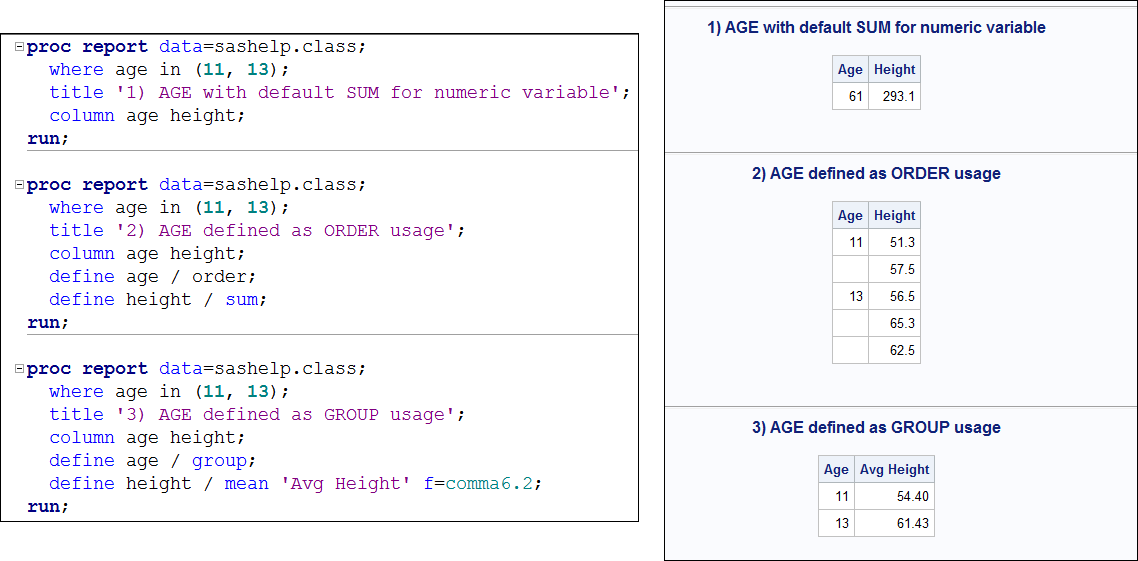- Home
- /
- Programming
- /
- SAS Procedures
- /
- Proc report
- RSS Feed
- Mark Topic as New
- Mark Topic as Read
- Float this Topic for Current User
- Bookmark
- Subscribe
- Mute
- Printer Friendly Page
- Mark as New
- Bookmark
- Subscribe
- Mute
- RSS Feed
- Permalink
- Report Inappropriate Content
I have a sas datsset create as below:
proc format;
value gender
1=male
2=femal;
run;
DATA have;
input group id sex ;
format sex gender.;
datalines;
1 133 1
3 134 1
;
run;
( sas dataset Have)
obs group id sex
1 1 133 male
2 3 134 male
Then I run proc report code as below:
proc report data=have; run;
The output upexpect as below(colum total):
group id sex
4 267 femal
How can I fix this problem? it sounds because format
Thank
- Mark as New
- Bookmark
- Subscribe
- Mute
- RSS Feed
- Permalink
- Report Inappropriate Content
Hi:
You do not have any define statements in your PROC REPORT code. GROUP and ID variables are numeric and by default, numeric variables have a usage of SUM. So you have values of 1 and 3 in for your two rows, and 1+3 = 4. You have values of 133 and 134 for ID and 133+134 = 267.
My suggestion is that you review the DEFINE statement. And, as an example of what you need to do, consider this code and output.
cynthia
- Mark as New
- Bookmark
- Subscribe
- Mute
- RSS Feed
- Permalink
- Report Inappropriate Content
Thanks
In my real datsset, there is one more character variable. I will try to use define/order optiom to see if it workd.
- Mark as New
- Bookmark
- Subscribe
- Mute
- RSS Feed
- Permalink
- Report Inappropriate Content
proc format;
value gender
1='male'
2='femal';
run;
DATA have;
input group id sex ;
format sex gender.;
datalines;
1 133 1
3 134 1
;
run;
proc report data=have nowd;
define group/display;
run;
April 27 – 30 | Gaylord Texan | Grapevine, Texas
Registration is open
Walk in ready to learn. Walk out ready to deliver. This is the data and AI conference you can't afford to miss.
Register now and save with the early bird rate—just $795!
Learn the difference between classical and Bayesian statistical approaches and see a few PROC examples to perform Bayesian analysis in this video.
Find more tutorials on the SAS Users YouTube channel.
SAS Training: Just a Click Away
Ready to level-up your skills? Choose your own adventure.