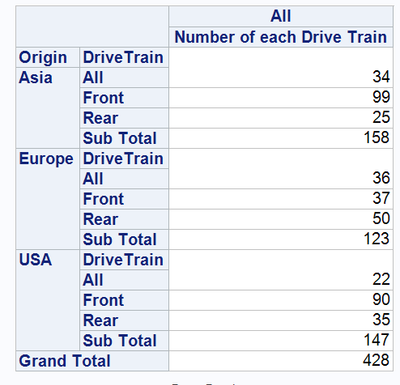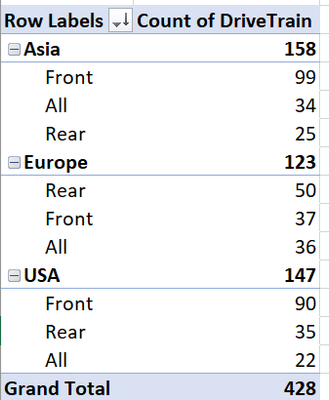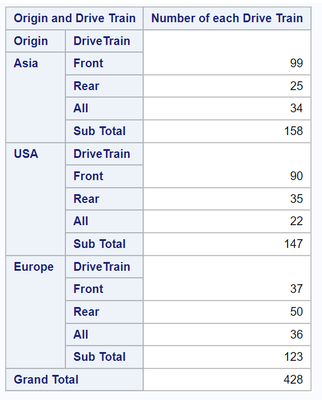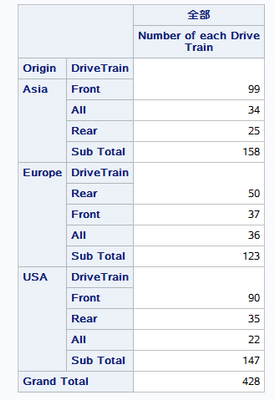- Home
- /
- Programming
- /
- SAS Procedures
- /
- Re: Proc Tabulate to mirror pivot table
- RSS Feed
- Mark Topic as New
- Mark Topic as Read
- Float this Topic for Current User
- Bookmark
- Subscribe
- Mute
- Printer Friendly Page
- Mark as New
- Bookmark
- Subscribe
- Mute
- RSS Feed
- Permalink
- Report Inappropriate Content
Hello.
I have create this code:
proc tabulate data=sashelp.cars;
class Origin DriveTrain;
table Origin * (DriveTrain all="Sub Total") all="Grand Total", all*n;
keylabel n='Number of each Drive Train';
run;
Which gives me this:
But how do I sort the all, front and rear in descending order for each drivetrain like it does in excel pivot table below:
Thanks in advance.
- Mark as New
- Bookmark
- Subscribe
- Mute
- RSS Feed
- Permalink
- Report Inappropriate Content
Try this:
proc tabulate data=sashelp.cars; class Origin; class DriveTrain/ order=freq; table Origin * (all="Sub Total" DriveTrain ) all="Grand Total", all*n; keylabel n='Number of each Drive Train'; run;
I moved the All for the Drivetrain subtotal to have the total appear a the top if you want that behavior from the "pivot" as well.
Caution: the order=freq can get tricky with nested variables in complex tables.
@SYLC wrote:
Hello.
I have create this code:
proc tabulate data=sashelp.cars;
class Origin DriveTrain;
table Origin * (DriveTrain all="Sub Total") all="Grand Total", all*n;
keylabel n='Number of each Drive Train';
run;
Which gives me this:
But how do I sort the all, front and rear in descending order for each drivetrain like it does in excel pivot table below:
Thanks in advance.
- Mark as New
- Bookmark
- Subscribe
- Mute
- RSS Feed
- Permalink
- Report Inappropriate Content
Thanks. I see what you mean by tricky. For the most part it has work but there are a few rows out of sequence.
I guess the alternative would be to create a table from scratch using the count function.
- Mark as New
- Bookmark
- Subscribe
- Mute
- RSS Feed
- Permalink
- Report Inappropriate Content
- Mark as New
- Bookmark
- Subscribe
- Mute
- RSS Feed
- Permalink
- Report Inappropriate Content
- Mark as New
- Bookmark
- Subscribe
- Mute
- RSS Feed
- Permalink
- Report Inappropriate Content
proc tabulate data=sashelp.cars;
class Origin DriveTrain /order=freq;
table Origin * (DriveTrain all="Sub Total") all="Grand Total" , all=''*n
/ Box='Origin and Drive Train';
keylabel n='Number of each Drive Train';
run;
- Mark as New
- Bookmark
- Subscribe
- Mute
- RSS Feed
- Permalink
- Report Inappropriate Content
/*Very interesting question.
Hope SAS could have an option to handle this sitation.*/
proc freq data=sashelp.cars noprint ;
table Origin*DriveTrain/out=classdata ;
run;
proc sort data=classdata;by Origin descending count;run;
data classdata;
length DriveTrain $ 100;
set classdata;
by Origin;
n+first.Origin;
DriveTrain=repeat(' ',n)||DriveTrain;
drop n;
run;
proc tabulate data=classdata format=best. ;
class Origin DriveTrain/order=data;
var count;
table Origin * (DriveTrain all="Sub Total") all="Grand Total", all*count="Number of each Drive Train"*sum="";
run;
Learn the difference between classical and Bayesian statistical approaches and see a few PROC examples to perform Bayesian analysis in this video.
Find more tutorials on the SAS Users YouTube channel.
SAS Training: Just a Click Away
Ready to level-up your skills? Choose your own adventure.