- Home
- /
- Programming
- /
- SAS Procedures
- /
- Proc Tabulate Sorting by All (Total) column
- RSS Feed
- Mark Topic as New
- Mark Topic as Read
- Float this Topic for Current User
- Bookmark
- Subscribe
- Mute
- Printer Friendly Page
- Mark as New
- Bookmark
- Subscribe
- Mute
- RSS Feed
- Permalink
- Report Inappropriate Content
I am trying to sort my proc tabulate by the ALL value. I have searched high and low for a solution and am starting to believe it is not possible!
proc tabulate data = trigs MISSING ORDER=INTERNAL out=triggers;
class FileDt;
class LOB;
class TRIG;
var counts;
table (LOB='') * (TRIG=''), (FileDT='' ALL) * (Counts='' *SUM=''*F=Comma12.)/row=float box='by Trigger';
keyLabel ALL = 'Total';
run;
I am trying to sort by the value created here - (FileDT='' ALL)
- Mark as New
- Bookmark
- Subscribe
- Mute
- RSS Feed
- Permalink
- Report Inappropriate Content
It may help to provide some output that your are currently getting and the result you want.
"ALL" is not sortable as it is a positional category, after all values of FileDt in this case.
If you want the total line to appear first then use (All FileDt).
If you want to sort by the value of COUNT statistics that is whole other kettle of fish.
- Mark as New
- Bookmark
- Subscribe
- Mute
- RSS Feed
- Permalink
- Report Inappropriate Content
I want to be able to sort by the hightlighted column in the attachment.
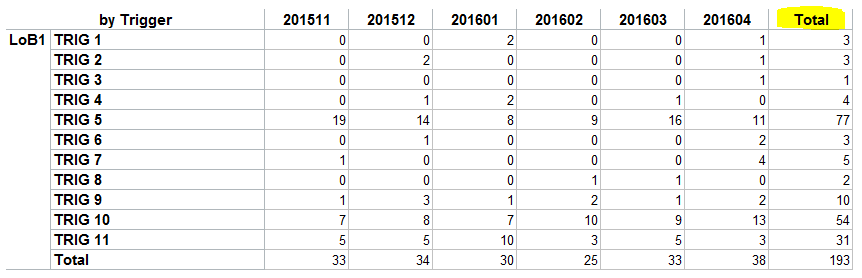
- Mark as New
- Bookmark
- Subscribe
- Mute
- RSS Feed
- Permalink
- Report Inappropriate Content
The VALUE in your highlighted column is a statistic: The SUM of the variable count. Proc Tabulate doesn't support sorting by statistics directly. One approach might be to create an output data set from tabulate using the out= option, sort the result and use the order=data option but you'll have new variables to play with.
If the data you are attempting to display come from summarizing another data set you might be better off going back to the previous dataset and doing something like:
proc tabulate data = trigs MISSING out=triggers;
class FileDt;
class LOB;
class TRIG /order=freq;
var counts;
table (LOB='') * (TRIG='' all),
(FileDT='' ALL)*n*f=comma6/row=float box='by Trigger';
keyLabel ALL = 'Total';
run;Or possibly order=freq descending if you want high to low.
April 27 – 30 | Gaylord Texan | Grapevine, Texas
Registration is open
Walk in ready to learn. Walk out ready to deliver. This is the data and AI conference you can't afford to miss.
Register now and save with the early bird rate—just $795!
Learn the difference between classical and Bayesian statistical approaches and see a few PROC examples to perform Bayesian analysis in this video.
Find more tutorials on the SAS Users YouTube channel.
SAS Training: Just a Click Away
Ready to level-up your skills? Choose your own adventure.


