- Home
- /
- Programming
- /
- SAS Procedures
- /
- Re: Proc Report or Proc Tabulate Sample
- RSS Feed
- Mark Topic as New
- Mark Topic as Read
- Float this Topic for Current User
- Bookmark
- Subscribe
- Mute
- Printer Friendly Page
- Mark as New
- Bookmark
- Subscribe
- Mute
- RSS Feed
- Permalink
- Report Inappropriate Content
,I have a standard "Proc Print" 4 variable report that is huge. I am looking to produce this report with multiple logical pages(2-4) on a single page. Anybody have an example or sample of the "Proc Report" or "Proc Tabulate" that could be used to accomplish this. The data is summarized before the Proc Print step, so if I could include this in the report or tabulate step, that would also be some help!!!!
These 2 procedures are a little complicated to understand the 1st time out.
Thanx for any help you can provide,
JG
- Mark as New
- Bookmark
- Subscribe
- Mute
- RSS Feed
- Permalink
- Report Inappropriate Content
If you could provide some example data and the rules on how you need to create the table it would help, like how the final table should look.
Depending on the summary you are doing you could very well do the summarization and output in either of these procedures.
Proc tabulate has a page dimension in the tables statement if you want a table for each value of some combination of classification variables. Or create separate tables using multiple table statements within a single call to the procedure.
but we'll need more details before attempting to provide an example.
- Mark as New
- Bookmark
- Subscribe
- Mute
- RSS Feed
- Permalink
- Report Inappropriate Content
Hi, depending on your destination, investigate the use of COLUMNS=. It is designed to work with RTF and PDF. Since you did not show code or provide data, it is hard to comment constructively on what you ask. ODS HTML does not support COLUMNS=, but there is an HTMLPANEL destination that you can use instead. Of course, destinations like LISTING and CSV do not support COLUMNS=. If, on the other hand, you only want the LISTING destination, then PROC REPORT, in LISTING only supports the PANELS= option.
So, there are options, and many of these options and destinations have had previous forum postings, but without more information from you it is really impossible to make a useful suggestion. But then, I could have completely mis-read your posting, and you might not want 4 columns or panels of your report on a page, so without an example of the output you want it is just a guess on my part that you want to have your 4-column report repeated on a page. The attached screen shot is easily do-able with RTF and PDF and COLUMNS=.
cynthia
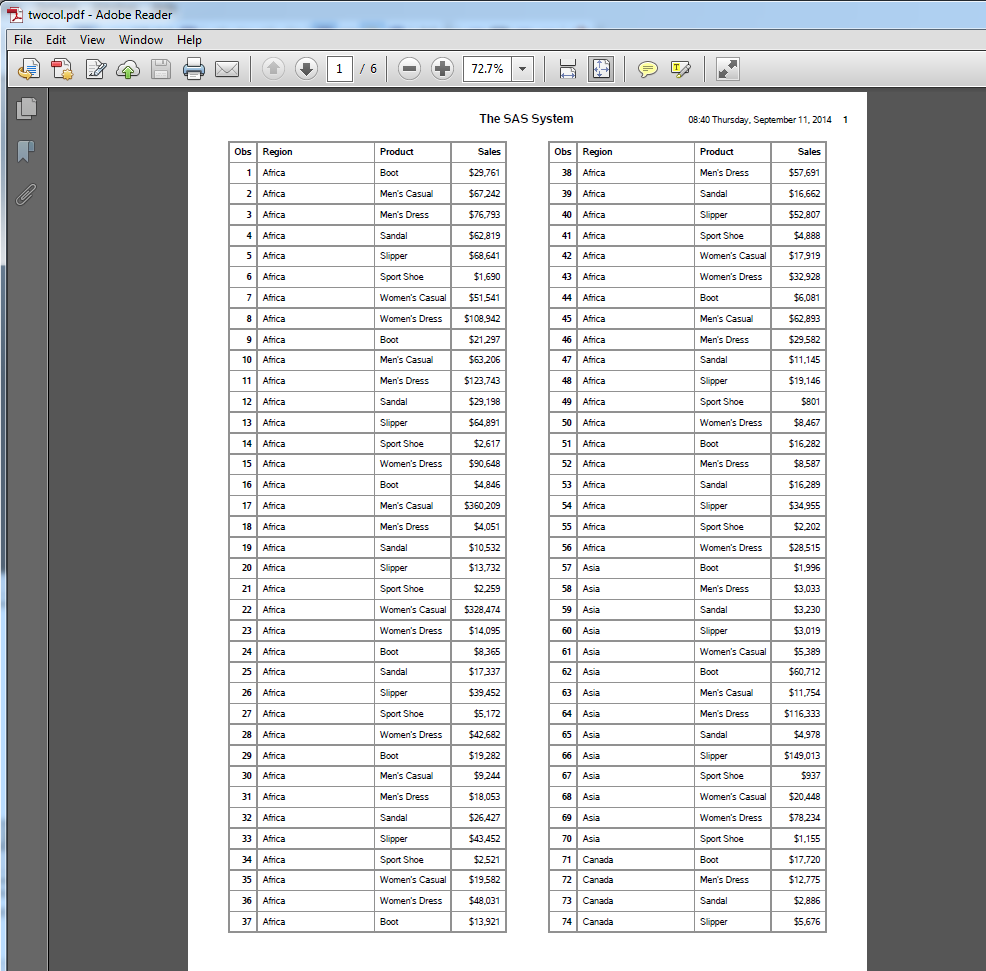
Learn the difference between classical and Bayesian statistical approaches and see a few PROC examples to perform Bayesian analysis in this video.
Find more tutorials on the SAS Users YouTube channel.
SAS Training: Just a Click Away
Ready to level-up your skills? Choose your own adventure.




