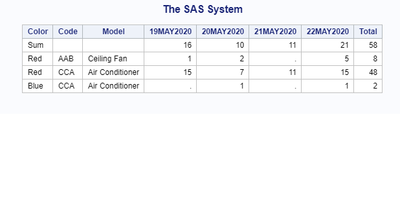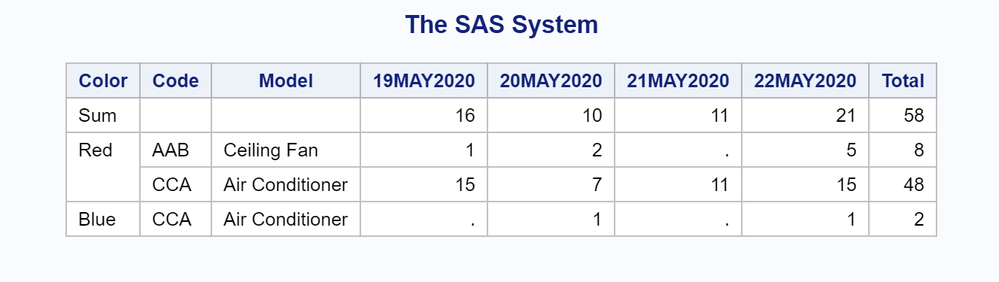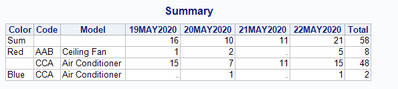- Home
- /
- Programming
- /
- SAS Procedures
- /
- Re: Proc Report make 2 rows align into 1 row and create a total column
- RSS Feed
- Mark Topic as New
- Mark Topic as Read
- Float this Topic for Current User
- Bookmark
- Subscribe
- Mute
- Printer Friendly Page
- Mark as New
- Bookmark
- Subscribe
- Mute
- RSS Feed
- Permalink
- Report Inappropriate Content
Hello,
Hoping if someone can please help me and let me know how to make 2 rows align into 1 row and create a total column?
Thank you in advance !!!
this is what I have :
|
|
| 19-May-20 | 20-May-20 | 21-May-20 | 22-May-20 |
Color | Code | Model |
|
|
|
|
Total | Total | Total | 16 | 10 | 11 | 21 |
Red | AAB | Ceiling Fan | 1 | 2 | . | 5 |
Red | CCA | Air Conditioner | 15 | 7 | 11 | 15 |
Blue | CCA | Air Conditioner | . | 1 | . | 1 |
proc report data=Summary_Vol nowd;
column color Code Model Day , Volume;
define color / group 'color' ;
define Code / group 'Code';
define Model / group 'Volume';
define Day / across '';
define Volume / analysis sum '';
COMPUTE segment;
IF color NE ' ' then hold=color ;
IF color EQ ' ' then color=hold ;
ENDCOMP;
rbreak before / summarize;
compute before;
if color = "" then color = 'Total';
if Code = "" then Code = 'Total';
if Model = "" then Model = 'Total';
ENDCOMP;
run;
This is what I want to get:
Color | Code | Model | 19-May-20 | 20-May-20 | 21-May-20 | 22-May-20 | Total |
Total | Total | Total | 16 | 10 | 11 | 21 | 58 |
Red | AAB | Ceiling Fan | 1 | 2 | . | 5 | 8 |
Red | CCA | Air Conditioner | 15 | 7 | 11 | 15 | 48 |
Blue | CCA | Air Conditioner | . | 1 | . | 1 | 2 |
Accepted Solutions
- Mark as New
- Bookmark
- Subscribe
- Mute
- RSS Feed
- Permalink
- Report Inappropriate Content
You almost had it. Here you go!
proc report data=WORK.import nowd ;
column color Code Model Volume, Day
(Volume=tot);
define color / group order=data;
define Code / group ;
define Model / group ;
define Day / across ' ';
define Volume / analysis sum '' ;
define tot / analysis sum 'Total' f=6.0 ;
COMPUTE color;
IF not missing(color) then hold=color ;
IF missing(color) then color=hold ;
ENDCOMP;
rbreak before / summarize;
compute before;
color='Sum';
endcomp;
run;
- Mark as New
- Bookmark
- Subscribe
- Mute
- RSS Feed
- Permalink
- Report Inappropriate Content
- Mark as New
- Bookmark
- Subscribe
- Mute
- RSS Feed
- Permalink
- Report Inappropriate Content
Hi @ed_sas_member & @ghosh - attached the raw data- thank you both!
- Mark as New
- Bookmark
- Subscribe
- Mute
- RSS Feed
- Permalink
- Report Inappropriate Content
- Mark as New
- Bookmark
- Subscribe
- Mute
- RSS Feed
- Permalink
- Report Inappropriate Content
Hi @ghosh - uploaded csv version - thank you again!
- Mark as New
- Bookmark
- Subscribe
- Mute
- RSS Feed
- Permalink
- Report Inappropriate Content
- Mark as New
- Bookmark
- Subscribe
- Mute
- RSS Feed
- Permalink
- Report Inappropriate Content
proc report data=work.import nowd spanrows;
column color Code Model Volume, Day
(Volume=tot);
define color / group order=data;
define Code / group ;
define Model / group ;
define Day / across ' ';
define Volume / analysis sum '' ;
define tot / analysis sum 'Total' f=6.0 ;
rbreak before / summarize;
compute before;
color='Sum';
endcomp;
run;
- Mark as New
- Bookmark
- Subscribe
- Mute
- RSS Feed
- Permalink
- Report Inappropriate Content
Hi @ghosh
Thank you - it worked! I have a question, I want to have the first column 'Color' variables repeat but they don't - how can I update the query for this?
was adding to get column variables to repeat:
COMPUTE color;
IF color NE ' ' then hold=color ;
IF color EQ ' ' then color=hold ;
ENDCOMP;
full code:
proc report data=WORK.RawData nowd spanrows;
column color Code Model Volume, Day
(Volume=tot);
define color / group order=data;
define Code / group ;
define Model / group ;
define Day / across ' ';
define Volume / analysis sum '' ;
define tot / analysis sum 'Total' f=6.0 ;
COMPUTE color;
IF color NE ' ' then hold=color ;
IF color EQ ' ' then color=hold ;
ENDCOMP;
rbreak before / summarize;
compute before;
color='Sum';
endcomp;
run;
ODS HTML CLOSE;
quit;
- Mark as New
- Bookmark
- Subscribe
- Mute
- RSS Feed
- Permalink
- Report Inappropriate Content
You almost had it. Here you go!
proc report data=WORK.import nowd ;
column color Code Model Volume, Day
(Volume=tot);
define color / group order=data;
define Code / group ;
define Model / group ;
define Day / across ' ';
define Volume / analysis sum '' ;
define tot / analysis sum 'Total' f=6.0 ;
COMPUTE color;
IF not missing(color) then hold=color ;
IF missing(color) then color=hold ;
ENDCOMP;
rbreak before / summarize;
compute before;
color='Sum';
endcomp;
run;
- Mark as New
- Bookmark
- Subscribe
- Mute
- RSS Feed
- Permalink
- Report Inappropriate Content
April 27 – 30 | Gaylord Texan | Grapevine, Texas
Registration is open
Walk in ready to learn. Walk out ready to deliver. This is the data and AI conference you can't afford to miss.
Register now and lock in 2025 pricing—just $495!
Learn the difference between classical and Bayesian statistical approaches and see a few PROC examples to perform Bayesian analysis in this video.
Find more tutorials on the SAS Users YouTube channel.
SAS Training: Just a Click Away
Ready to level-up your skills? Choose your own adventure.