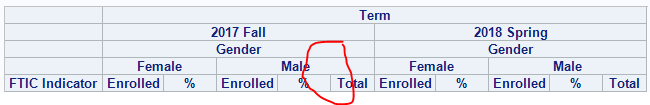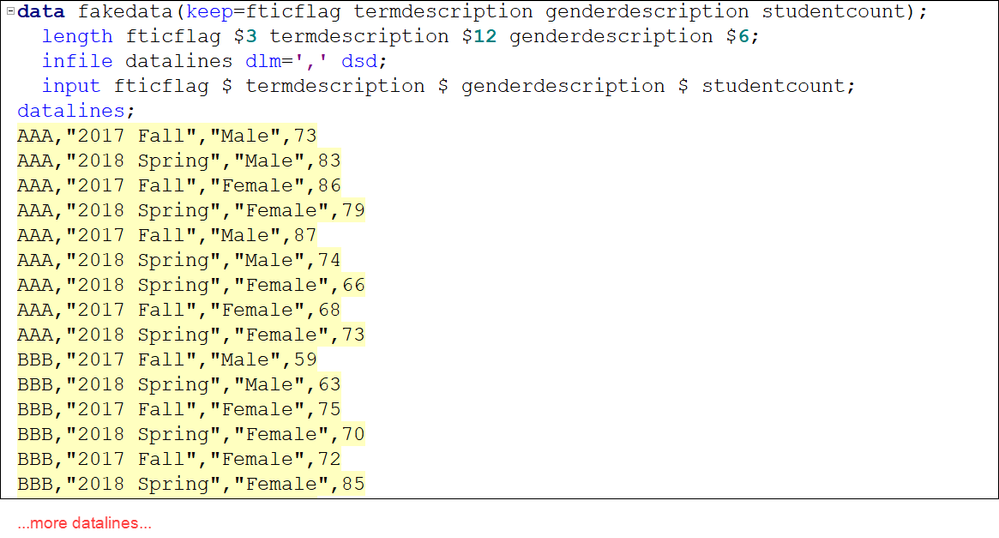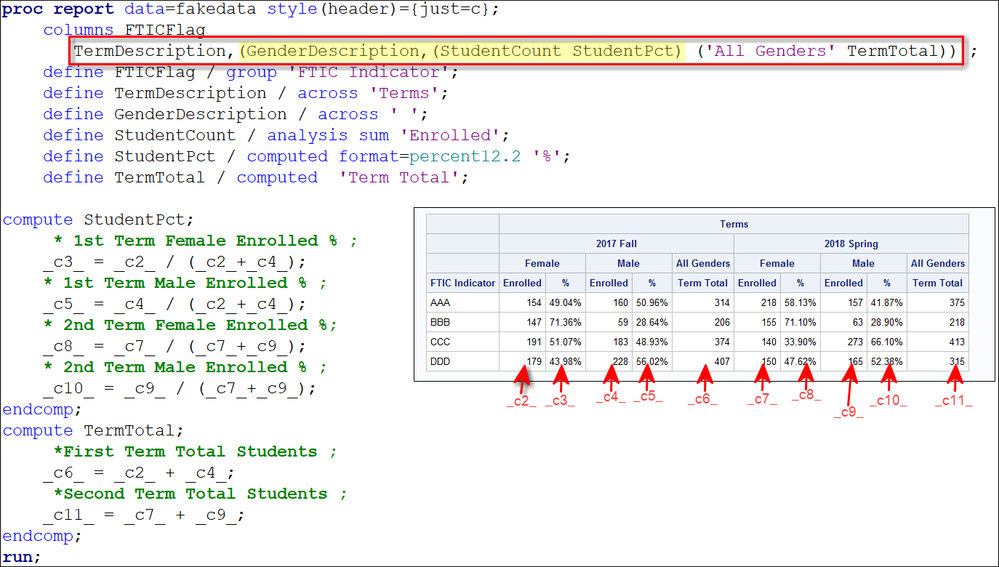- Home
- /
- Programming
- /
- SAS Procedures
- /
- Proc Report Change Parent Header for Computed Value
- RSS Feed
- Mark Topic as New
- Mark Topic as Read
- Float this Topic for Current User
- Bookmark
- Subscribe
- Mute
- Printer Friendly Page
- Mark as New
- Bookmark
- Subscribe
- Mute
- RSS Feed
- Permalink
- Report Inappropriate Content
I have my proc report all set up, but there is one problem. The male header spans into my total column. All the values are correct, but the total column is a total of female and male students. I need to find a way to separate it from the male spanned header.
Here is my code below:
proc report data=work.pivottest
style(header)={just=c};
columns FTICFlag
TermDescription,
GenderDescription,
(StudentCount
StudentPct
TermTotal);
define FTICFlag / group 'FTIC Indicator';
define TermDescription / across 'Term';
define GenderDescription / across 'Gender';
define StudentCount / analysis sum 'Enrolled';
define StudentPct / computed format=percent12.2 '%';
define TermTotal / computed nozero 'Total';
/***********Column Map*************/
/* C1 = FTIC Ind */
/* C2 = Female Enrolled */
/* C3 = Female % */
/* C4 = Hidden Subtotal */
/* C5 = Male Enrolled */
/* C6 = Male % */
/* C7 = Subtotal */
/* C8 = Female Enrolled */
/* C9 = Female % */
/* C10 = Hidden Subtotal */
/* C11 = Male Enrolled */
/* C12 = Male % */
/* C13 = Subtotal */
/**********************************/
compute StudentPct;
/* 1st Term Female Enrolled % */
_c3_ = _c2_ / (_c2_+_c5_);
/* 1st Term Male Enrolled % */
_c6_ = _c5_ / (_c2_+_c5_);
/* 2nd Term Female Enrolled % */
_c9_ = _c8_ / (_c8_+_c11_);
/* 2nd Term Male Enrolled % */
_c12_ = _c11_ / (_c8_+_c11_);
endcomp;
compute TermTotal;
/*First Term Total Students */
_c7_ = _c2_ + _c5_;
/*Second Term Total Students */
_c13_ = _c8_ + _c11_;
endcomp;
run;Is this possible?
Accepted Solutions
- Mark as New
- Bookmark
- Subscribe
- Mute
- RSS Feed
- Permalink
- Report Inappropriate Content
Hi:
It would have been nice if you had provided some fake data to run with. In the absence of any data, I made some fake data, which may or may not be like your numbers:
But you need to "rearrange" the order of the items in your COLUMN statement, which will change the absolute column numbers, but I think this is closer to what you want:
Cynthia
- Mark as New
- Bookmark
- Subscribe
- Mute
- RSS Feed
- Permalink
- Report Inappropriate Content
Hi:
It would have been nice if you had provided some fake data to run with. In the absence of any data, I made some fake data, which may or may not be like your numbers:
But you need to "rearrange" the order of the items in your COLUMN statement, which will change the absolute column numbers, but I think this is closer to what you want:
Cynthia
- Mark as New
- Bookmark
- Subscribe
- Mute
- RSS Feed
- Permalink
- Report Inappropriate Content
Thank you, that was exactly what I was looking for.
Learn the difference between classical and Bayesian statistical approaches and see a few PROC examples to perform Bayesian analysis in this video.
Find more tutorials on the SAS Users YouTube channel.
SAS Training: Just a Click Away
Ready to level-up your skills? Choose your own adventure.