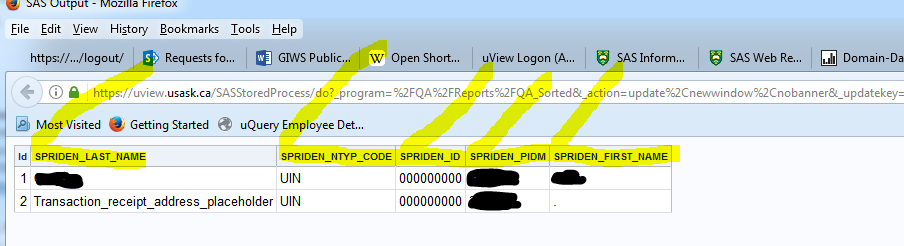- Home
- /
- Programming
- /
- SAS Procedures
- /
- Re: Proc Print rotate the header text?
- RSS Feed
- Mark Topic as New
- Mark Topic as Read
- Float this Topic for Current User
- Bookmark
- Subscribe
- Mute
- Printer Friendly Page
- Mark as New
- Bookmark
- Subscribe
- Mute
- RSS Feed
- Permalink
- Report Inappropriate Content
I have a simple proc print
proc print data=ROBM.QUAL102b style (table) = [bordercolor=LIGR bordercollapse=collapse BORDERCOLOR=LIGGR cellpadding=2pt cellspacing = 0.0pt borderwidth=0.2pt JUST=left] style (data) = [background=white bordercolor=BWH fontsize=&FONTSIZE] style (obs) = [background=beige] noobs; quit;
I would like to rotate the headers ...how do I do that?
Accepted Solutions
- Mark as New
- Bookmark
- Subscribe
- Mute
- RSS Feed
- Permalink
- Report Inappropriate Content
If having the output created in an html file, the following is one option:
/* Rotate column headings using the ODS HTML5 destination */
proc template;
define style styles.test;
parent=styles.htmlblue;
class header /
prehtml="<div style=""transform:rotate(-45deg)"">"
posthtml="</div>";
end;
run;
ods html5 file="/folders/myfolders/rotated.html" style=styles.test;
proc print data=sashelp.class;
run;
ods html5 close;
HTH,
Art, CEO, AnalystFinder.com
- Mark as New
- Bookmark
- Subscribe
- Mute
- RSS Feed
- Permalink
- Report Inappropriate Content
If having the output created in an html file, the following is one option:
/* Rotate column headings using the ODS HTML5 destination */
proc template;
define style styles.test;
parent=styles.htmlblue;
class header /
prehtml="<div style=""transform:rotate(-45deg)"">"
posthtml="</div>";
end;
run;
ods html5 file="/folders/myfolders/rotated.html" style=styles.test;
proc print data=sashelp.class;
run;
ods html5 close;
HTH,
Art, CEO, AnalystFinder.com
- Mark as New
- Bookmark
- Subscribe
- Mute
- RSS Feed
- Permalink
- Report Inappropriate Content
Thanks Art
that did Kind of work for me , my main goal is to shrink down the columns so I will go with this "heading=v" doesn't look as good as your solution however.
proc print data=ROBM.QUAL102b heading=v noobs label style (table) = [bordercolor=LIGR bordercollapse=collapse BORDERCOLOR=LIGGR cellpadding=2pt cellspacing = 0.0pt borderwidth=0.2pt JUST=left] style (data) = [background=white bordercolor=BWH fontsize=&FONTSIZE] style (obs) = [background=beige] noobs; quit;
- Mark as New
- Bookmark
- Subscribe
- Mute
- RSS Feed
- Permalink
- Report Inappropriate Content
I proposed the rotated header as that is what your example looked like.
Art, CEO, AnalystFinder.com
- Mark as New
- Bookmark
- Subscribe
- Mute
- RSS Feed
- Permalink
- Report Inappropriate Content
You are right
that actually answered my question 🙂
I ended up just sending them virtcal however as my main unstated goal was reduce wated column space
Learn the difference between classical and Bayesian statistical approaches and see a few PROC examples to perform Bayesian analysis in this video.
Find more tutorials on the SAS Users YouTube channel.
SAS Training: Just a Click Away
Ready to level-up your skills? Choose your own adventure.